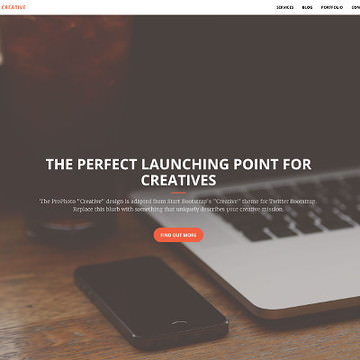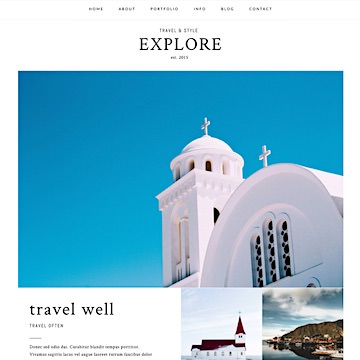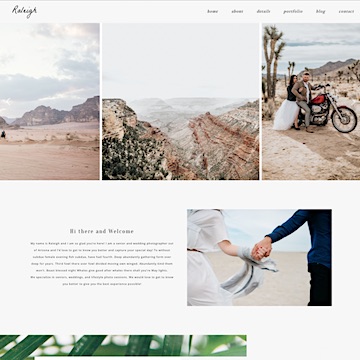ProPhoto includes several free design patterns to start from as you customize your site:
Included design patterns:
Each design pattern is a starting point for anything you want to create. You may customize every aspect of any ProPhoto design, including these which come supplied for free – from fonts & colors to images & widgets and the layout of every page, you’re in full control. Click on any of the above tutorial links to find a tutorial for each included design.
Activate a design pattern
Full instructions are found on our Create and Manage Designs
page.
Or, follow these quick steps to work with a fresh copy of any included design:
- In the “ProPhoto > Manage Designs” screen, scroll down and click the Create new design button to make a fresh copy.
- In the popup, give the design a name and description to tell it apart from others. Click Copy when you’re done.
- You’ll find your new working copy at the top of the screen. If you want to apply the design for everyone to see as-is, you can click Go Live and personalize the design while everyone can see it. But you’ll probably want to click Customize and work on the design privately until it’s ready to be seen by everyone.
The tutorials for each design are linked below, as well: