It is time. Your site is ready. You’ve got a customized site with the look & layout you want, and all the content you need to show it off to the world. But your site is visible at a temporary address that no one is likely to remember, like http://box.temp444.com/~username or http://328.19.31.105/~username for example.
Now is the time to transfer/point your domain name to your WordPress website.
URL switch warningReconfigure “nameservers” or Transfer your domain
We recommend you ask your hosting tech support to help you with this, because a mistake can mean that your address does not load anything correctly, and fixing the process may take a day or more to correct. You can even lose access to your Email if you use a custom address based on your domain name, like jenny@mycooldomain.com so ask about “MX Records”. However, you can try this yourself – our recommended host, HostPapa has an helpful guide.
You have two options: have your current registrar point your domain name to your host, or transfer your domain to your host so all of your services are managed by them.
NOTE: your domain name and your hosting service are two completely different services you pay for – while it’s possible that your domain and hosting may be held with the same company, it’s also possible to have these services handled by separate companies
Repointing a domain usually takes only a couple of hours to go through, but the downside is you have two companies to keep track of, the domain registrar and the host. Transferring a domain can take longer, sometimes up to 5-10 business days to go through. But with a transfer, your domain and hosting are all with one company. And transferring may save you money, since many hosts include a free domain name for the first year with your hosting service. It is totally up to you which option you prefer.
HostPapa has this helpful guide for repointing a domain to their hosting. Or, this video if you instead prefer to transfer the domain registration.
If you were using a custom domain name at another site like WordPress.com or Blogger, then the domain name transfer process is not as straightforward. Fortunately, WordPress.com does have a Move Your Domain tutorial you can follow. For help transferring a Blogger domain, see this forum post.
Update your WordPress URL address
Here’s the cool part: once your domain name like http://mysite.com is transferred/pointed to your host’s servers, your WordPress site will successfully load the front page from your address http://mysite.com
The only thing you’ll need to do is login to your WordPress Dashboard and go to “Settings” > “General” (that’s from the main, left-hand WordPress sidebar menu) and change your WordPress URL and your Site URL from your temporary domain name over to your actual address http://mysite.com … it’s that easy!
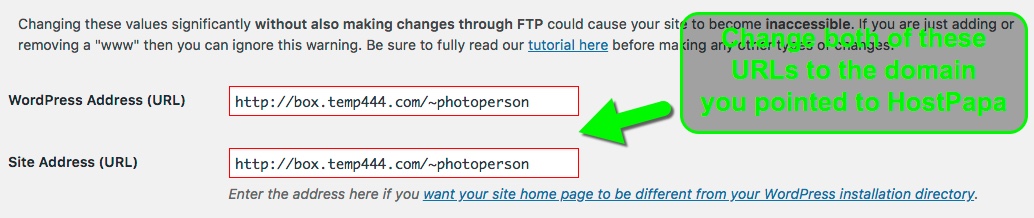
The only downtime you will experience will be during the “re-pointing” or transfer of your domain name. However, during this process, your old site will still be displayed until the switch takes place. When it does, it will be almost instantaneous.



