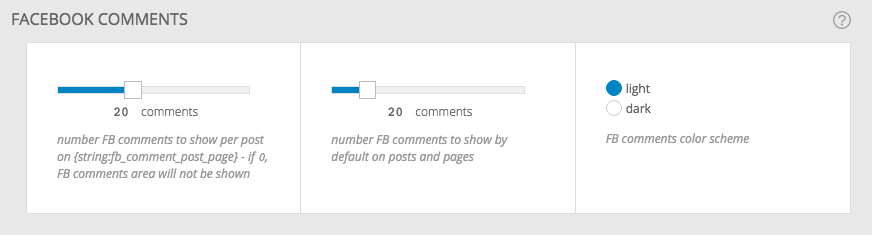The General Appearance styling options for comments are those that apply to the entire general commenting area on a ProPhoto site, as shown here:
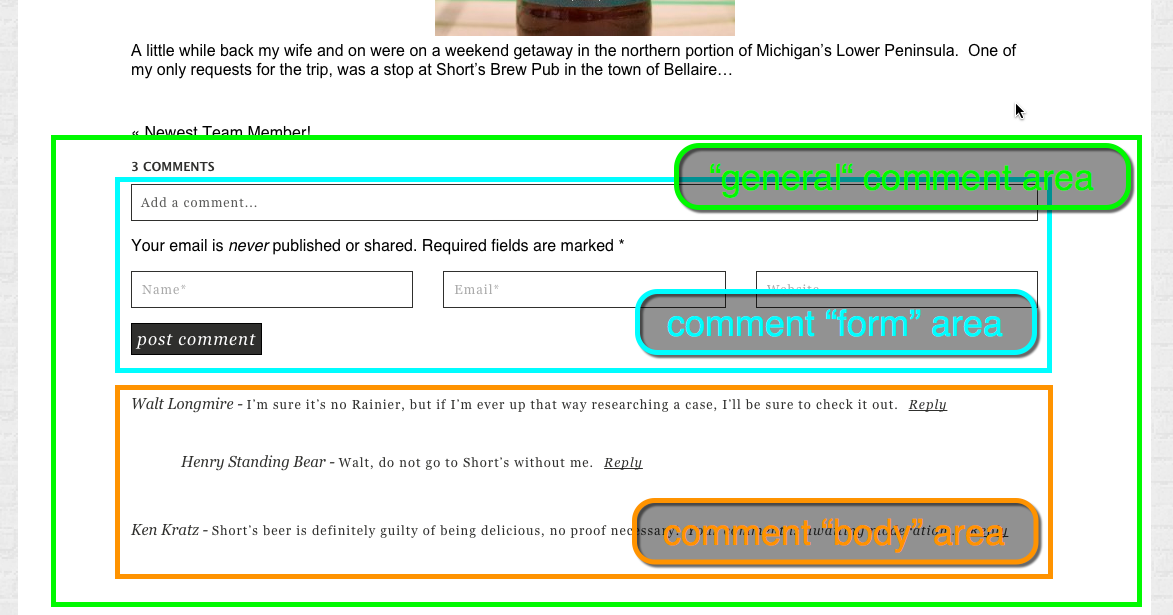
Within these General Appearance settings, you can style:
Comments Area Appearance
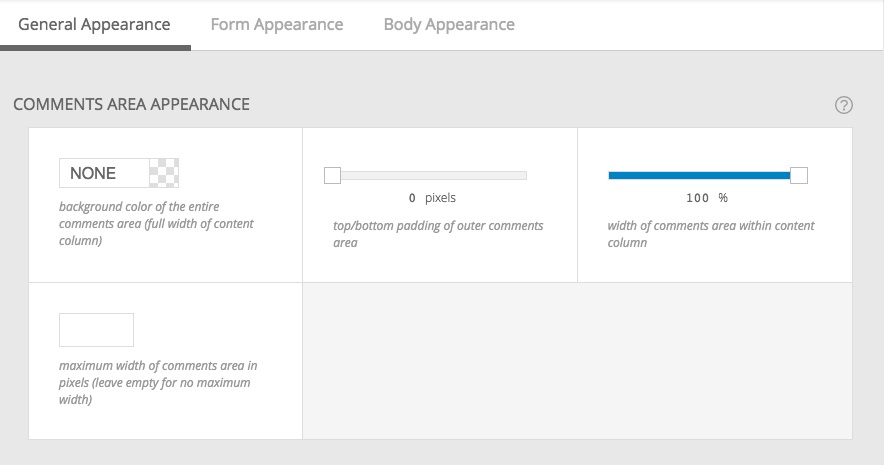
The options in this area allow you to set a background color for the entire general comments area (see image at the top for reference). Additionally, there are options to set a top and bottom padding for the comments area, as well as set the width of the comments area in relation to the content column and even set a max width for the comments area.
Comments Count Header
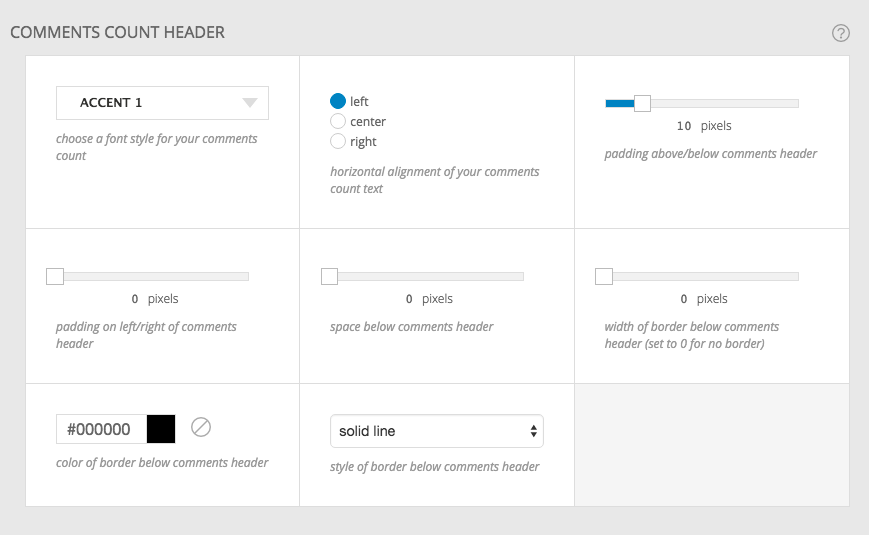
The Comments Count Header options apply to this portion of the comments area:
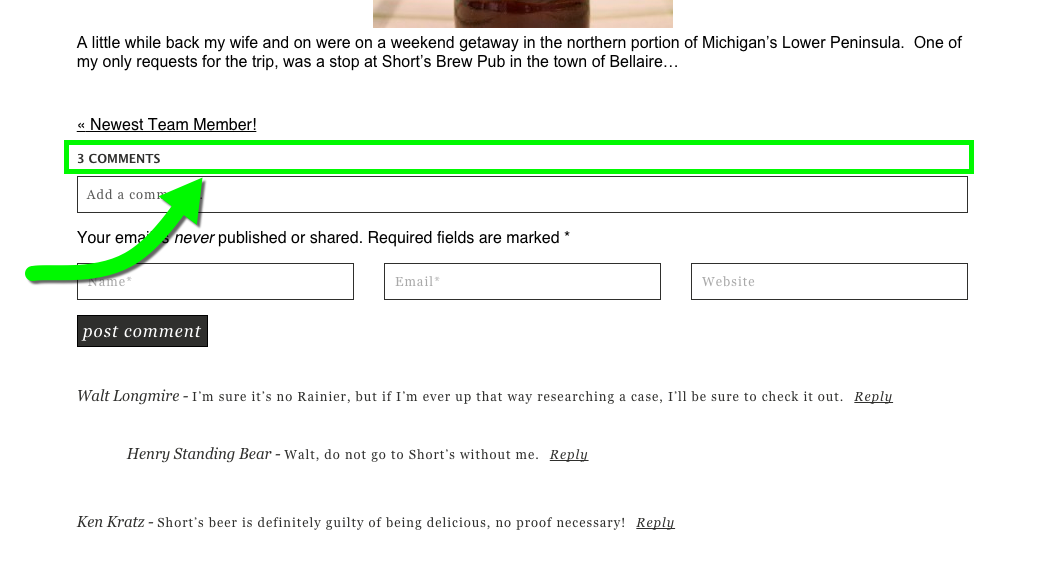
Comments Visibility
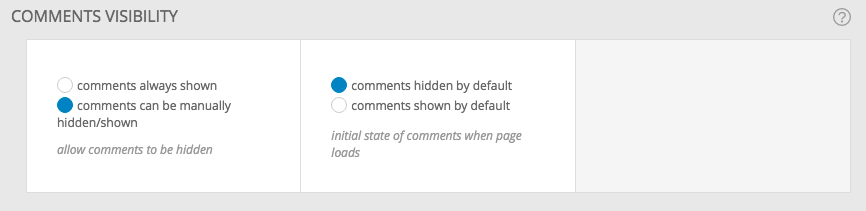
Pretty straightforward, here you can set if comments are shown by default, or if the user can select to show/hide the comments on their own.
Comments Area Scrollbox Height
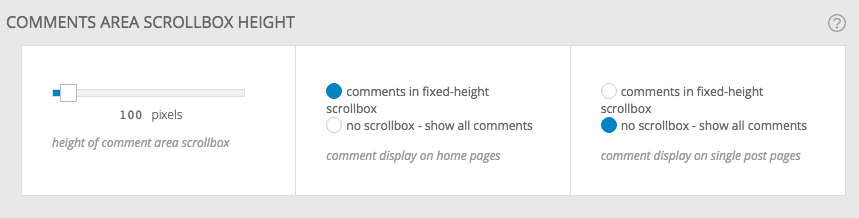
These options allow you to show all comments automatically, or, if you are trying to conserve space, set the comments to show in a scrollbox. For example, using the settings above, on our blog posts page, we would see:
Notice how we have to use the scrollbox in the commenting area to view the comments?
Facebook Comments
Assuming you have Facebook commenting turned on for your site, here you can select how many Facebook comments are shown on multiple posts pages and individual post page. You can also select between Facebook’s default light and dark color schemes to better match to the appearance of your own site.