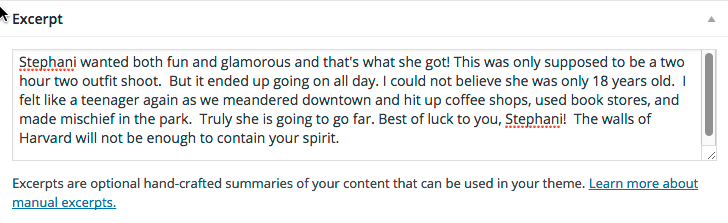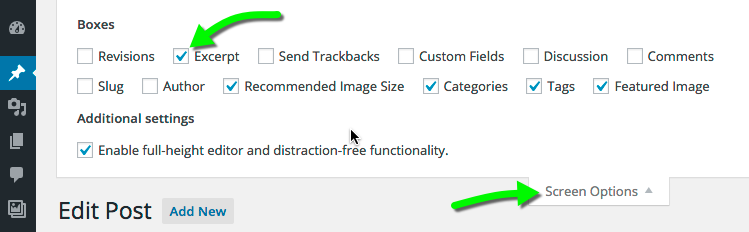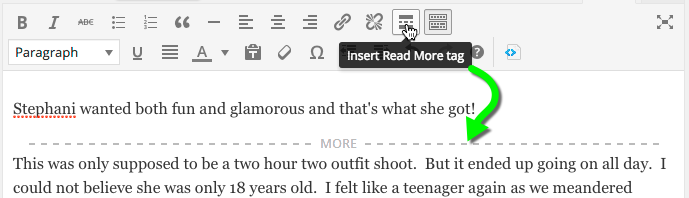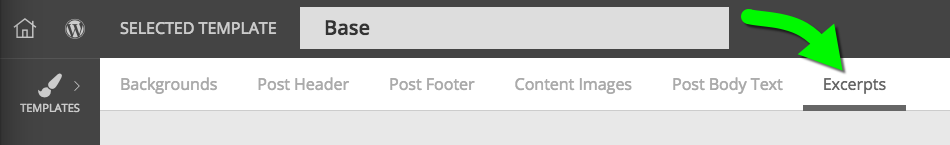
WordPress has a feature that allows you to display your posts as excerpts instead of full posts. ProPhoto provides controls for excerpts in:
“ProPhoto > Customizer > Content > Excerpts”
An excerpt is a shortened version of your post content consisting of the first few lines of text and, if selected, a single image from that post.
Excerpts can serve a few purposes.
- Excerpts can give a condensed, yet informative, list of your posts on pages where your readers might want to scan quickly through many posts (esp. your archive and search results page types) saving your visitor time.
- Excerpts reduce the number of images which must load, speeding up the loading time of your pages.
- Excerpts reduce duplicate content from existing on your site, which can actually be somewhat harmful to search engine rankings.
- Excerpts can help you analyze your site traffic because visitors will need to click to view a blog post in-full, and this traffic can be reviewed later to tell you which types of posts get the most viewers.
Enable excerpts
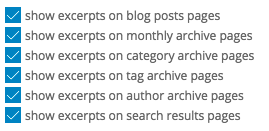 By simply checking boxes in the excerpts screen in ProPhoto, you can display excerpts instead of full posts on different pages of your blog. By default, only your home page will display full posts, while the rest of your pages display excerpts. You can check the boxes to choose which page types should show posts in an excerpt view – all unchecked page types will display posts in their full form.
By simply checking boxes in the excerpts screen in ProPhoto, you can display excerpts instead of full posts on different pages of your blog. By default, only your home page will display full posts, while the rest of your pages display excerpts. You can check the boxes to choose which page types should show posts in an excerpt view – all unchecked page types will display posts in their full form.
Select an excerpt style
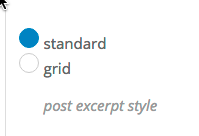
choose a excerpt style
You can choose to show a standard style excerpt view or an image grid style for your blog. The standard style will provide a shortened version of your post, and one (optional) photo from your Post. Each Post is represented individually down the page much like the normal blog, but shortened.
The grid style will show a thumbnail for each post, organized into a grid style of your choosing.
Control the excerpt text