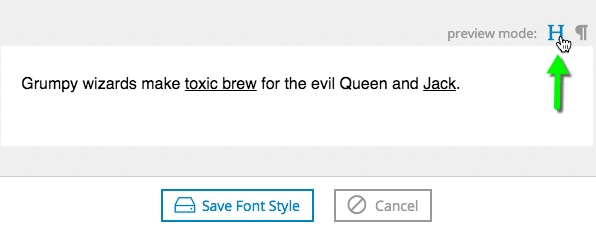Font styles are created and edited in “ProPhoto > Customizer > Font Styles.” 
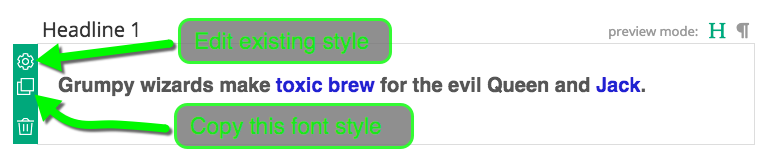 To create a new style, click the + icon. Hovering an existing font style gives you the option to edit the style, copy the style or delete it. Choosing the add, edit or copy options brings up the font style editing popup.
To create a new style, click the + icon. Hovering an existing font style gives you the option to edit the style, copy the style or delete it. Choosing the add, edit or copy options brings up the font style editing popup.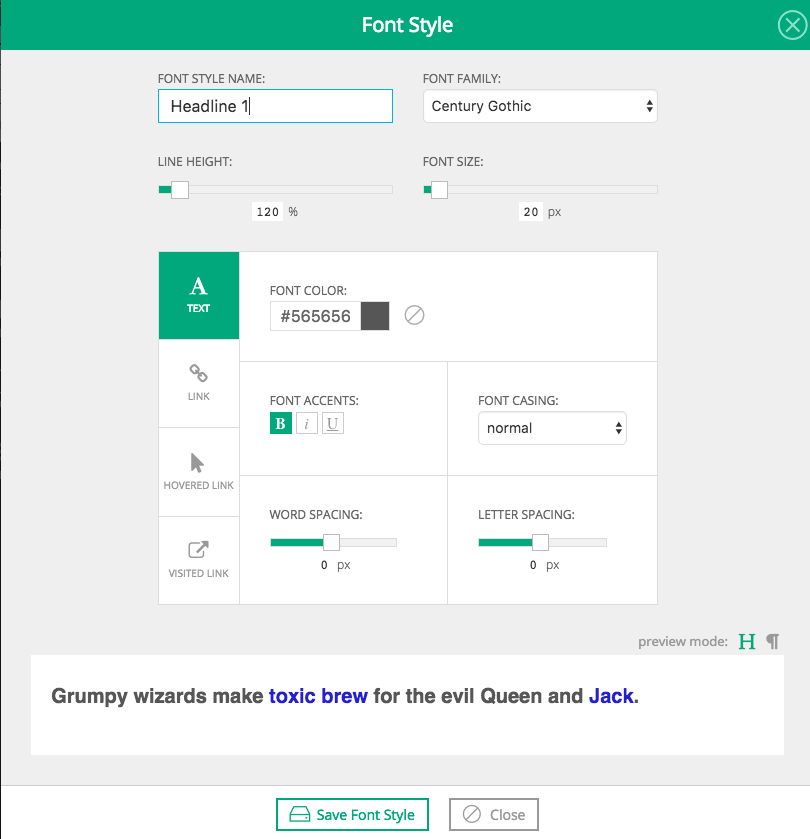
Here you can style all forms of the font – how it appears as text, a link, a hovered link and a visited link. The font family, font size and line height apply to all forms. Some editing options have an “edit” button that looks like a pencil. If that icon is grayed out, it means that the setting is being inherited from the plain text options. A blue icon indicates that the plain text setting has been overridden. Click the icon to edit.
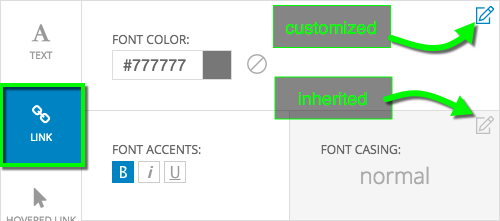
The preview area at the bottom has two modes to help show you how the style will look.