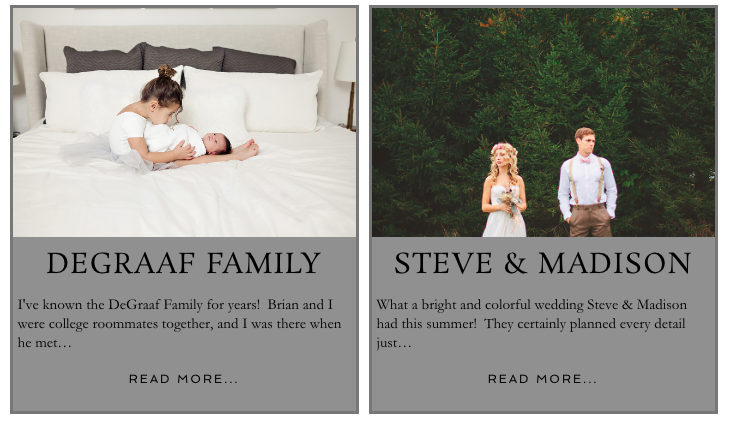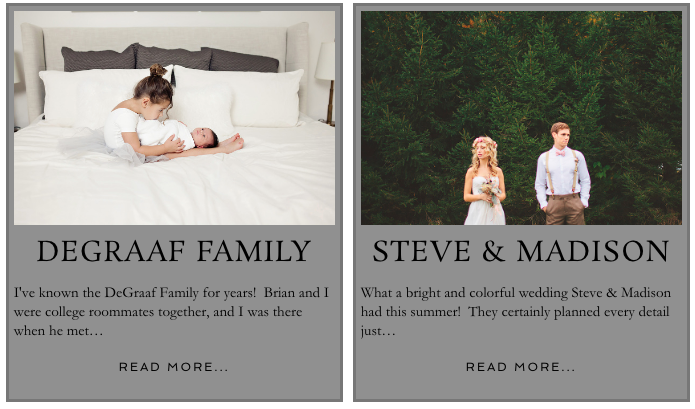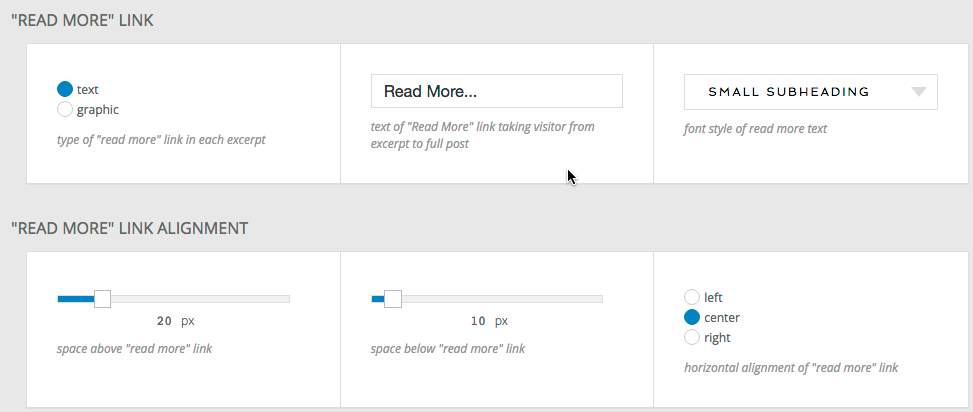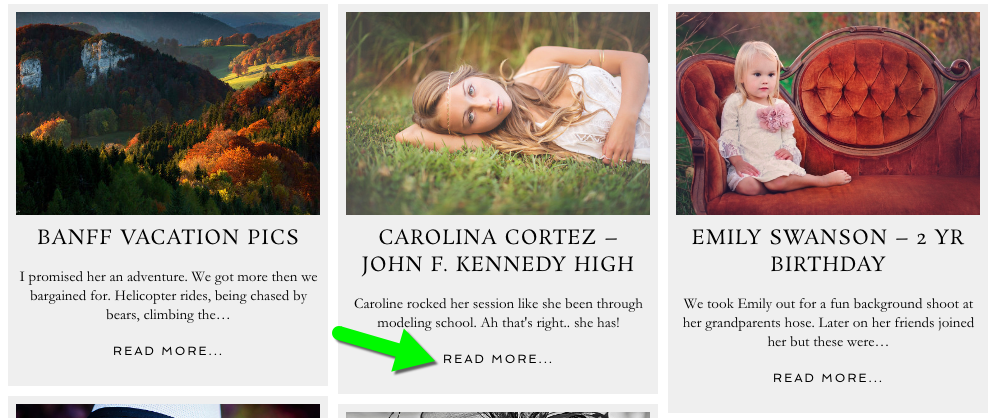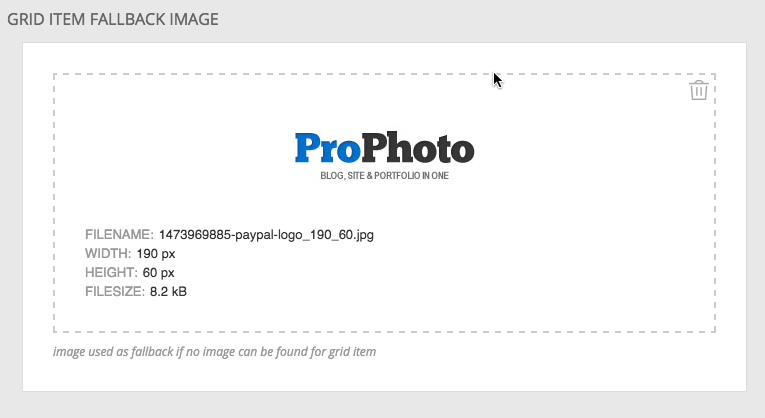Select a font style and alignment for grid titles and text.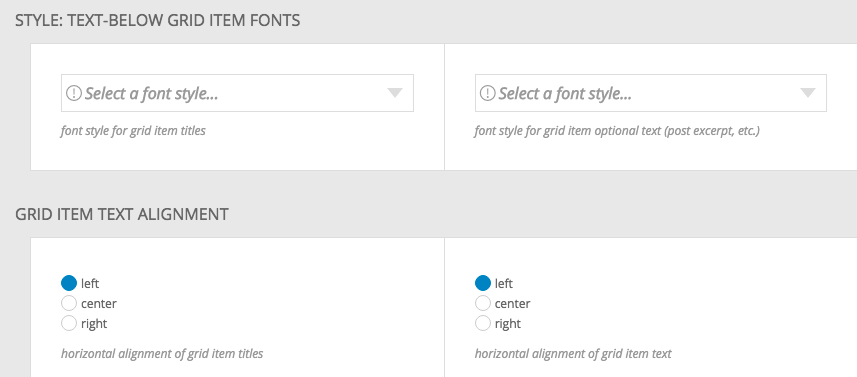
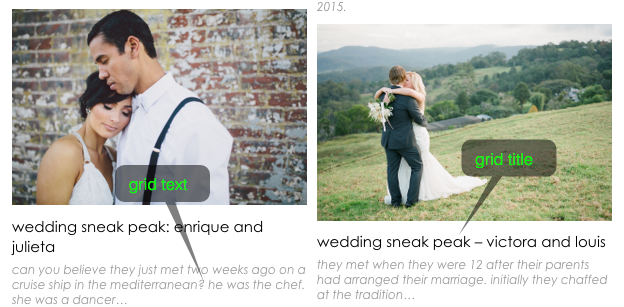
Example of text below title and excerpt text
If you would like to give some contrast to your grid, against the background of the area where it is being displayed, you can make use of a grid background color or image.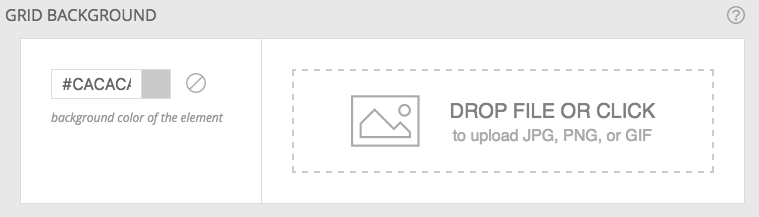
This is independent of any other background settings that you may have made for the template, block, row or column. Instead, it is only applied to the grid itself.
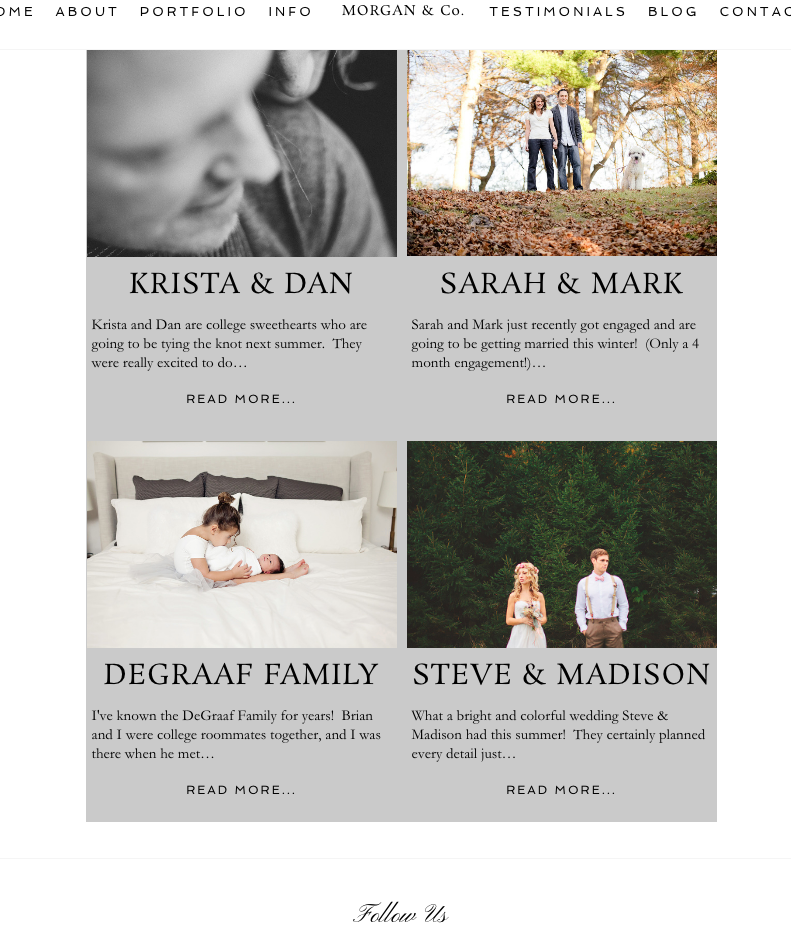
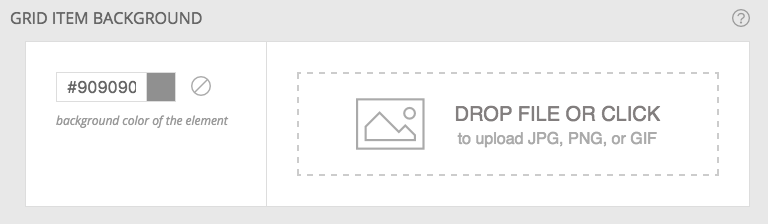 By setting a grid item background color or image, you can make the grid item stand out from the grid context background, as pictured below:
By setting a grid item background color or image, you can make the grid item stand out from the grid context background, as pictured below:
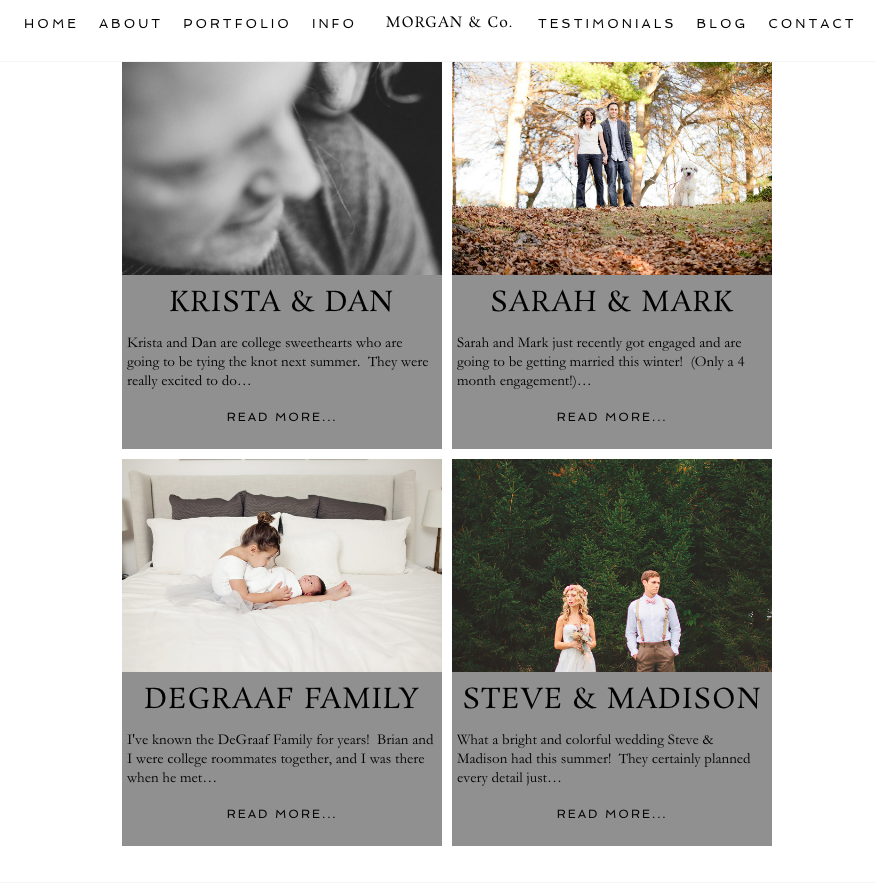
Grid background padding notice
Apply an image border and rounded corners to the grid images. This applies only to the image and not the entire grid item.
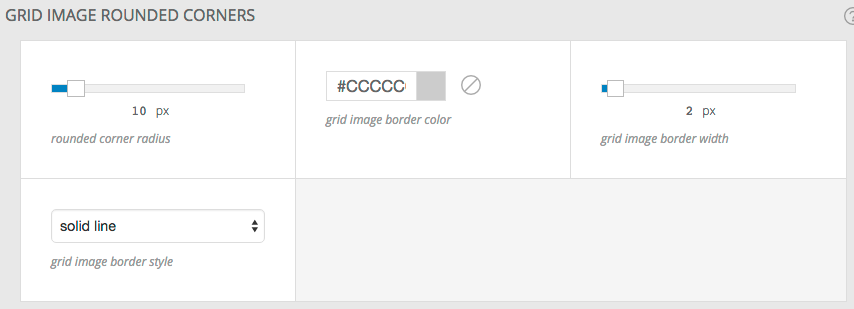

A 10px rounded corner radius with a 2px gray border.
There is also an option to add a border to the entire grid items (and not just the image).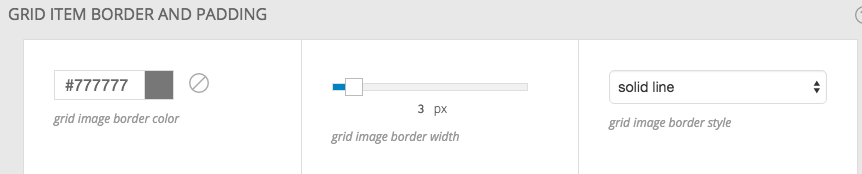
Often a border pairs nicely with a background color.

Grid Item Padding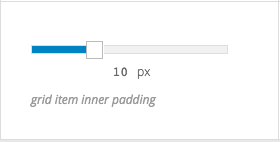
When you set a border or background color for your grid items, you usually need to add some inner padding to make the grid items look right. Without inner padding, the grid text content looks awkwardly close to the edge of the grid item, as pictured below:
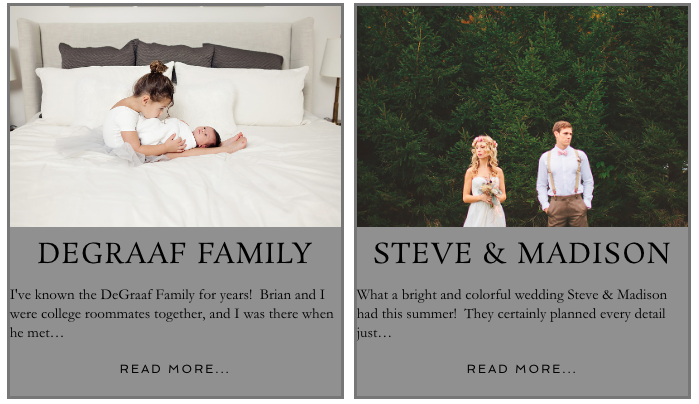
notice how BAD these grid items look with the text touching the edges of the grid items
With a few pixels of inner padding, the result is much better:

these grid items look MUCH BETTER with some padding
Where the padding is applied
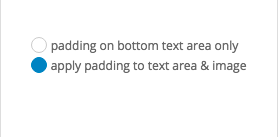 When adding grid item inner padding, you can choose from two options, as demonstrated in the below two images:
When adding grid item inner padding, you can choose from two options, as demonstrated in the below two images:
Option 1: Apply padding only to text area
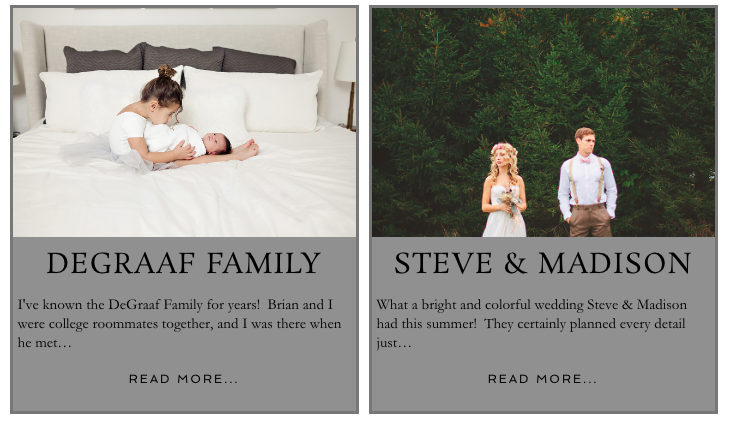
notice how the padding is not applied to the upper image portion of the grid item
Option 2: Apply padding to text area & image
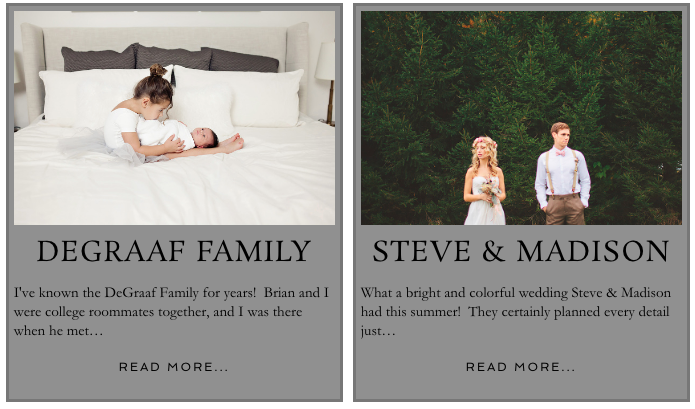
notice how the upper image area also is padded in this example
Be default, you will have a “read more” link in the text portion of each excerpt. This link opens full post/page/gallery. The link itself can be text, an image or a tile.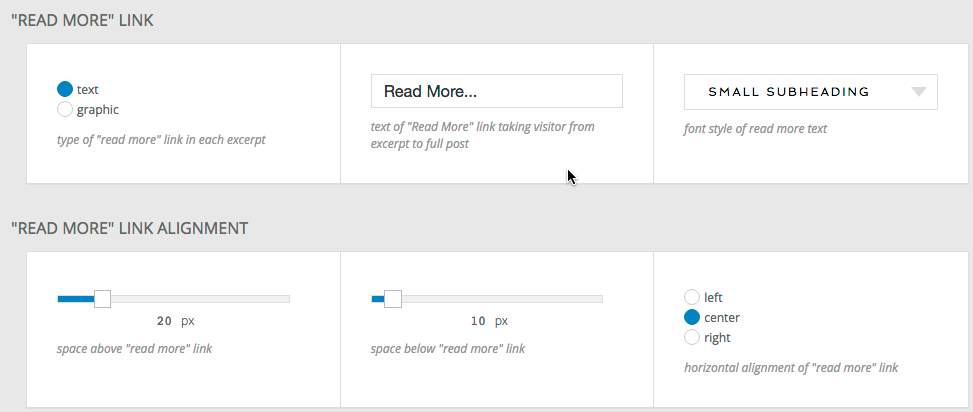
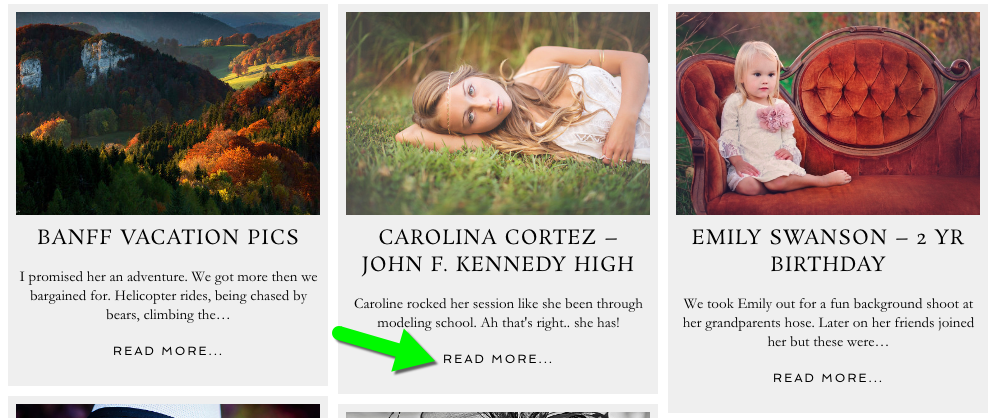
Text based ‘read more’ link in excerpt of text-below style grid
To control what is shown as a grid thumbnail for posts containing no images (or that don’t have a featured image set), you can use the Grid Fallback Image option provided.
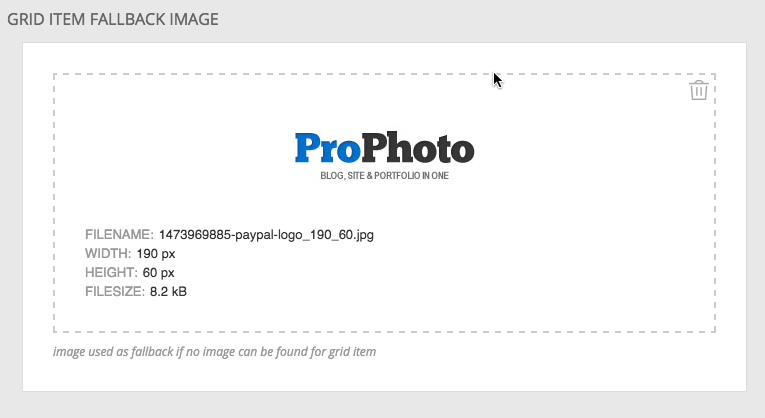
Whatever image you upload here will be shown as the grid thumbnail for any such post or page, when it’s displayed in a grid.
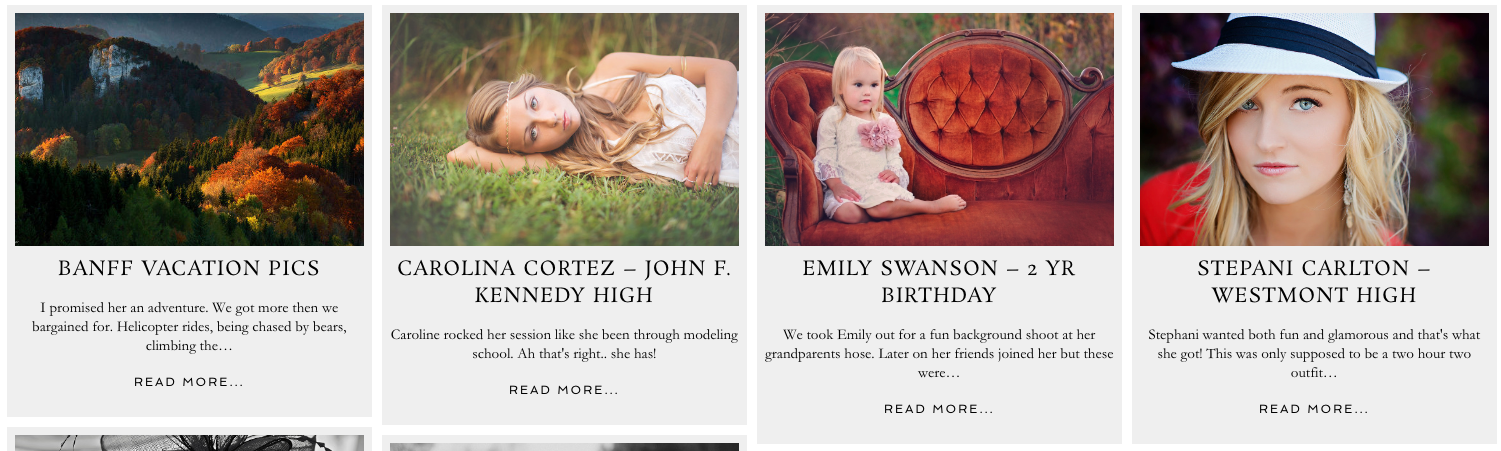

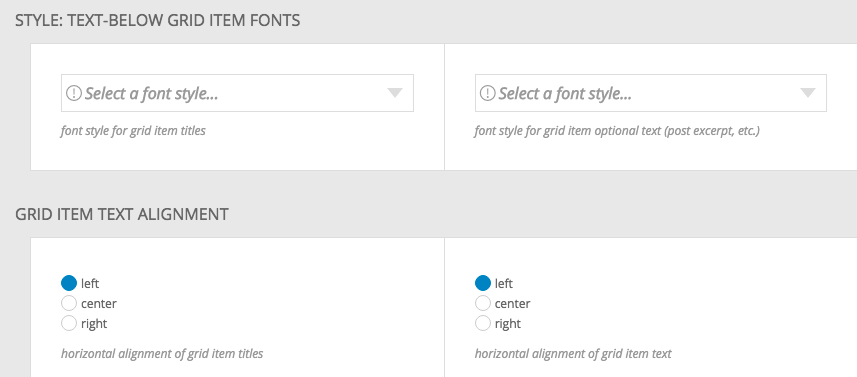
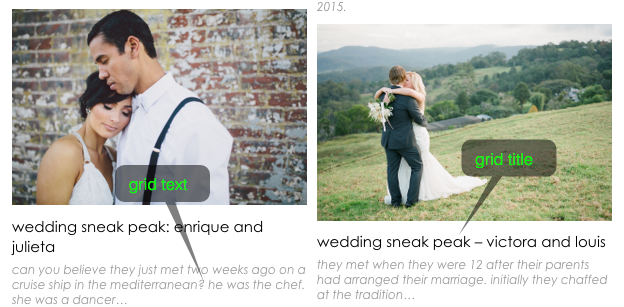
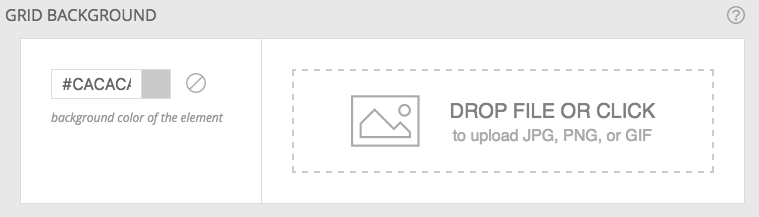
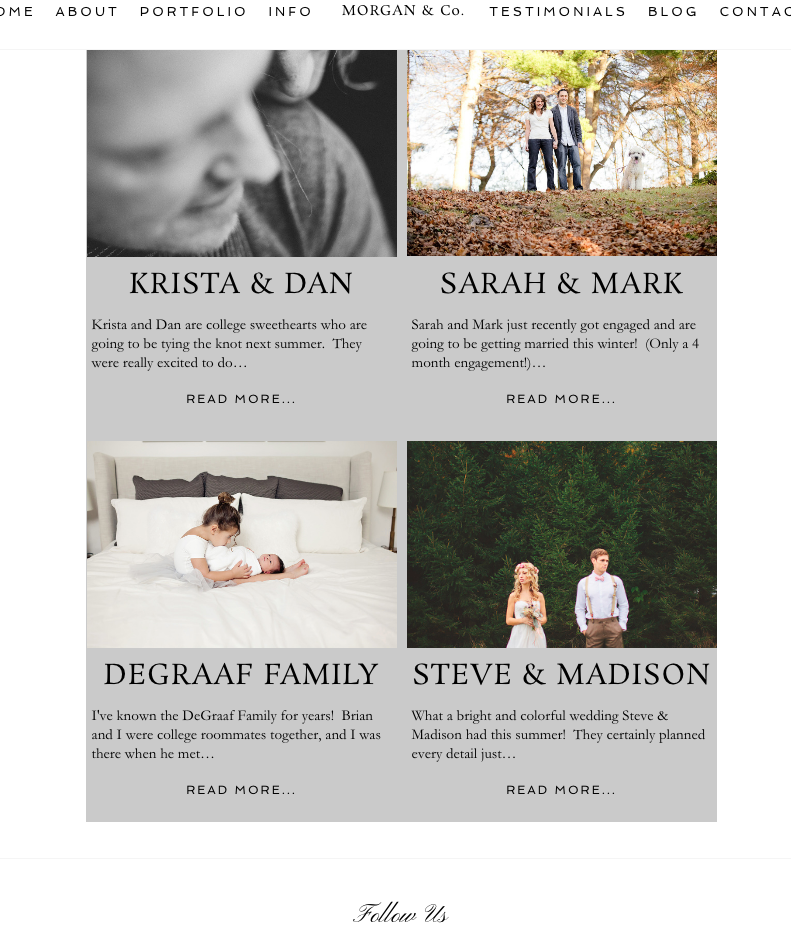
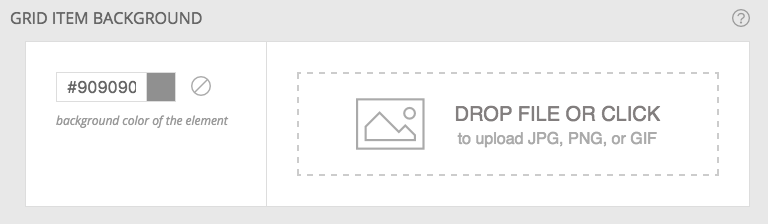 By setting a grid item background color or image, you can make the grid item stand out from the grid context background, as pictured below:
By setting a grid item background color or image, you can make the grid item stand out from the grid context background, as pictured below: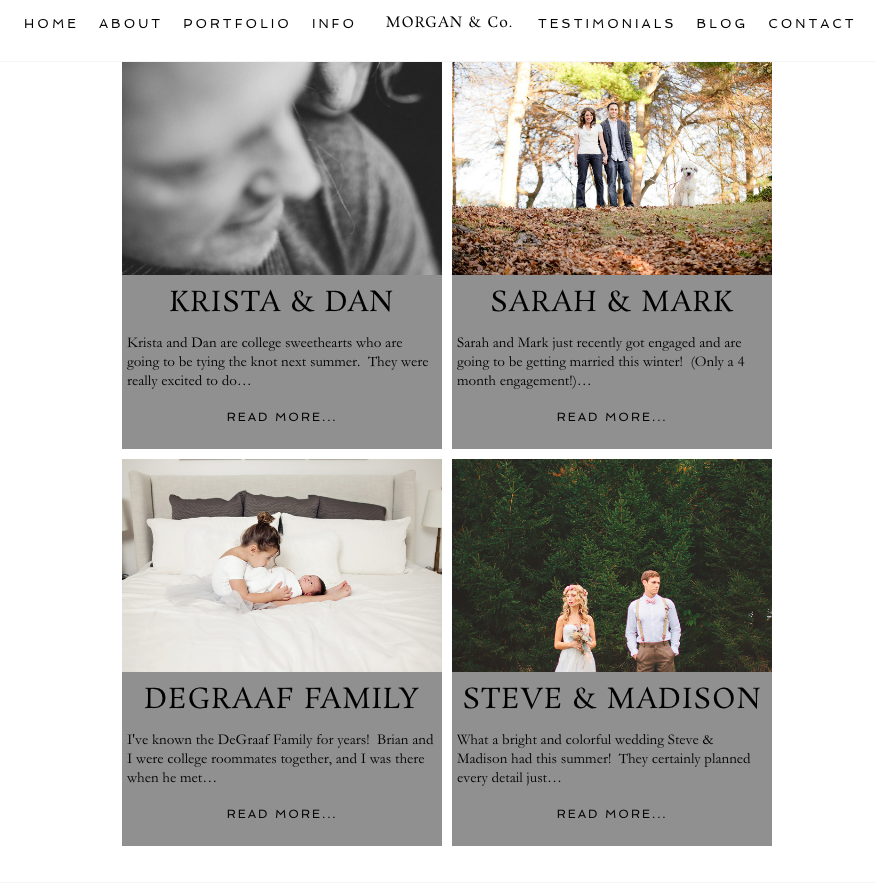
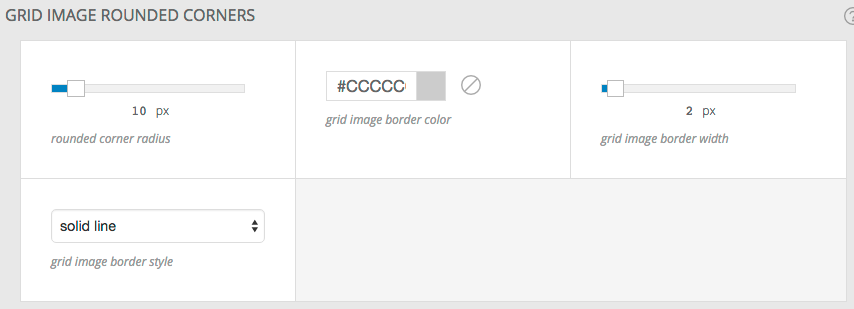

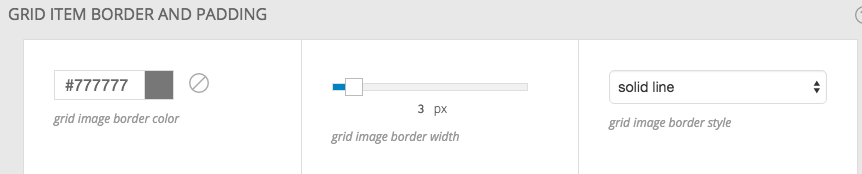

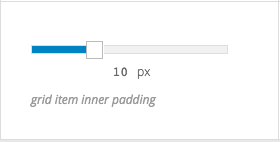
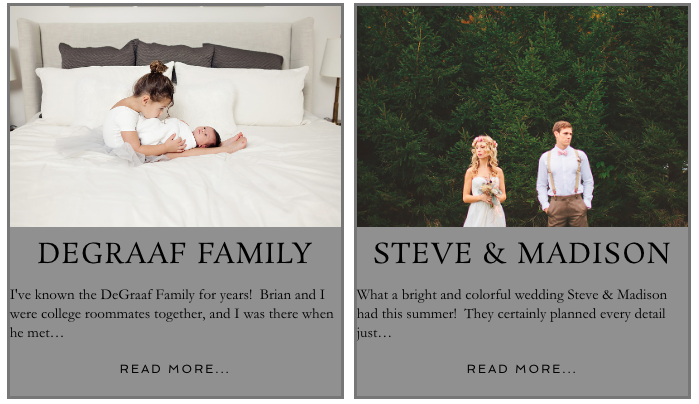

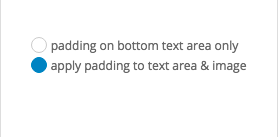 When adding grid item inner padding, you can choose from two options, as demonstrated in the below two images:
When adding grid item inner padding, you can choose from two options, as demonstrated in the below two images: