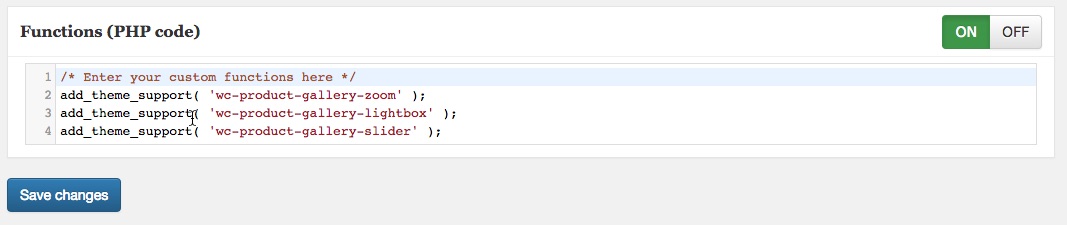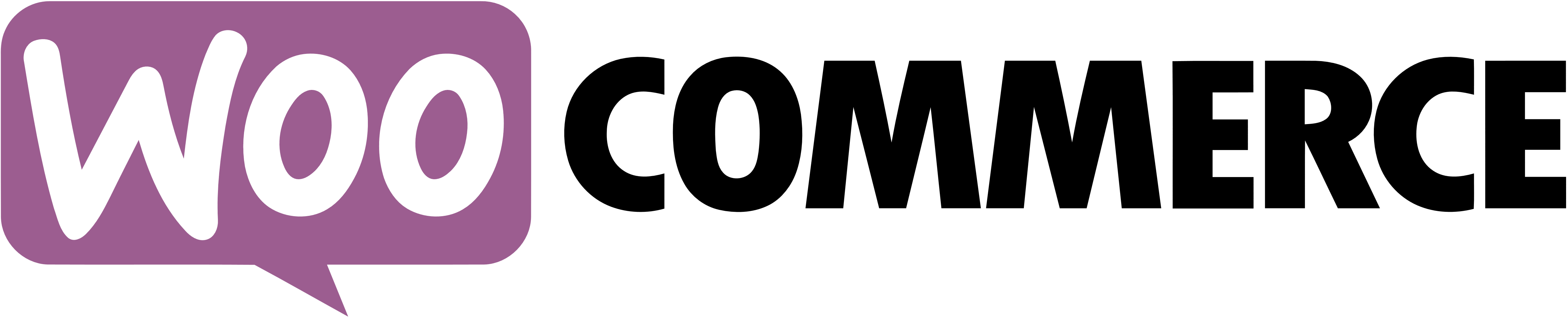 ProPhoto 6 supports the popular e-commerce plugin WooCommerce. WooCommerce is built on WordPress custom post types, which ProPhoto 6 supports natively for template assignments and overrides. This means that you can easily create custom ProPhoto templates for the various parts of your WooCommerce store, cart, checkout, and even individual products. We think ProPhoto 6 might be one of the most flexible themes to support WooCommerce for those looking to truly customize and tailor their e-commerce experience without being a programmer.
ProPhoto 6 supports the popular e-commerce plugin WooCommerce. WooCommerce is built on WordPress custom post types, which ProPhoto 6 supports natively for template assignments and overrides. This means that you can easily create custom ProPhoto templates for the various parts of your WooCommerce store, cart, checkout, and even individual products. We think ProPhoto 6 might be one of the most flexible themes to support WooCommerce for those looking to truly customize and tailor their e-commerce experience without being a programmer.
You’ll depend on WooCommerce for questions regarding their product and features but there are a couple things to be aware of when using ProPhoto .
Assign templates to WooCommerce page types
After activating and setting up the plugin you’ll notice a new group of page types in the “ProPhoto > Customizer > (toggle top-left switch to “Design”) > Templates > Assignments” area. 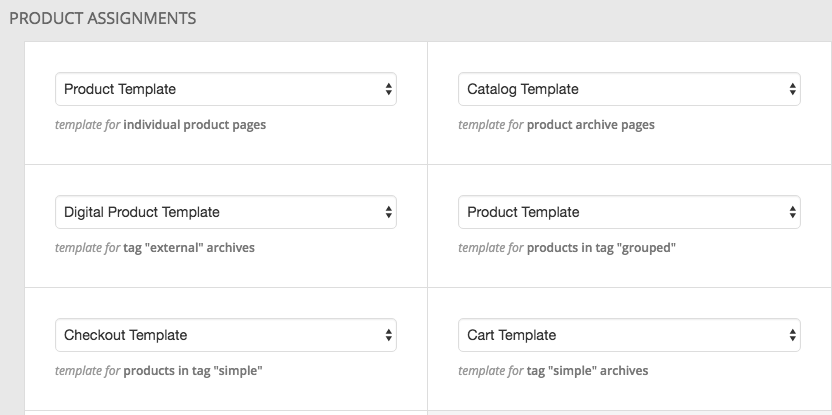 WooCommerce uses lots of different post types for its various pages. Each of these page types can receive a custom template from ProPhoto. Even individual product pages allow for selecting a specific template.
WooCommerce uses lots of different post types for its various pages. Each of these page types can receive a custom template from ProPhoto. Even individual product pages allow for selecting a specific template.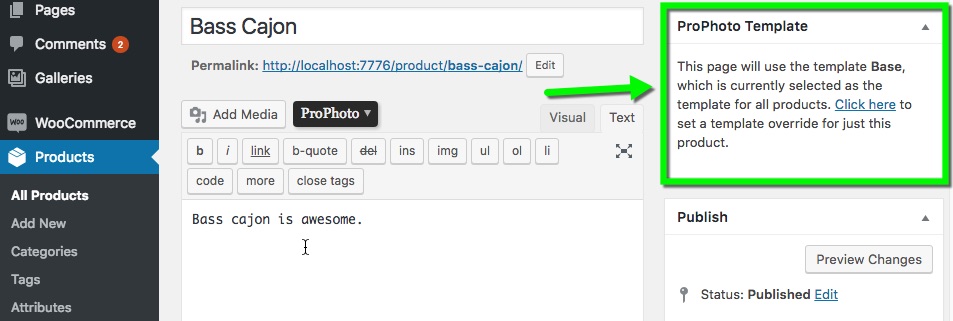 By default the base template will be assigned, so the WooCommerce content will display with the style settings and the widgets the base template. But here is where the flexibility comes in. Create child templates and assign them to the WooCommerce specific page types. Then edit those templates to make style and widget changes in specific areas. When viewing a template in “ProPhoto > Customizer > Layout” the WooCommerce content will appear in the content column, which is labeled with “This column will display the current page content.”
By default the base template will be assigned, so the WooCommerce content will display with the style settings and the widgets the base template. But here is where the flexibility comes in. Create child templates and assign them to the WooCommerce specific page types. Then edit those templates to make style and widget changes in specific areas. When viewing a template in “ProPhoto > Customizer > Layout” the WooCommerce content will appear in the content column, which is labeled with “This column will display the current page content.”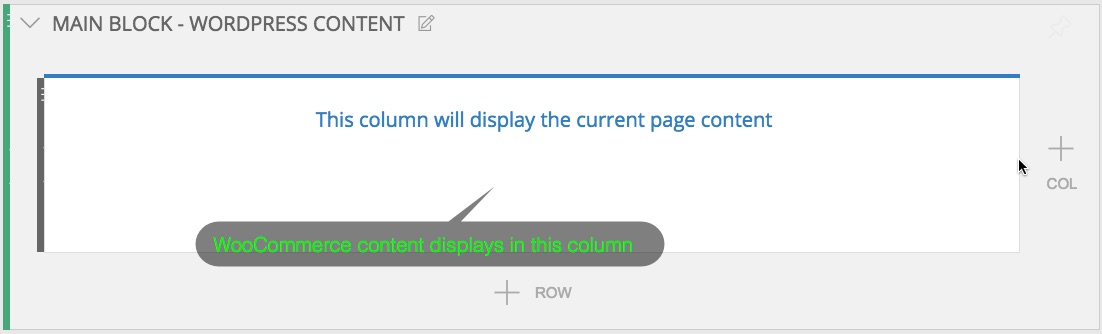
At a minimum you will likely want to create custom child templates for single product pages and the main shop page. The main shop page is listed as the “product archives” page in Template Assignments.