To add a menu to your site layout you must have a menu structure. If you need to, create or edit a menu structure before you proceed so that your menu links will show up when you’re done adding the menu to your layout.
Then, start by going to the layout editor. Make sure you are working on your base template (or a child template) in this screen, up top.
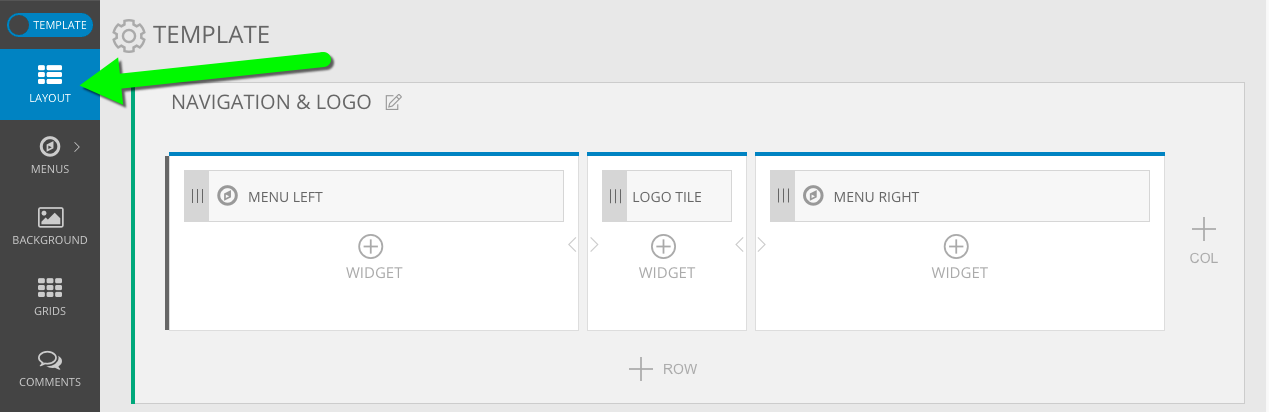
Click to add a widget to any column in your template, and choose Menu Widget. You will select the menu you wish to display, choose the display type and alignment, and click to create. This video clip demonstrates:
That’s it! You can even choose to show and hide your menu at different screen sizes by using the breakpoint visibility options for your widget.
What about the menu seen on mobile?
If you want to select the menu which appears on smaller screens like phones and tablets, be sure to check out the separate guide about menu mobile settings separately.



