Use the home link to take visitors to the front page of your WordPress setup.
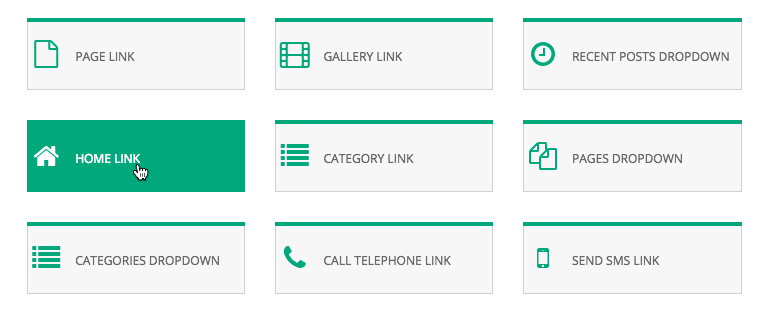
This is the simplest link type because it is automatic. All you need is some text for the link.
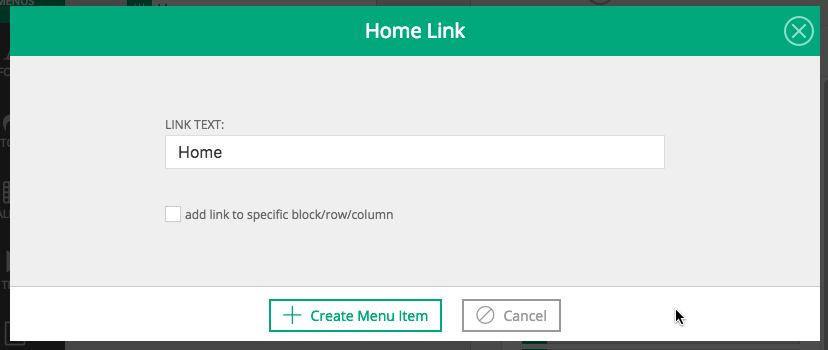
There is also a checkbox if you want your Home link to link to a specific element on the front page of your site (block, row or column). Once you check, you can paste in the scroll-to link for the element you want to link to. Our Scroll-to link guide provide more information about this.
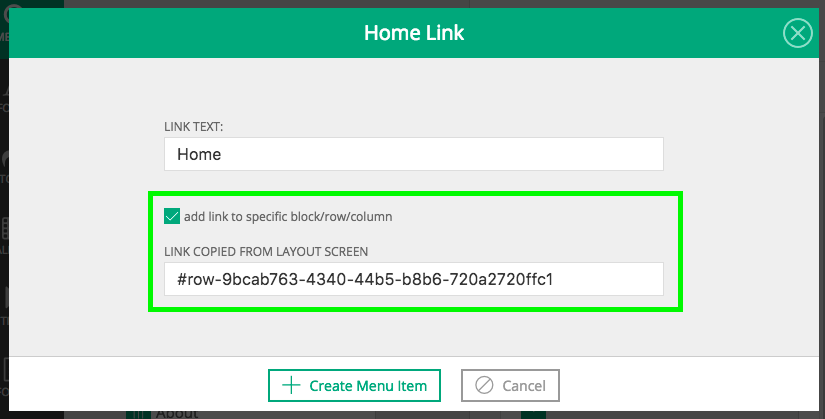
Our home link is now linked to a specific row on the home page itself.
Which page is my home page?
WordPress is setup at a specific address on your server. This address is found in the “Settings > General” screen of your setup. This is the address of your home page.
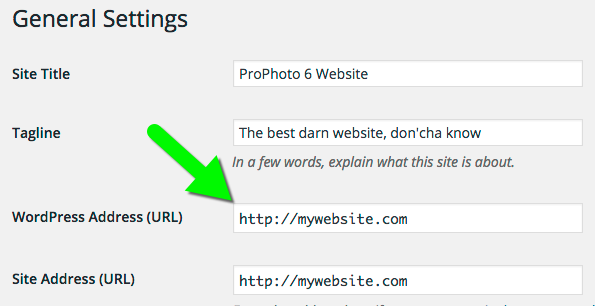
You may also customize what WordPress shows at that address. Recent blog posts can appear there as the posts page of your site, or you can Set up a static front page and display posts on a separate page if you prefer.



