Use the page link to take visitors to any WordPress page you have published on your site.
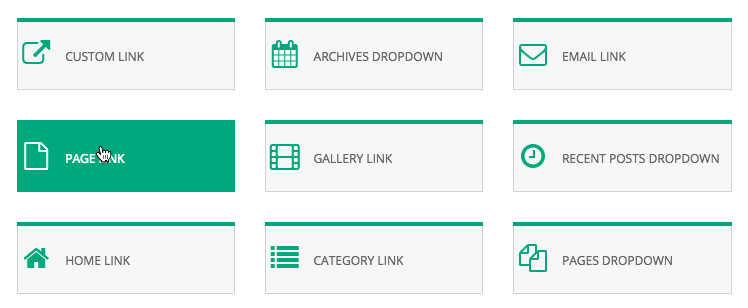
This is the most common link type you’ll use because it takes visitors to the content you’ve created on your site – regardless of it’s address.
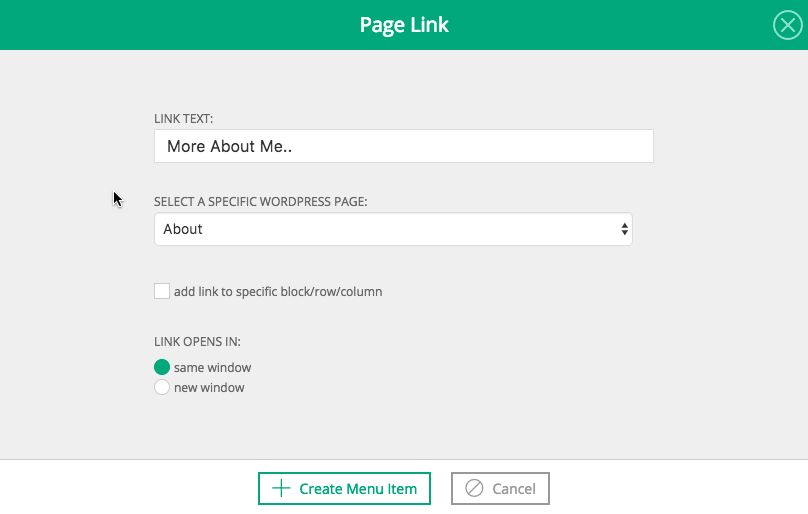
Provide the text for your menu link and choose a page – simple!
Also, if you want to link your page link to a specific block, row or column in the page you’re linking to, you can check the box provided and paste in the scroll-to link of the element you want to link to. See our Scroll-to link guide for more information.
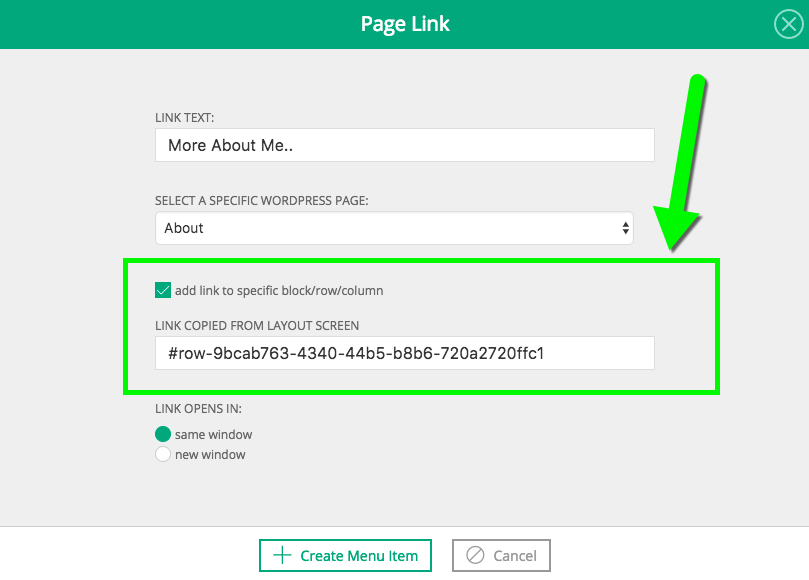
For example, our page link will now link to a specific row in our About page.
I don’t see my page in the dropdown
Since it only makes sense to link your menu to pages which actually exist to the public, your page selector will not show pages which are not yet published and accessible by visitors. This means that a few types of pages will not be listed:
- draft pages
- pending review pages
- private pages
Simply set your page to be published publicly or password protected and you’ll be able to link to it in your menu.



