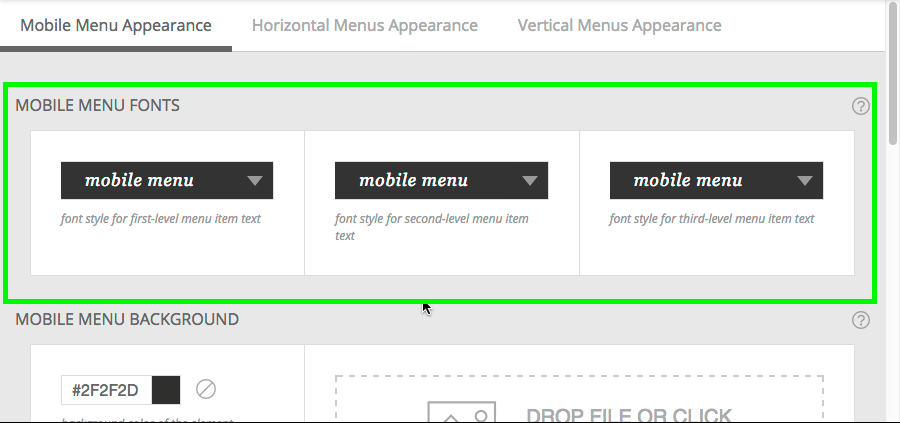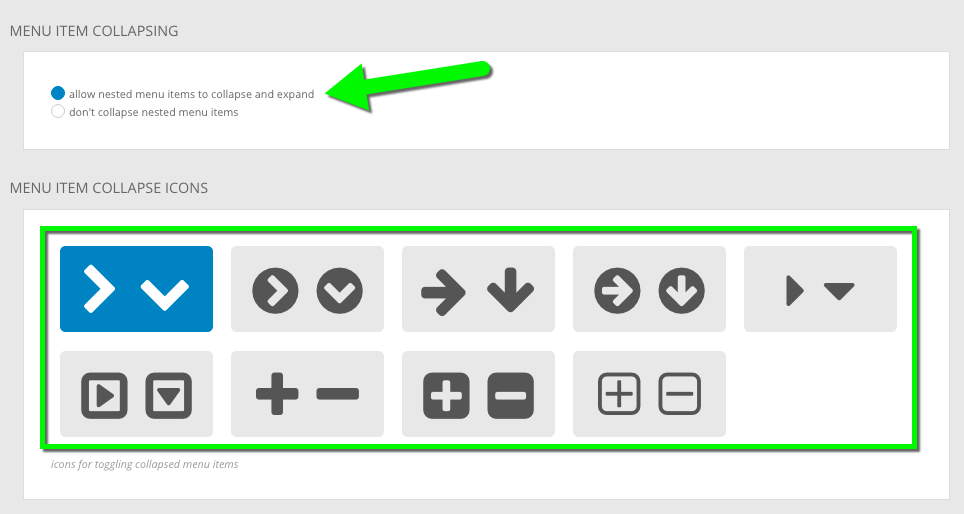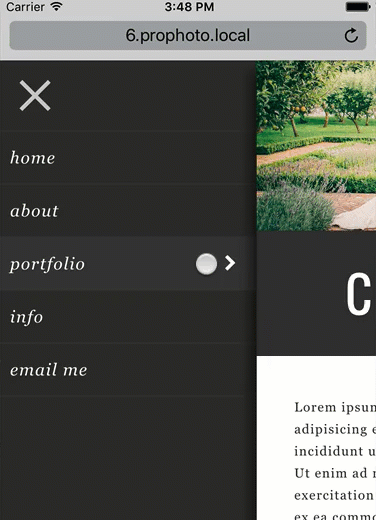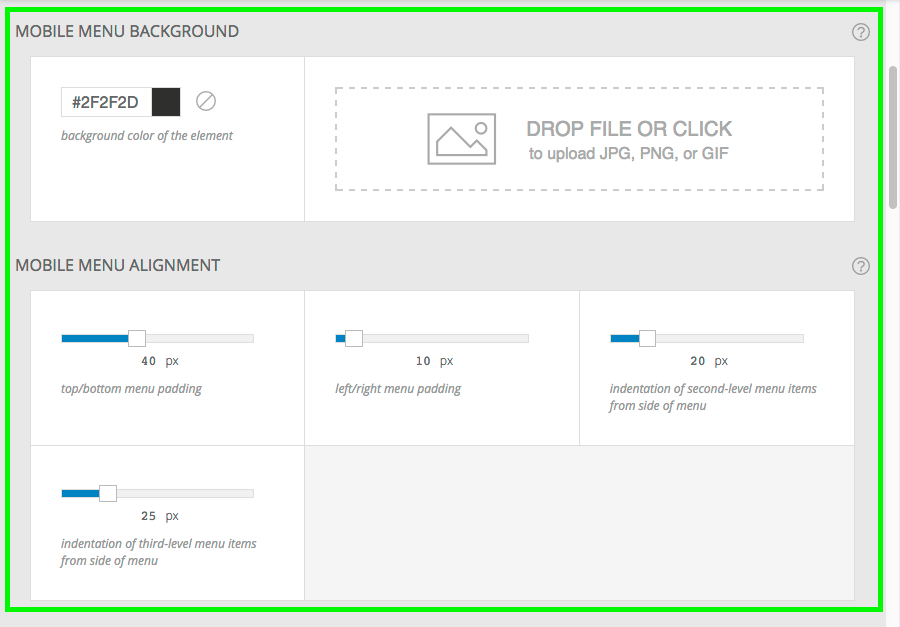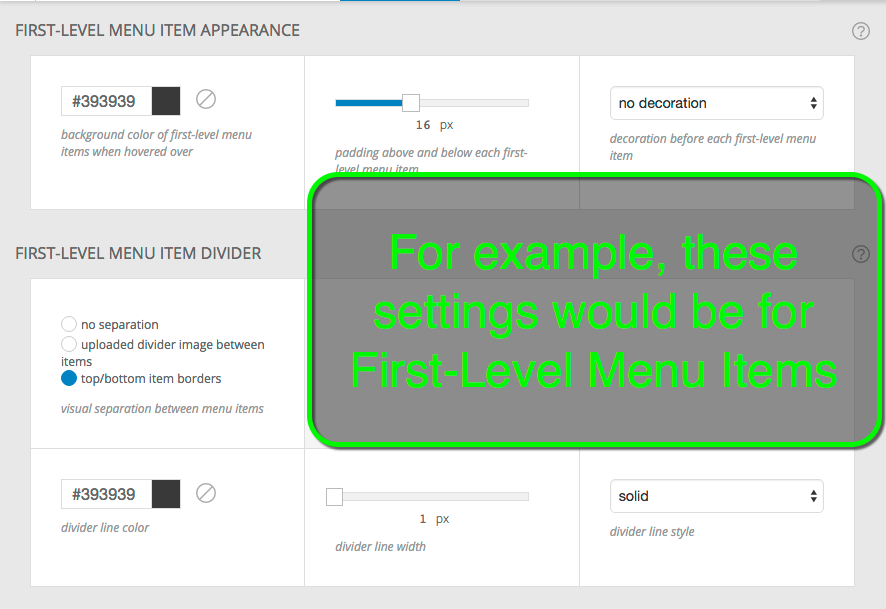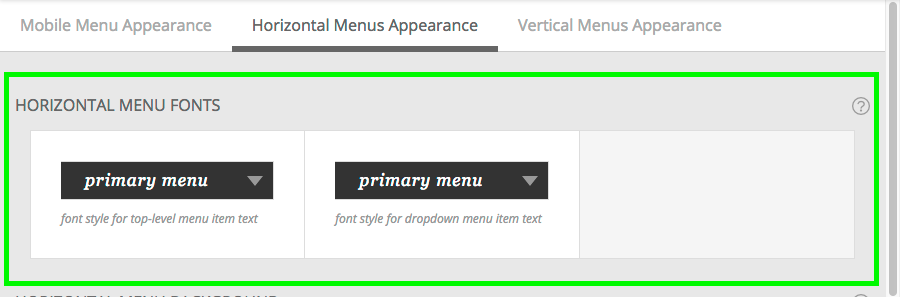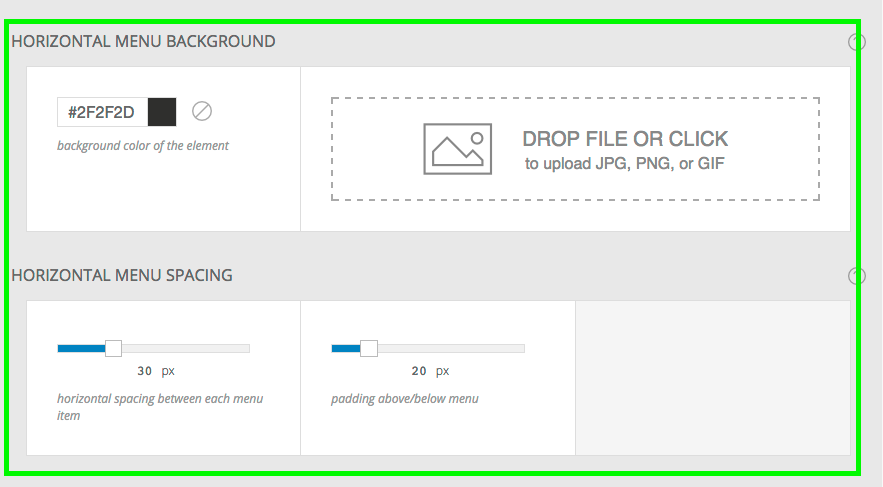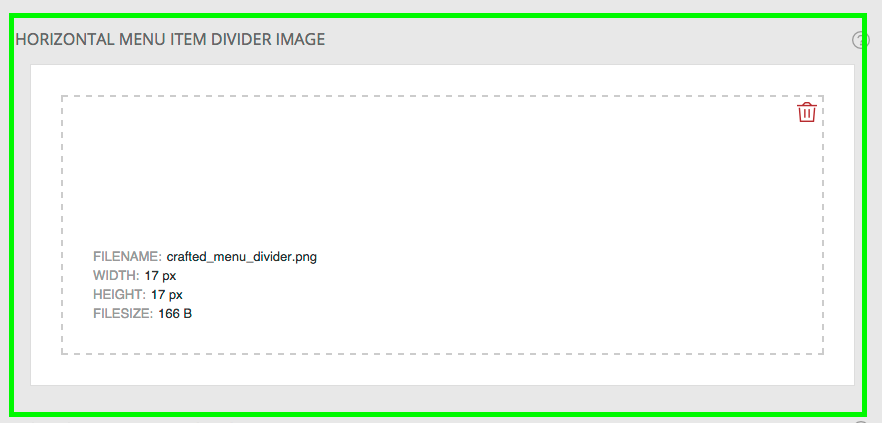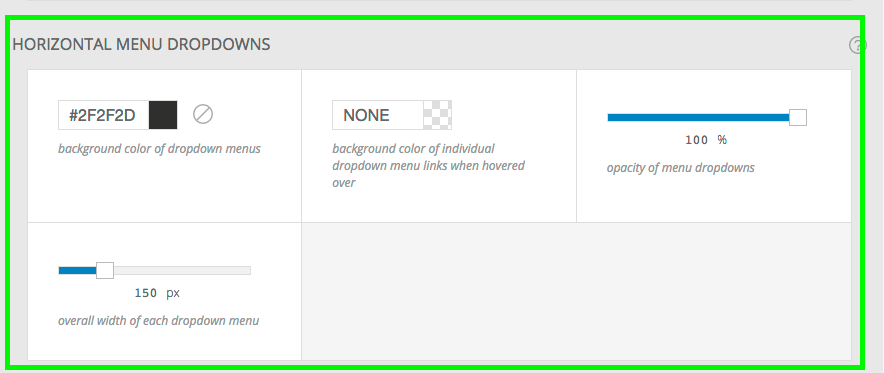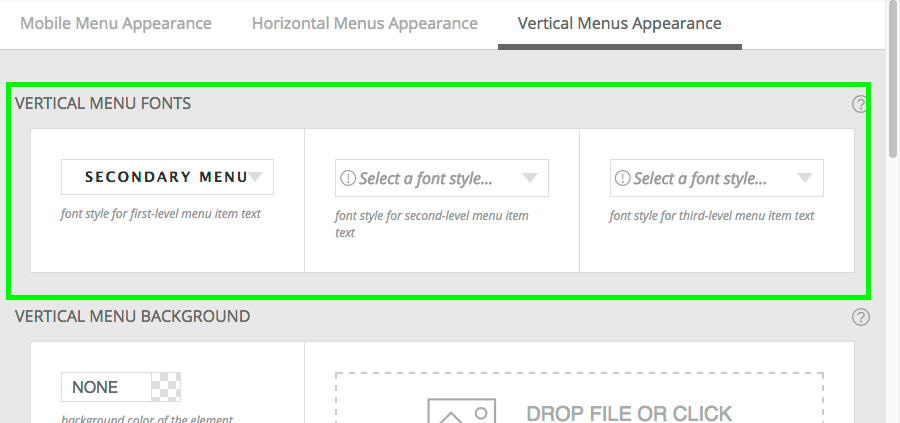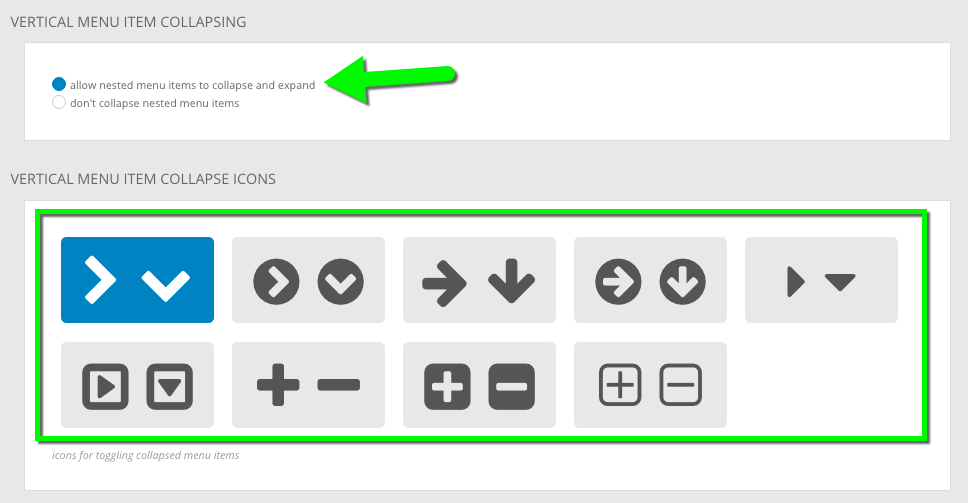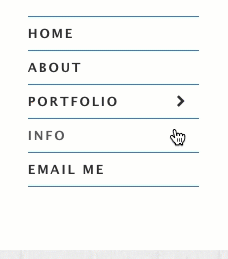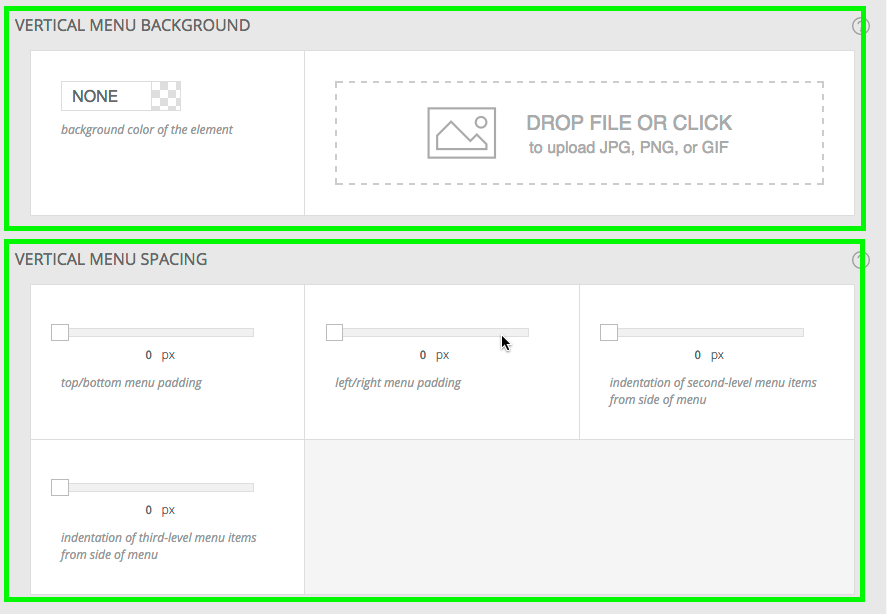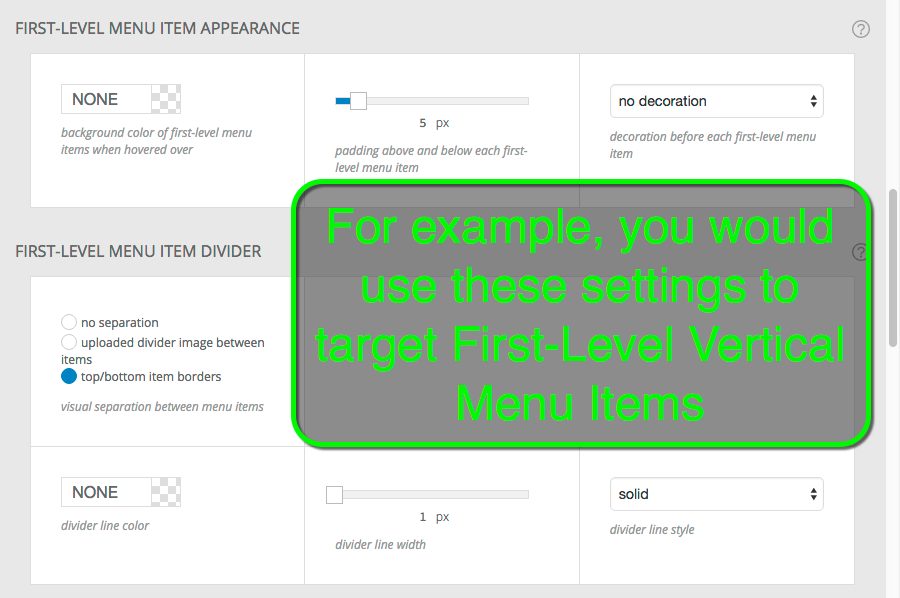Once you have created as many menu items and menu structures as you’d like with ProPhoto, you can control the appearance of each menu used on your site.
Use font styles to change menu link appearance, apply menu background images and colors, adjust menu & link spacing, and more.
First, navigate to the “ProPhoto > Customizer > Menus > Menu Appearance” screen, shown here:
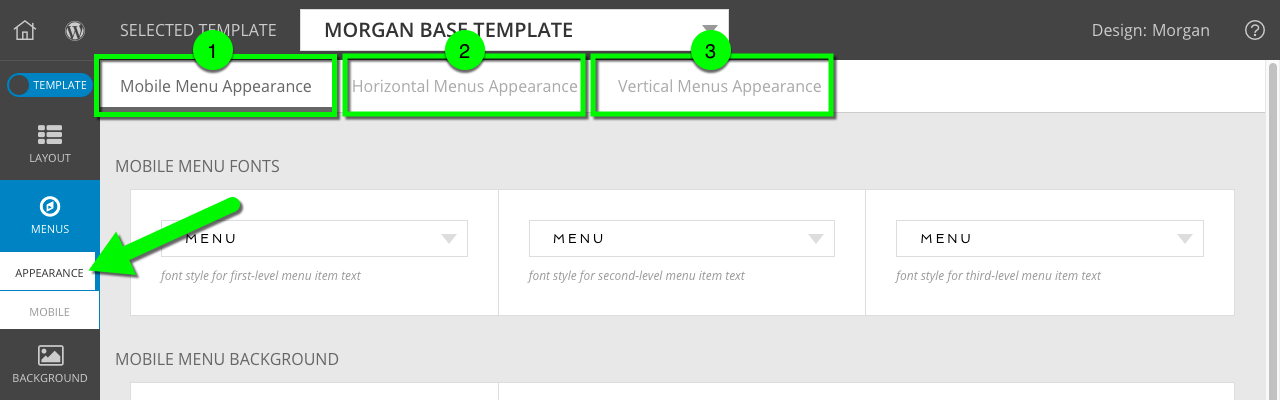
There are three main tabs along the top, each giving you control over the three ways that a menu can appear on your site:
- Mobile Menu – slides open from the side of your site.
- Horizontal Menus – added to your site layout with a P6 Menus Widget, when you to display menu items horizontally
- Vertical Menus -added to your site layout with a P6 Menus Widget, when you to display menu items vertically
Learn about the appearance controls for each menu display by clicking below:
Mobile Menu Appearance
Horizontal Menu Appearance