It is really important (even critical, imperative, essential, etc…) that you are backing up your WordPress data on a regular basis. Internet security is a complicated thing and occasionally hackers find a loophole in WordPress to inject malware or hack a website. In extremely rare cases, website data can be lost or deleted.
The WordPress team is very good at getting issues fixed quickly, but the best way to protect yourself is to regularly backup both your website files and database. ProPhoto will automatically remind you to do this unless you choose to disable the reminder:
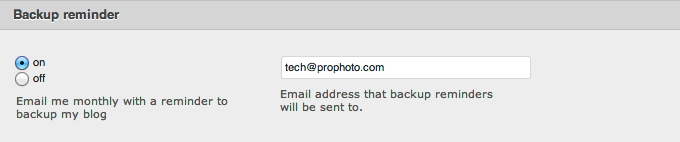 Email reminders will be sent to you on a monthly basis. Go to “ProPhoto” > “Customize” > “Site Settings” > “Misc” and scroll down to the “Backup reminder” if you want to change the Email address to which reminders are sent, or if you want to disable the reminder.
Email reminders will be sent to you on a monthly basis. Go to “ProPhoto” > “Customize” > “Site Settings” > “Misc” and scroll down to the “Backup reminder” if you want to change the Email address to which reminders are sent, or if you want to disable the reminder.



