![]() ProPhoto offers a widget that actually contains several Pinterest widgets. Each one has different options discussed below.
ProPhoto offers a widget that actually contains several Pinterest widgets. Each one has different options discussed below.
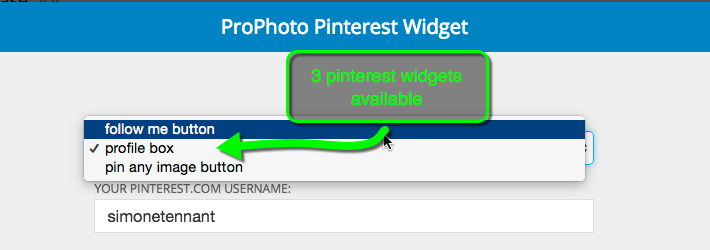
Choose from the 3 different pinterest widget types
Follow me button
 Basically, this is a Pinterest branded button that links to your Pinterest profile.
Basically, this is a Pinterest branded button that links to your Pinterest profile.
You must enter a valid Pinterest username which ProPhoto uses to create a link to your profile. You can also enter optional text for the button (if left empty, the default text is “follow me”).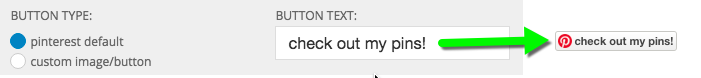 The widget does the rest of the work to style the button. Alternatively, you can upload a custom image to be linked to your Pinterest page.
The widget does the rest of the work to style the button. Alternatively, you can upload a custom image to be linked to your Pinterest page.
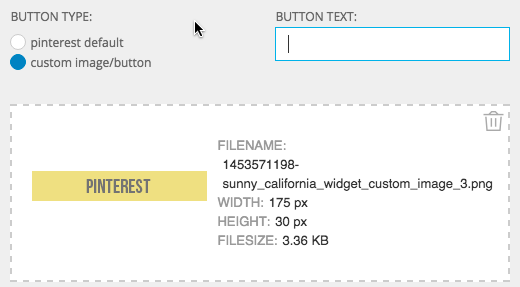
custom image for pinterest follow me button
Profile box
This widget will embed a box displaying a few of your most recent pins.
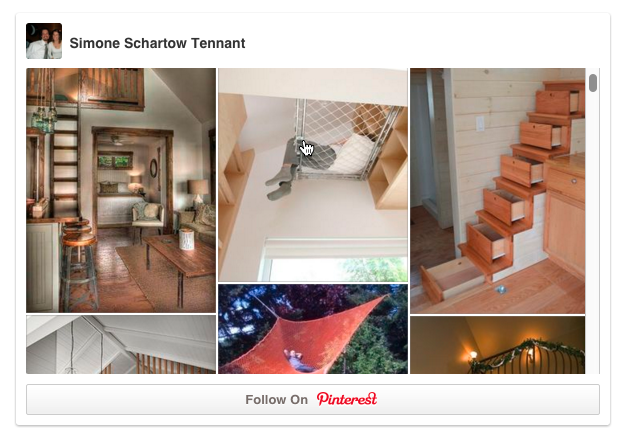
Profile widget set to 600px by 400px with 3 pin columns
The widget will attempt to size itself according to the width and height settings entered here.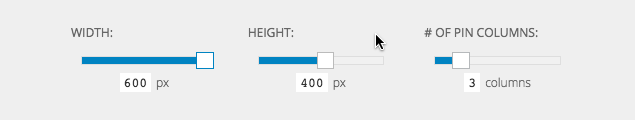 But it is also constrained by the available width for the widget in the column it is in. Adjust the number of pin columns to what you think looks best for the size you have chosen.
But it is also constrained by the available width for the widget in the column it is in. Adjust the number of pin columns to what you think looks best for the size you have chosen.
Pin any image button

default pin it icon
The pin any image button offers a way for visitors to pin your site images to their Pinterest boards.
Clicking on a pin any image button pops open a grid of all available images on the current page of your site. Visitors simply click on one of thumbnails from the grid to be given option to pin that image to one of their boards.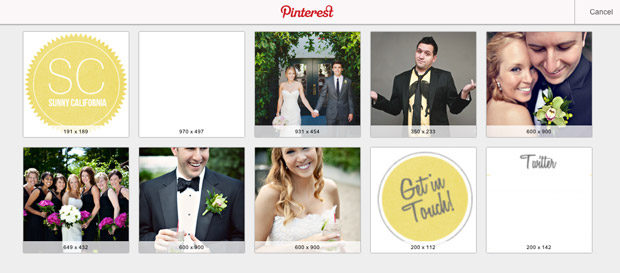
There is a default Pinterest “Pin it” button included for this widget, but you can select a custom image from your uploaded widget images for this button as well.
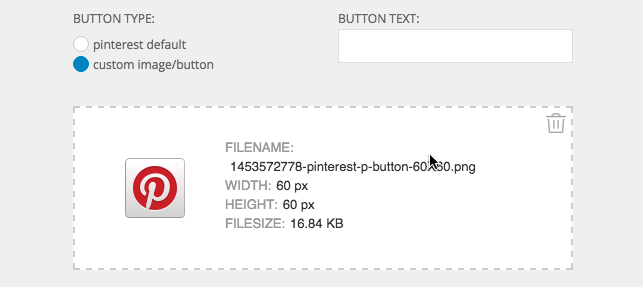
custom icon for pin any image button



