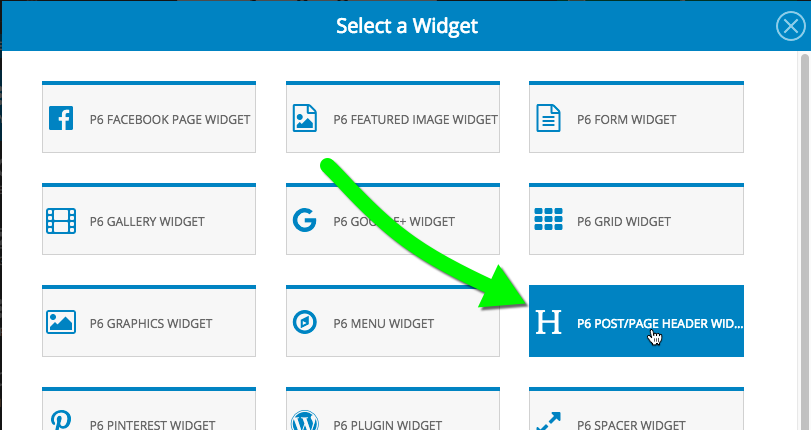
The post/page header widget in ProPhoto allows you to control where post/page header information is displayed within in a template. By default, on a page or individual post page, the header is displayed at the top of the content area and contains title, date and category or tag information if applicable.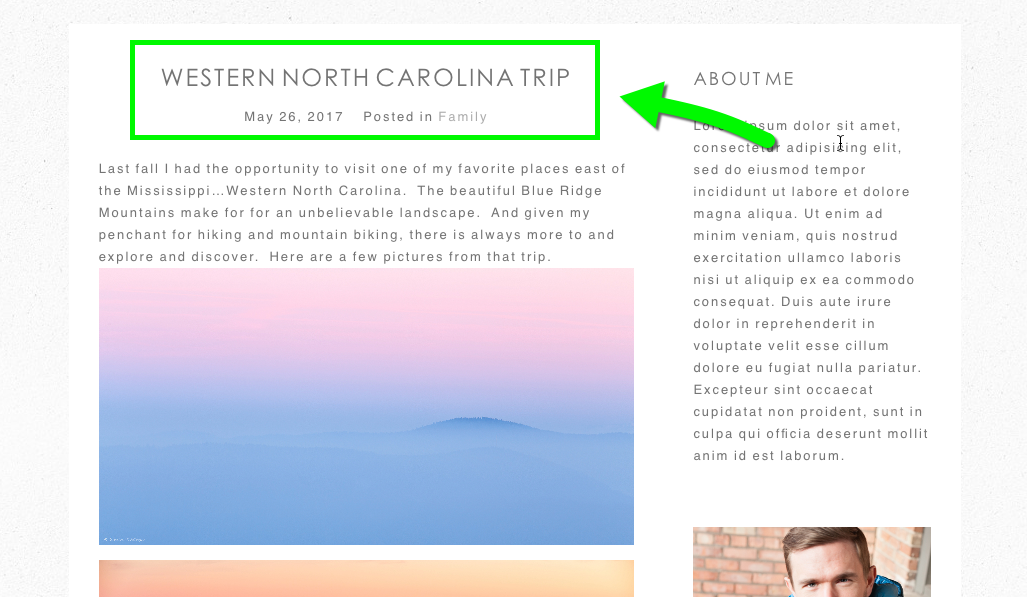
But when you use this widget in your template layout, this header will instead be displayed wherever you choose to place it. And when coupled with the featured image background image capability, it allows for some pretty cool layout options. For example…
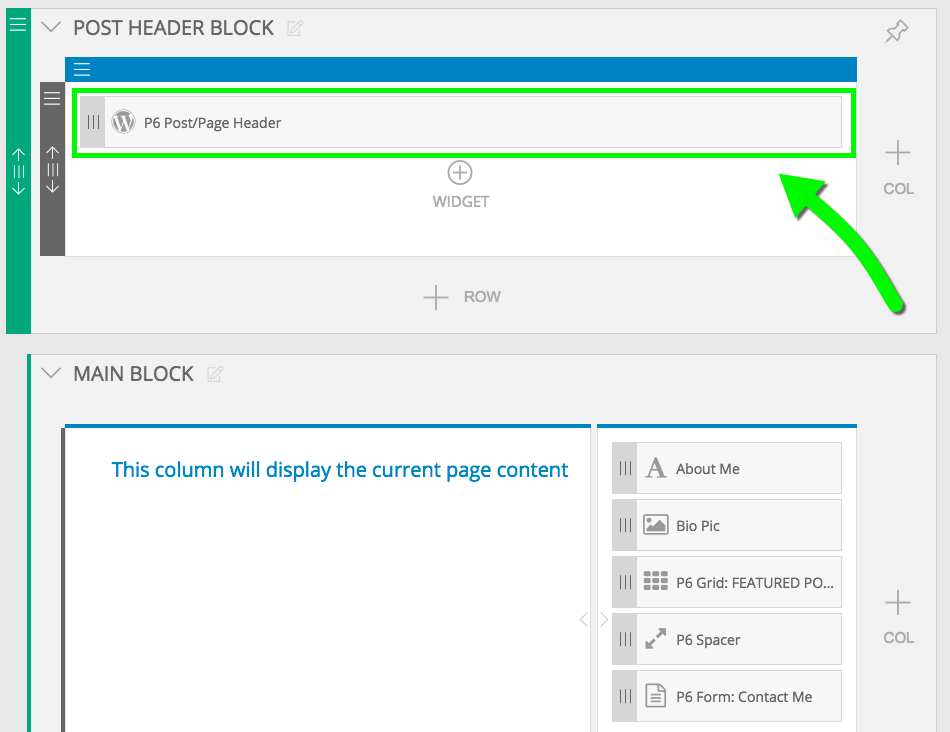
Post header widget in the template in a block using the featured image background option…
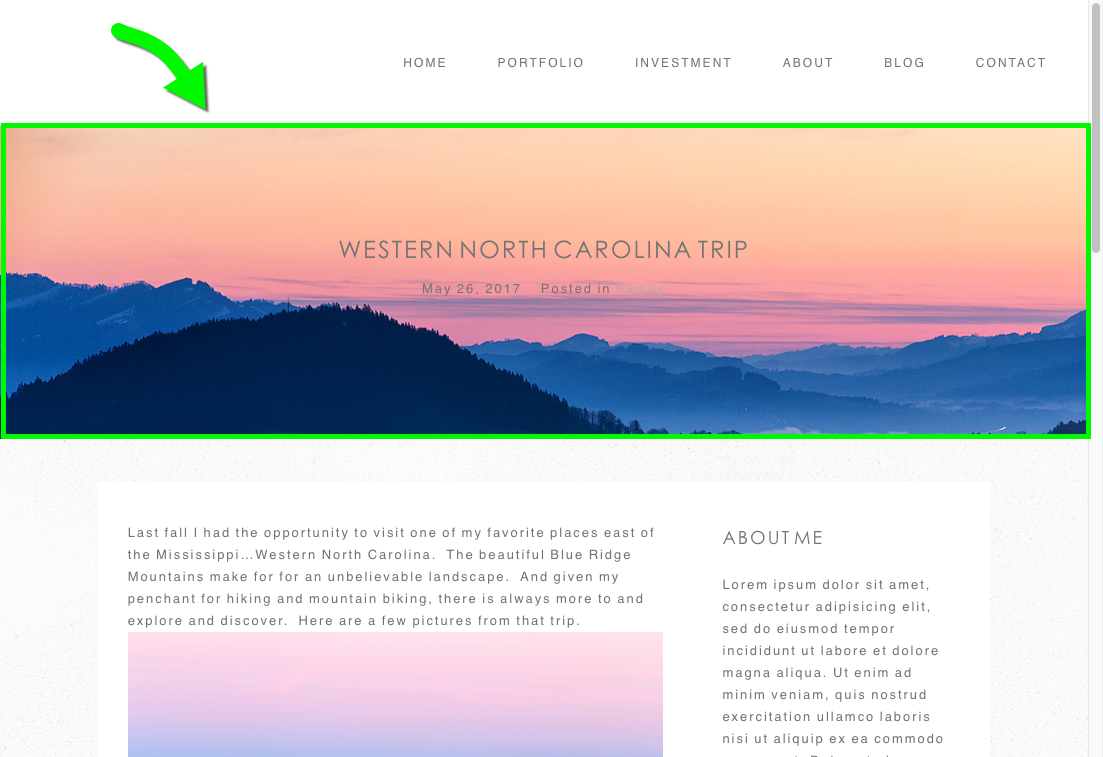
And the end result display.



