Vertical spacing between widgets is generally controlled using the settings provided at the column, row or block level. But what if you want precise control of the spacing between two specific widgets? To do this, create a new ProPhoto Spacer widget and place between the two widgets.
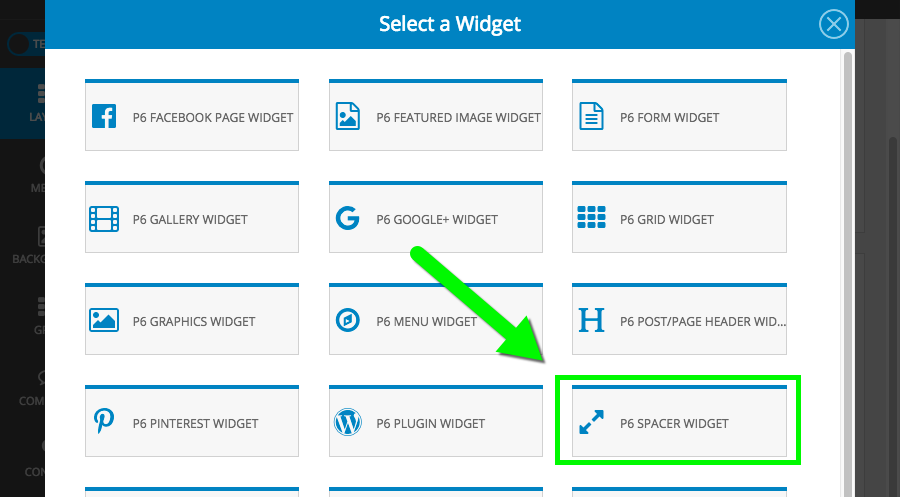
After you select the widget, you will see a slider to select the vertical spacing of the spacer widget that you’re inserting.
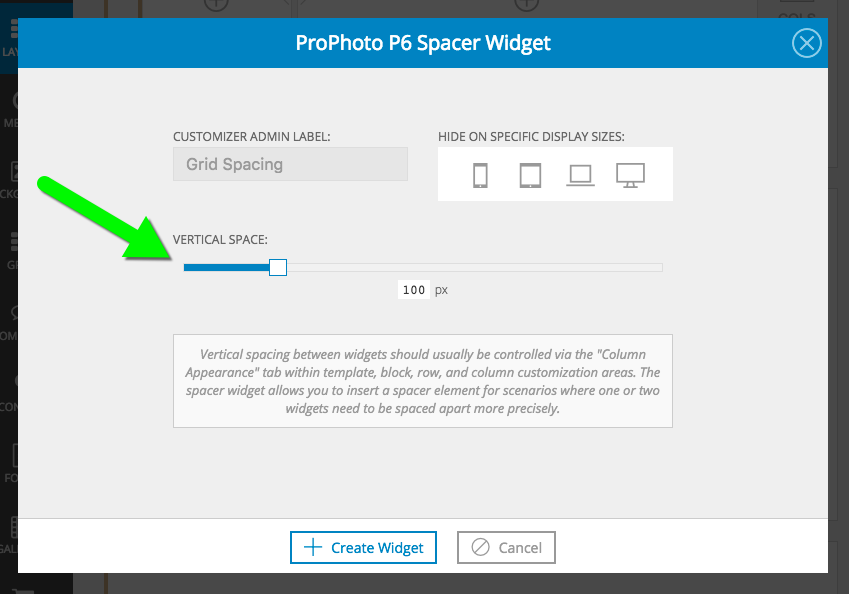
Simply create the widget, then drag it where you want it to be located.



