![]() The Twitter.com Widget is a custom WordPress widget provided by the ProPhoto theme that allows you to create a Twitter.com customized badge widget, to be inserted into any of your site’s layout templates.
The Twitter.com Widget is a custom WordPress widget provided by the ProPhoto theme that allows you to create a Twitter.com customized badge widget, to be inserted into any of your site’s layout templates.
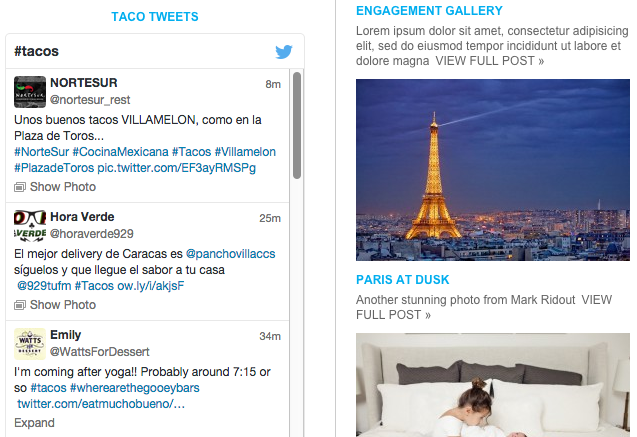
a twitter.com widget pulling up most recent tweets containing #tacos
How To Create a Twitter.com Widget
To create a Twitter.com style widget, first click the link inside the widget form, or this link to get to the twitter.com badge configuration page. There, choose what type of widget you want. Different types will grab different types of tweets. Enter your username, fill out the customization options and click “create widget” to generate the necessary code.
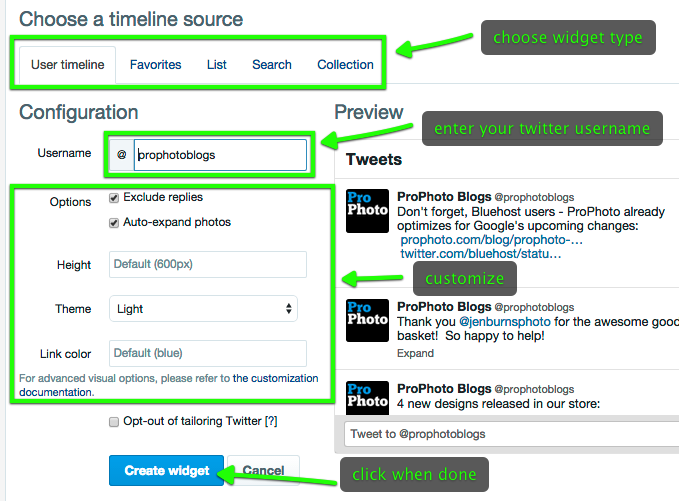
Then copy and paste the code into the text area of the ProPhoto Twitter.com widget.
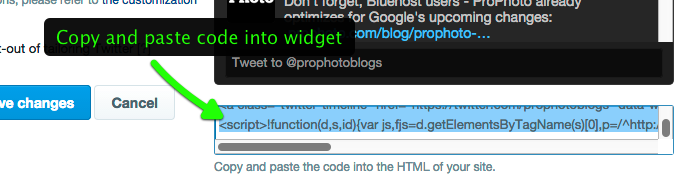
copy the code – use cmd/cntrl + a to highlight it all
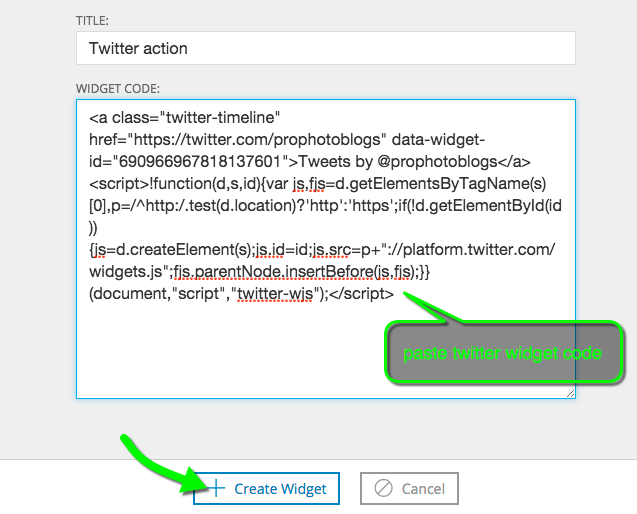
paste the code from twitter into the widget
After saving, your Twitter.com widget will appear in the widget content area into which you placed it.
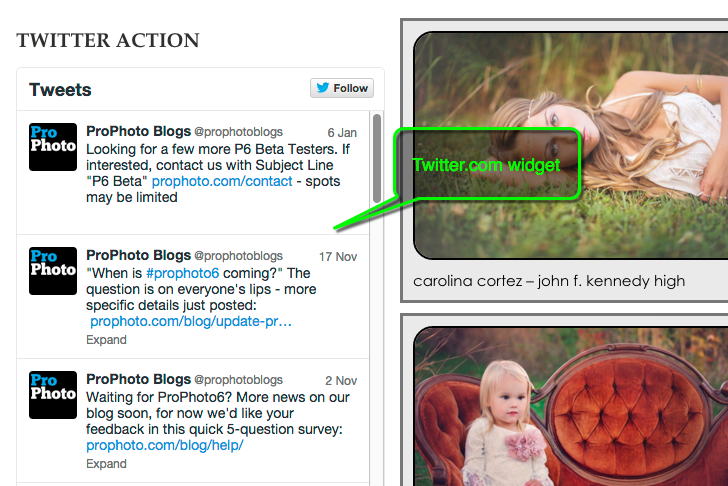
a twitter.com widget with “light” theme color



