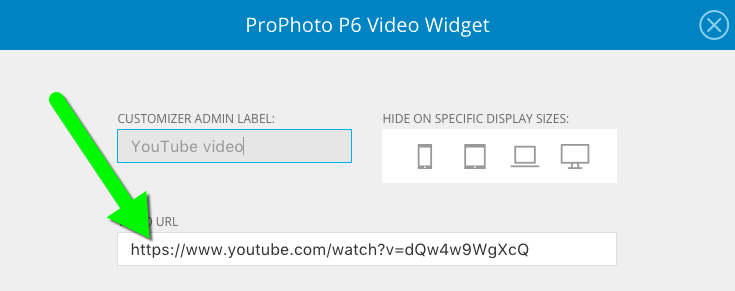If you would like your YouTube video to autoplay, loop, or other features, you can add parameters to the end of your video URL address, examples including:
| Parameter |
Description |
autoplay=1 |
Begin video playback automatically |
loop=1&playlist=XXXXXXX |
Repeat the video after playback is complete
(replace XXXXXXX with your video ID number) |
modestbranding=1 |
Remove “YouTube” button from control bar |
(For a full list of parameters that can be used, see YouTube’s guide.) To add parameters to your address, begin with a ? question mark after the video address. Then, put & ampersands between each parameter. Here is an example which uses autoplay and loop for a video:
https://youtu.be/dQw4w9WgXcQ?autoplay=1&loop=1&playlist=dQw4w9WgXcQ
If you would like your Vimeo video to autoplay or loop, you can add parameters to the end of your video URL address, including:
| Parameter |
Description |
autoplay=1 |
Begin video playback automatically |
loop=1 |
Repeat the video after playback is complete |
autopause=0 |
Required when you have more than one Vimeo video on a page |
To add parameters to your address, begin with a ? question mark after the video address. Then, put & ampersands between each parameter. Here is an example which uses autoplay and loop for a video:
https://vimeo.com/198698130?autoplay=1&loop=1
Simply paste your video address with the parameters you need and the module will apply your settings.
If you have a Vimeo Business, PRO, or Plus account, you can also hide the “Share,” “Like,” and “Watch Later” buttons, hide the Vimeo logo, playbar, volume control, and fullscreen buttons, change button color scheme, and more. Please see the Vimeo Embedding Videos page for details.
As browsers have moved to discourage audio automatically playing on websites, be aware that some browsers may not autoplay your video if there is sound:
Video autoplay support
| Sound? |
Chrome |
Safari (including mobile) |
Firefox |
IE/Edge |
| YES |
depends |
✗ |
✓ |
✓ |
| NO |
✓ |
✓ |
✓ |
✓ |
Also, be aware that almost all mobile devices (and many tablets) do not support autoplay, regardless of whether there is audio or not. This is to ensure the user does not unknowingly start downloading a large amount of data while browsing.
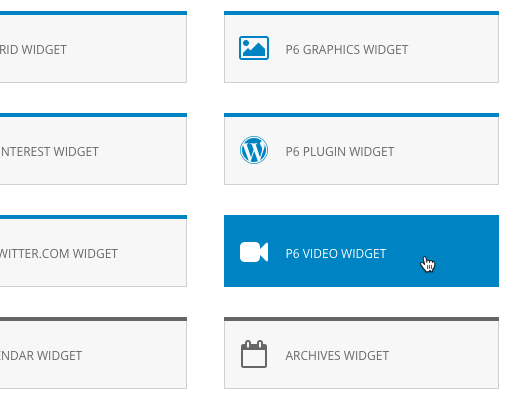 (see our other guide if you need Background videos
instead)
(see our other guide if you need Background videos
instead)