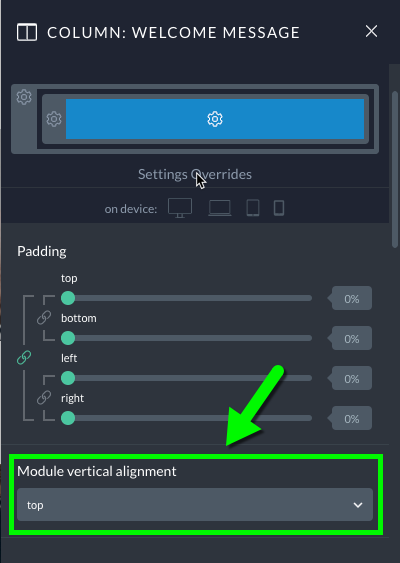Every module provides options for adding spacing above, spacing below, and horizontal alignment. These options are found in the “Common” tab of the module.
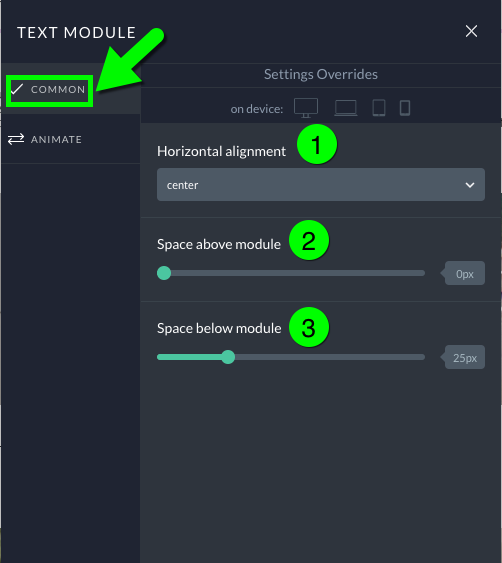
And they are applied as follows:

The horizontal alignment refers to how the module will be aligned within the column where it is contained. And the spacing above/below is totally separate from any top/bottom padding that may be applied at the block, row or column level.
Additionally, within the column appearance settings, a vertical alignment option for modules is also provided. You can use this to align modules to the top, center or bottom vertically within the column.