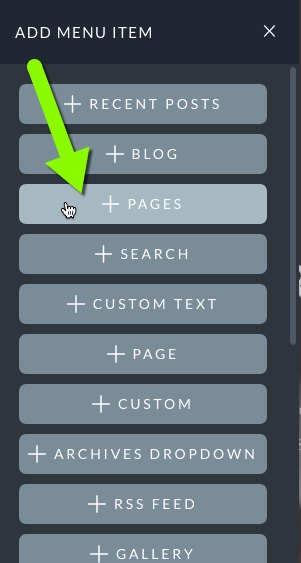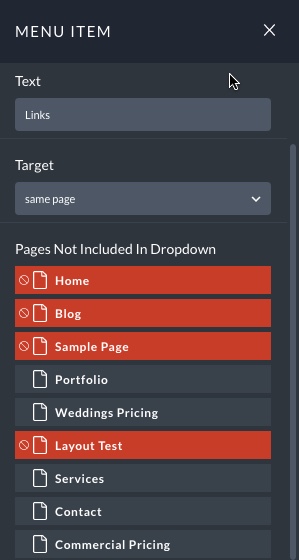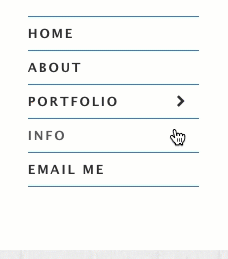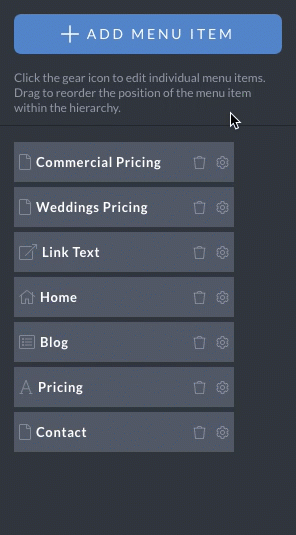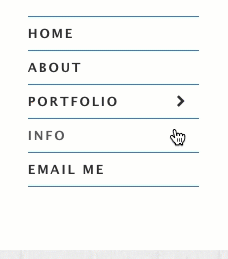
The option to expand/collapse menu dropdowns is supported by the sliding mobile menu and the vertical menu type in their appearance settings screens, so be sure to check out our separate Style menu appearance
guide for more info.
WordPress will organize pages alphabetically by default. The pages dropdown menu will reflect the normal WordPress order of your pages, so if you want to alter the order of your pages there are two options:
- Edit the order of your pages in WordPress, using the order number for each page.
Learn how in our guide WordPress Web Pages: Order your pages
…
OR
- Replace your pages dropdown menu item with a custom-made dropdown.
To do this, change your pages dropdown menu item into another type, like a Custom Text menu item type. Then, drag other menu items into your top-level item to create a nested hierarchy of menu links. See a demonstration of the drag-and-drop menu items in the next section:
Create a dropdown of a fixed number of pages by creating new page links, and then drag them into a parent menu item, usually a custom text link type.
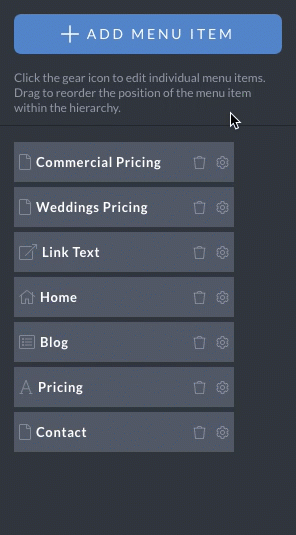
It’s likely that you’ll use this method more often then a pages dropdown link.