Every page of your site has a title tag that is an important part of search engine optimization. That is because these title tags are what will display in relevant search engine results. For example, here is the title tag that is displayed from our website’s home page when you search for “ProPhoto”.
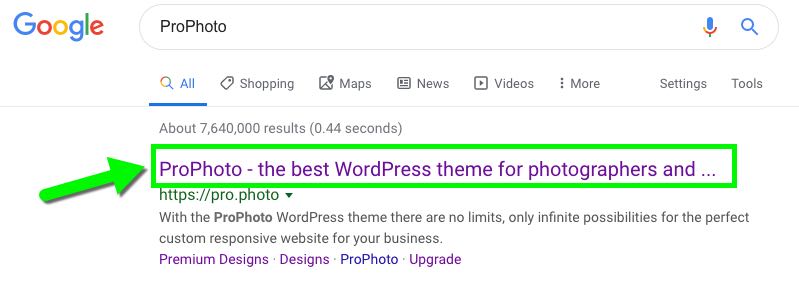
This title tag also appears in the browser tab when visiting a page:
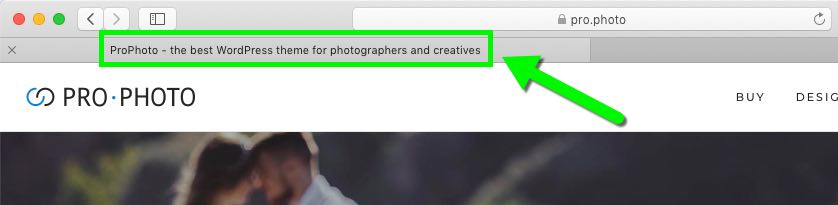
The default patterns you see in this area were created to be very SEO friendly by default, and should typically be left as-is. But, if you want to fine-tune the title tags, you can do so in the “ProPhoto > Settings > Advanced > SEO” settings area. 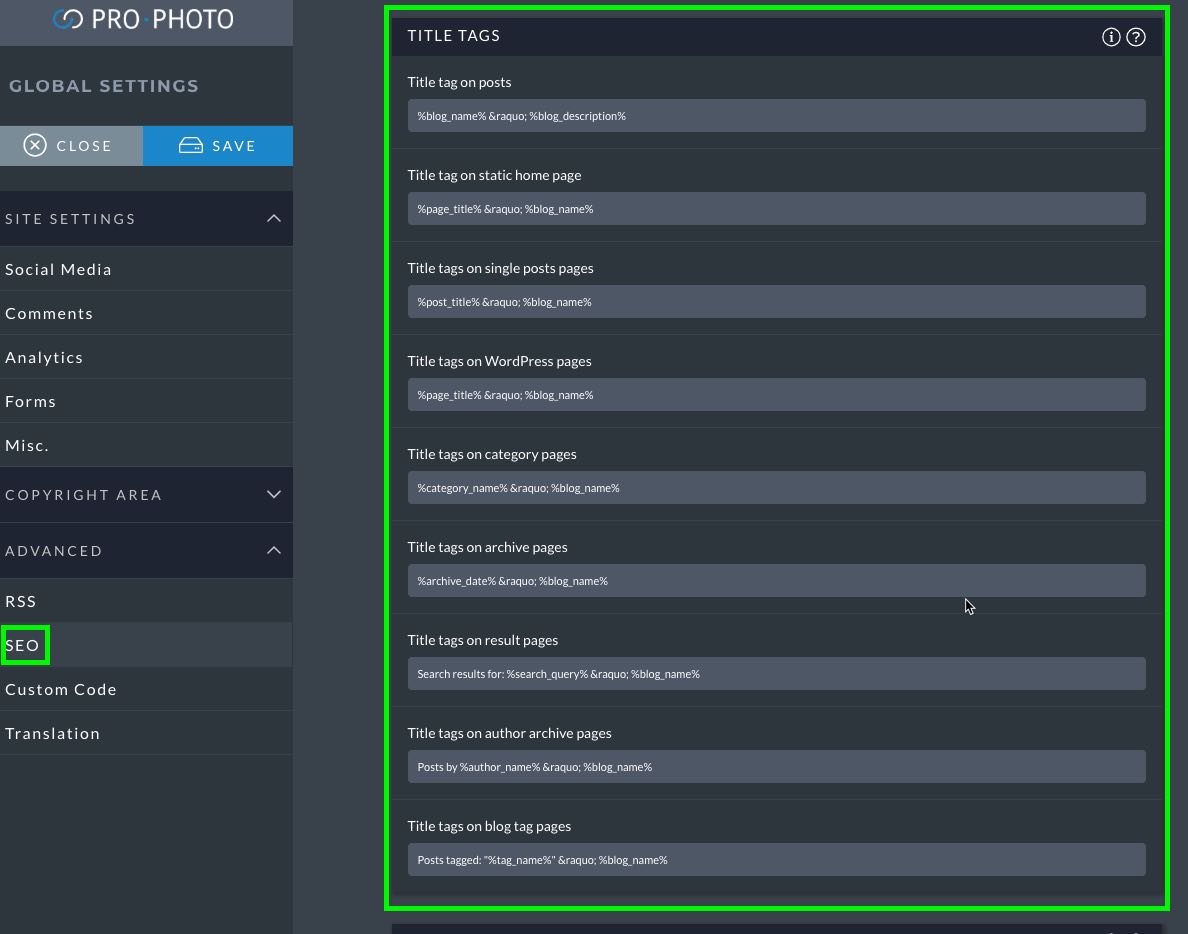
Adding plain text to any of the fields in this area will print that exact text to the title of that page. For example, if you entered just the text “Andy Dwyer Awesome Sauce Posts” into the “Title tags on single posts pages” field here:
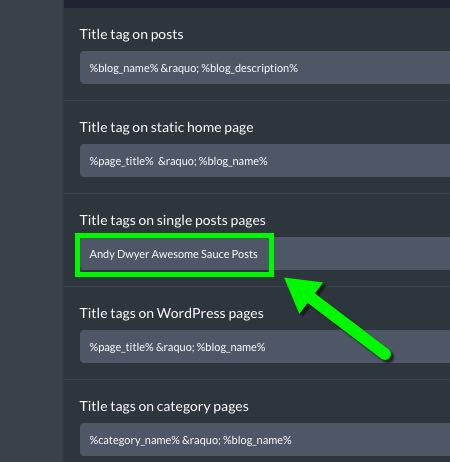
…every single post page type would get a title tag of “Andy Dwyer Awesome Sauce Posts” as you see here:
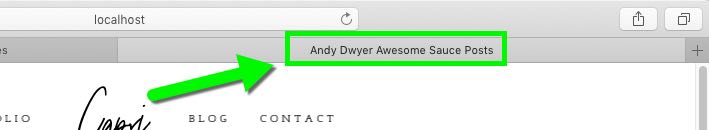
In addition to using plain text, here are also a variety of special tags that start and end with “%” that can pull specific info from your site or page directly into the title. For example, the default pattern in the “Title tags on single posts pages” field is actually:
%post_title% » %blog_name%
which would combine the text from your post title (%post_title%), followed by the » double-chevron character (»), then the Site Title text (%blog_name%) for a blog post title tag that looks something like this:
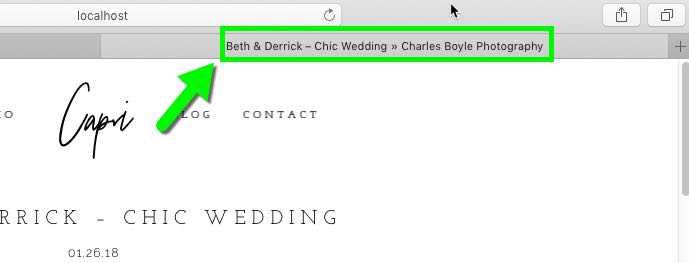
Here is a list of these different attributes from your posts or pages which you can use to create custom title tag patterns:
- %blog_name% will use the Site Title entered in the “Settings” > “General” area.
- %blog_description% will use the Tagline entered in the “Settings” > “General” area.
- %category_title% will use the name of the category page being viewed.
- %post_title% will use the title of the individual blog post being viewed.
- %archive_title% will use the date of the archive page being viewed.
- %page_title% will use the title of the individual WordPress page being viewed.
- %search% will use the search query entered in the site search.
The “»” double-chevron appearing between each item is merely a visual separator for multiple items. (It is denoted by the » HTML snippet in the example above.) You may replace this with different text if you want, such as the “|” vertical pipe character, a simple space, a hyphen, or anything else you want.
Each title tag pattern may use a combination of plain text and/or special tags as needed.



