How do I rank #1 in search engine results?
Let’s be honest, this is what everyone wants to know, right? 🙂 In fact, this is such an important question that we devoted our entire SEO Best Practices guide trying to answer it! Before you go check that out though, it’s worth looking below to see answers to some of the most popular questions we get about search rankings. They may help give you better focus as you try to improve your search ranking.

What does SEO stand for?
SEO stands for “Search Engine Optimization.” Most folks (including us and this tutorial) use the term “SEO” generally for anything related to search engines and getting a site to rank higher in a search engine’s results listing.
Are ProPhoto sites SEO friendly? What about mobile?
Yes! WordPress is somewhat SEO friendly, right “out of the box”, but ProPhoto enhances your content automatically to make your site even more SEO friendly. Because ProPhoto 6 is fully responsive and your site adjusts to whatever size screen a viewer is using, your site will pass Google’s Mobile-Friendly Test as well.
WordPress and ProPhoto create the HTML code of your site in a manner that is easily read by search engines. This DOES NOT mean that having a ProPhoto site will automatically place you at the top of search engine rankings. It simply means that your site has an excellent foundation for search engines to find and read the content from your site; which in turn can result in better ranking results. Search engines like sites where the code is easy to read.
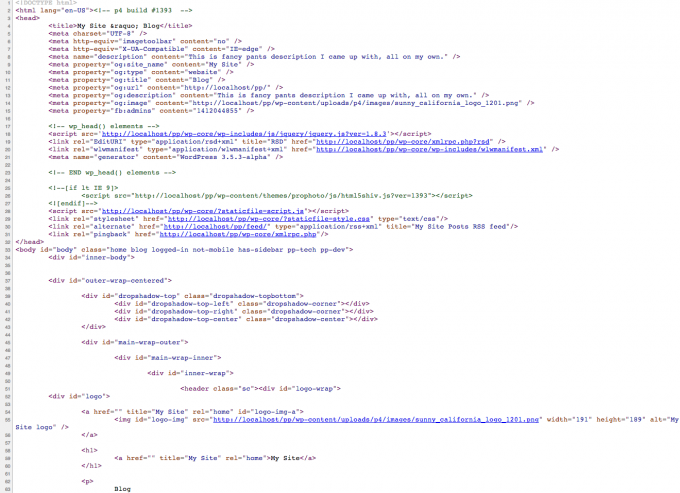
The way ProPhoto creates your site’s HTML code is the ‘how’, but your content is the ‘what’ that search engines look for.
Do search engines see ProPhoto widget content?
Yes, search engines will see and index all widget content. Because the Customizer tool is so powerful in ProPhoto, many users end up creating a lot (or all) of the content for a particular page using widgets inside of a template that is applied to the page. But rest assured, all widgets are included in your site’s source code, just like post/page content, and they will be indexed accordingly. Additionally, search engines do not give preference to post/page content or widget content, so there is no detriment to using widgets in your ProPhoto site.
Does ProPhoto include any SEO options if I want to make tweaks?
It sure does! Within the “ProPhoto > Settings > Advanced > SEO” area, you’ll see a number of options where you can control the following:
- Title Tagging
- Meta Descriptions
- Meta Keywords (no longer an SEO factor)
- Prevent Duplicate Content
Read more about ProPhoto’s SEO Options in our site’s help area.
If you don’t feel comfortable making any changes in this area though, don’t worry, the default setup is great and is used by thousands of ProPhoto sites to great effect – we’ve fine-tuned them for you.
What if I don’t like ProPhoto’s SEO options and I want to use an SEO plugin, can I do that?
Absolutely! (although make sure to read the next section, below) You are free to use a WordPress plugin to manage SEO yourself if you’d like, even though it’s more complicated and time consuming. Two plugins that are very popular and seem to work well with ProPhoto are:
- All in One SEO Pack
- WordPress SEO (also called “Yoast SEO)
Just be aware, if you do use a plugin, make sure to disable the ProPhoto SEO options under “ProPhoto > Settings > Advanced > SEO”, since running more than one SEO solution on one site can lead to duplicate tags or content in your source code, which search engines don’t like. It can also break some ProPhoto features like Facebook link previews
Also, if you are using the ProPhoto Caching feature which is enabled by default, please disable the “Force Rewrites” feature in All in One SEO, which is found in that plugin under the “Performance” area, seen here:
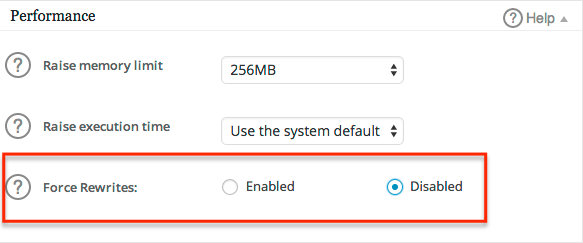
All In One SEO’s “Performance” settings area: disable the Force Rewrites option
Will (fill in the blank) help me rank higher in search results?
Although certainly not exhaustive, here is a common list of “fill in the blank” options that customers ask us about:
- “using an SEO plugin”
- “adding alt text to all of my images”
- “adding categories, tags, etc to my posts”
- “using header tags inside posts/pages”
In general, the answer is: potentially, yes. It’s possible that you might be able to eek out a bit more SEO benefit for your ProPhoto site by doing any of the above. However, the actual benefit to your site is likely to be pretty small or negligible. In most cases, the tiny benefit can require a lot of additional work for you. (e.g. applying a number of different SEO options to every post/page you create using a plugin, adding tags/keywords/descriptions to every image, etc.)
So if you are the type of person who wants to get every little bit of SEO benefit that you can out of your site, and you don’t mind doing the extra work to get it, go for it! But, be aware that you’re most likely not going to see huge SEO benefit from doing all of this extra work, and your energies might be better spent promoting your site or creating content on your site. Chasing search engines instead of actual visitors is not a long-term strategy for your site anyway.
Do ProPhoto galleries include image alt text?
ProPhoto 6
Yes, if you display a ProPhoto gallery on your site, any alt text added to those images will be included in the source code and will be seen by Google and other search engines.
ProPhoto 7
Alt text will display for the first 3 and last 3 images in a standard gallery. These are the images that are loaded when the page loads and are the most visible to the browser. Gallery images loaded via JavaScript do not currently have alt text (thumbnail galleries and all images that are not the first or last three). This guide will be updated when that planned feature is updated.
Be aware that the purpose of image alt text is to assist visually impaired web visitors. So while Google does like to see image alt text, since it makes a site more accessible, the text should be a natural description of the image it is representing. It is NOT a place to try and keyword stuff, which search engines do not like at all. And, as mentioned above, the SEO benefit of image alt text is very small when compared to other things you can do for your site. So make sure you’ve addressed the bigger items before tackling image alt text.



