Before creating composite images to satisfy a side-by-side display desire, consider whether existing options could work. Any ProPhoto gallery can display as a cropped or masonry grid. All it takes is a gallery style set up with the thumbnail option. In addition a default WordPress gallery block has column options that get a side by side display. Finally, a Columns block in the WordPress page editor makes it possible to place any blocks in multiple columns in the same row.
If you determine it’s necessary there are two ways that we recommend displaying “side-by-side” composite images (a single image consisting of more than one image).
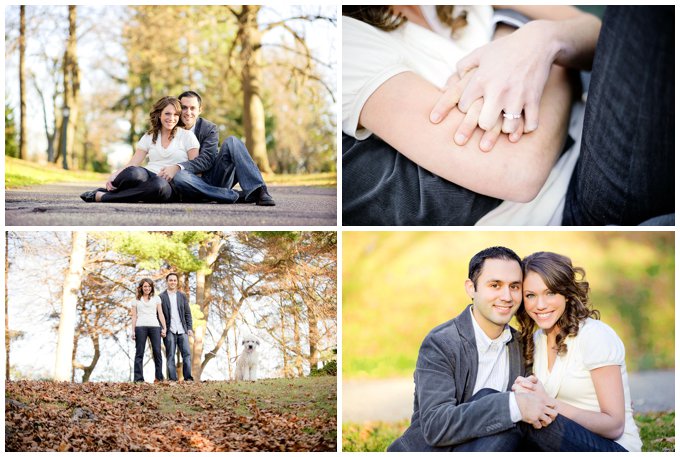
Photoshop Method
For those familiar with the Photoshop you can create a single composite image of any sets of images that should appear next to each other or in a “storyboard“, then upload them as a single image right along with your ‘normal’ full-width images in the Post. Many of our users layout their images this way – it’s solid and reliable and gives you the most flexibility. Because it requires some extra steps, most find it worth their time/money to set up or buy a Photoshop action that automates this process. For more information, see these links here:
- DIY: http://www.thecoffeeshopblog.com/2009/10/coffeeshop-storyboard-tutorial-using.html
- Paid Photoshop Add-Ons: http://www.codeandhustle.com/products/storyboard/
Lightroom allows for setting up composite image presets, as well. There are paid presets and many free options out there on the web. However, getting into specifics about creating composite images using Photoshop and Lightroom or any other software is outside of the scope of our support. Adobe has great support content for both Lightroom and Photoshop and there is a plethora of useful info easily searchable on the web.
3rd party apps
BlogStomp
You can also use 3rd party applications to help you arrange and create collage style images in the layout you’d like. This is the preferred option for those who don’t have robust image editing software or find the process for setting up presets to be too complex for their needs.
One that has been around a long time and that works well is is BlogStomp. Not only does it give you rich customization options for image collages, but with a few clicks you can also sharpen, compress and watermark your images. It is an excellent tool for quickly and easily preparing your images for web display. Watching their video tour below give you a good idea of its capabilities. You can download a trial version to give it a test-ride.
Narrative
A more recent entry into this field, is Narrative. They are a standalone app but allow for WordPress integration. They offer a few cool features. We particular like their dynamic layout building tool.



