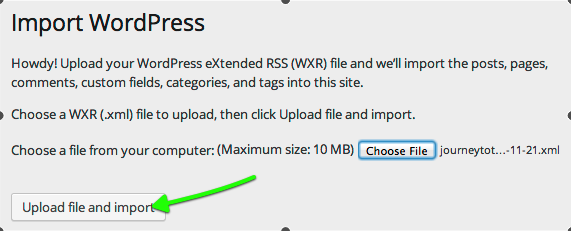Importing a Squarespace blog
Squarespace has a built in method for exporting for WordPress by creating an XML file.
- After following their guide for exporting your content, you will end up with an .xml file.
- Next, log into your self-hosted WordPress blog, and click on “Tools” –> “Import”
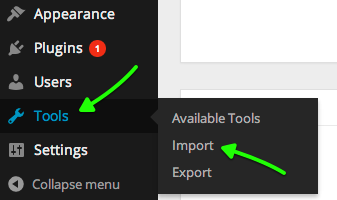
- In the Import screen, click to install the WordPress Importer plugin (if not already installed).
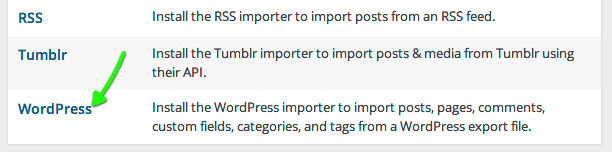

After the plugin is installed, click to activate the plugin. If the importer does not run immediately, return to “Tools” –> “Import” and click the WordPress Importer again.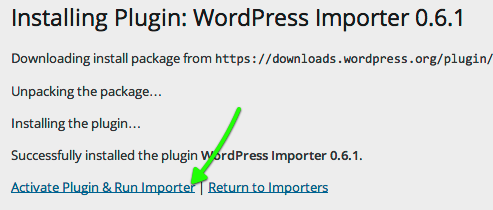
- In the Import screen, click the button to choose the file you downloaded from your old site and click the “Upload file and import” button. Your XML file will upload to your new WordPress site. Be patient – you will be taken to the following screen when the file has finished loading.