Tumblr doesn’t have an export feature but there are still options for uploading your posts.
Option 1: Use the Tumblr importer plugin
Go to “Tools” > “Import” and click on “Tumblr”
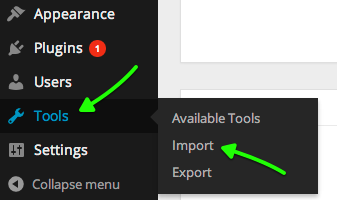

You will be prompted to download the plugin. Download and activate it.
You’ll land on a the WordPress Tumblr import page which has some steps for you to follow for creating a tumblr app and getting the authentication information you need.
- To create the app, go to http://www.tumblr.com/oauth/apps.
- Click the large green “Register Application” button”

- You need to fill in the “Application Name”, “Application Website”, and “Default Callback URL” fields. All the rest can be left blank.
- For “Application Name” use your WordPress site name and for “Application Website” and “Default Callback URL” use your WordPress URL, which should be specifically listed for you.

Example of tumblr importer URL suggestion
- After you register your application tumblr will show you the OAuth Consumer Key and Secret Key.
 Copy these keys and paste them on Tumblr Importer plugin page on your WordPress site.
Copy these keys and paste them on Tumblr Importer plugin page on your WordPress site. 
If everything checks out then the importer will ask you to authorize the application. 
That will take you to tumblr where you authorize from there. Click “allow.”
Once you have allowed your website to access your Tumblr account, you will be taken back to the Tumblr Import page within your WordPress dashboard. You should now see your Tumblr blog listed here. To import your content, click the Import this blog button to the right.
After this process completes (which could take a lot of time) the importer should tell you it is finished.
Option 2:
More and more there are online tools that offer an easy way to migrate from one blogging platform to another, images and all. Cms2cms.com is one we have heard of people using.
What happens to the images?
SEO considerations
If you would like to redirect old links to tumblr content to their corresponding new WordPress links, then there are some things you can do. Exactly what you do will vary depending on your need. Wpbeginner.com offers some nice advice in their tumblr to WordPress guide. But there are other options, like searching for a plugin in “Plugins” > “Add New”



