In “ProPhoto > Content > Background” you can set a background image or color that applies to the post or page content areas. 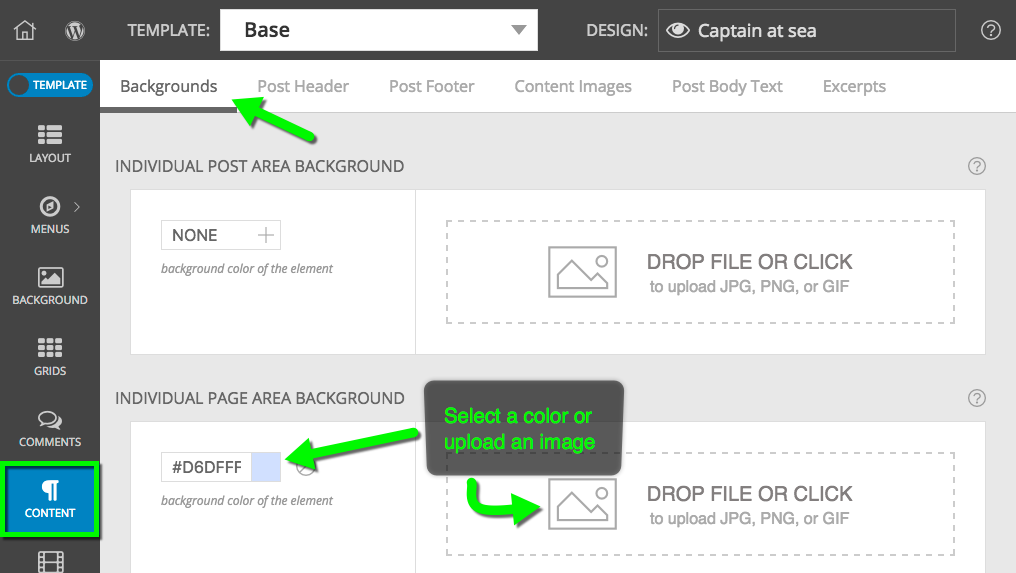 These are different then the background colors and images that can be applied to the layout containers in “Customize > Layout.”. These apply only to the content area and don’t include any of the padding that might be added to a row or column that contains the current page content. An example is helpful.
These are different then the background colors and images that can be applied to the layout containers in “Customize > Layout.”. These apply only to the content area and don’t include any of the padding that might be added to a row or column that contains the current page content. An example is helpful.
Lets assume you have set your row padding to 2% in the template level.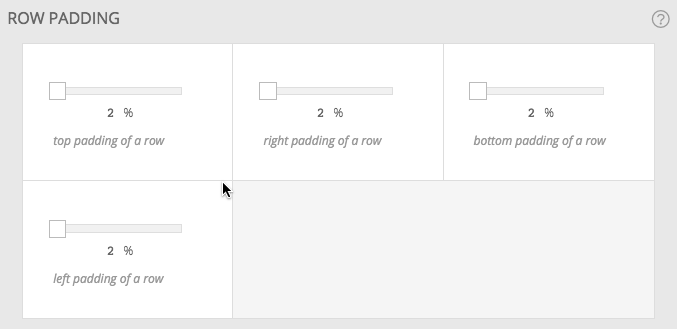 The row that contains your content will use this padding. If we set the row background for the content row to #D6DFFF,…
The row that contains your content will use this padding. If we set the row background for the content row to #D6DFFF,…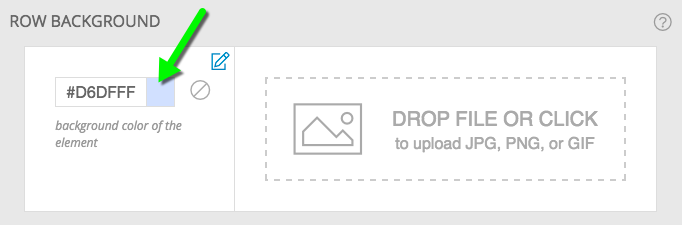 …we will see that color fill the entire row including the padded area.
…we will see that color fill the entire row including the padded area. 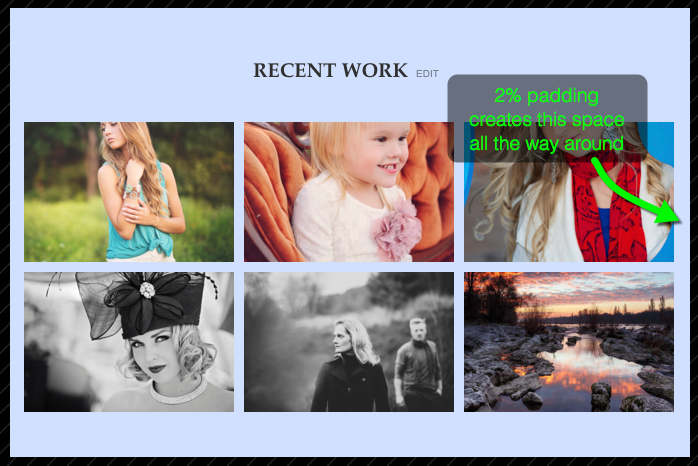
If we set a page specific background color to #ffffff (white) in “ProPhoto > Content > Background” only the content area will receive the color. The padding from the row will show the row background color creating an effect like you see below.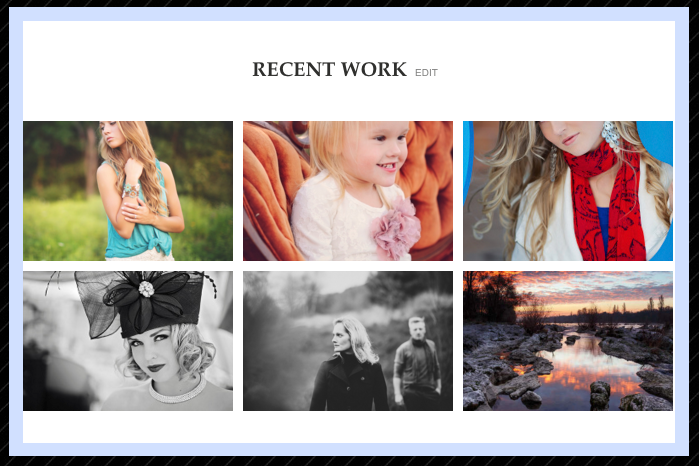
As you can see, you’ll want to do some testing to see what background settings look good to you. A benefit of the content area backgrounds is that you can apply a different image or color to posts then to pages. This makes it a good option if you want to have a custom image or icon of some sort appear only in the background of posts (or pages).
A background for a container in “Customizer > Layout” that houses the content area will apply to posts and pages equally.
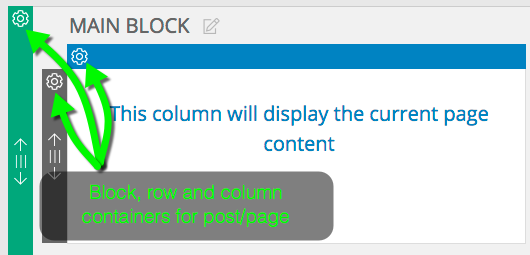
Edit one of the layout containers to set a background that applies only to the content of posts and pages.



