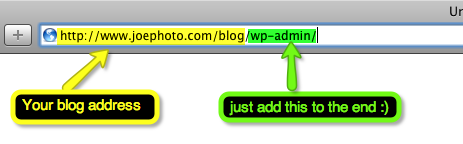When you have a WordPress site, you must login to manage your posts, pages, and everything else.
What is the login address?
In a web browser, type in the web address of your site and then add /wp-admin/ to the end of the address and press enter. It’s that easy!
For example, let’s say you installed your WordPress/ProPhoto site at:
http://www.joephoto.com/blog/
To login to your site, all you’d simply need to do is go to:
http://www.joephoto.com/blog/wp-admin/
NOTE: it’s also possible to add /wp-login.php to the end of your site address, but after logging in you will be taken to the above page, anyway.
What if I use WordPress.com?
Logging into WordPress.com will not give you access your self-hosted WordPress/ProPhoto site. Instead, you must login to your site’s unique admin area as explained above.
Still No Luck?
If you follow the steps above and you’re not seeing a login screen like this…:

…there could be a couple of reasons why:
- Did you recently switch to a new web host? – If you recently switched your website/web hosting to a different provider, unfortunately your site doesn’t automatically move to the new host. This could explain why you’re not seeing this login screen at the address you might expect. If this is the case, you’ll need to move your ProPhoto site in order to view/login to your site again.
- Did your domain registration/web hosting expire? – If your domain name/web hosting has expired, then your provider may have taken your site down. You’ll need to contact them immediately to get your account renewed so you can login again.