Your ProPhoto software applies the look & layout to your WordPress site through a design and the page templates found inside.
Here’s a brief overview video about designs and templates, with a text explanation below the video:
What is a design?
Everything about your ProPhoto site appearance & layout is stored in a “design” which behaves like a snapshot of your ProPhoto settings. Designs can be imported and exported in the “ProPhoto > Manage Designs” screen, and you can switch between them any time you want to swap out the look of your entire site. (much like you can with WordPress themes)
You can even work privately on one ProPhoto design while another one is live. For more information on this, see our Create and Manage Designs guide for specific details.
What is a template?
Each design is divided into one or more “templates” which provide the actual style and layout to your site’s pages. Templates are organized in a hierarchical parent/child relationship, giving you the ability to create a “child template” to customize separately.
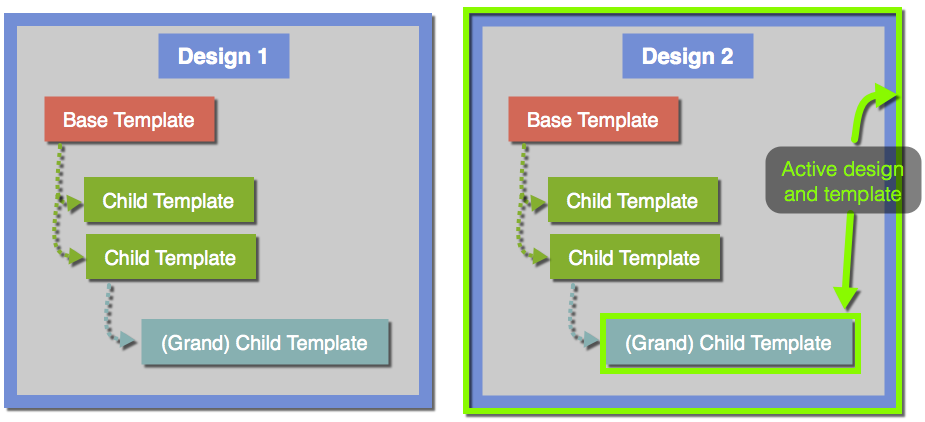
visual representation of relationship between designs and templates
At first, every aspect of a child template is inherited from its parent, so that you can make changes in a parent template and affect all the children. But you can also override parts of a child template by adding new blocks, rows, columns, and widgets. You can also remove or reorder any of the parts of a template, and override the spacing, fonts, backgrounds, and other style customizations.
Templates vs. WordPress pages
Each of the Web Pages on your site create a place where a visitor can go. Without pages, there is no URL address to go to, so templates have nowhere to be applied. Pages typically contain the text & image content you want to show to visitors.
As explained above, templates create the look & layout applied around your page content and the style for your text. Since templates are made up of Widgets , it’s also possible to create content within a template.
Generally you will create content in your pages, and use a template to provide the styling, but you may also create content inside your page template for really unique page layouts. Either approach works great. See our tutorials linked below for more details about how to work with and apply your templates to pages of your site.
Working with designs and templates
These guides will take you deeper as you work with designs and templates:



