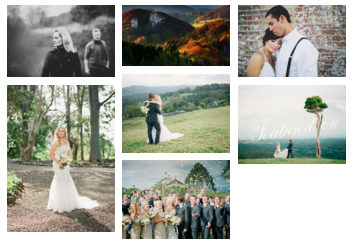
ProPhoto grids are grids of image-based links which take your visitors to specific URLs. Grids are great for displaying post excerpts, portfolio pages, client areas, blog categories, the most popular blog posts on your blog, external URL links, Instagram feeds, and for creating slick looking image based menus. You can link to various types of content within your site, or to external links. A large number of customization options are available for the two grid styles in addition to the sizing options for individual grids.
Grids are inserted as widgets in the customizer or directly into the content of a post or page. A basic workflow is as follows:
- Create your content (posts, pages, and categories, or custom grid items)
- Add the grid to your Layout or content area
- Choose the grid options
- Insert the grid
Working with grids:
Display blog posts in a grid
To display your blog as a grid of thumbnails, you will not need to create a grid at all. Instead, simply edit your base template (or a child template applied to your blog) and enable excerpts as a grid layout, here:
“ProPhoto > Customizer > Content > Excerpts”
Info about excerpts and the grid layout can be found in our guide: Enable excerpts for multiple post pages



