Fonts in ProPhoto are managed via customizable “Font Styles” that are set up in “ProPhoto > Customizer > Font Styles”. These styles are then applied to your site in any of the font selection areas.
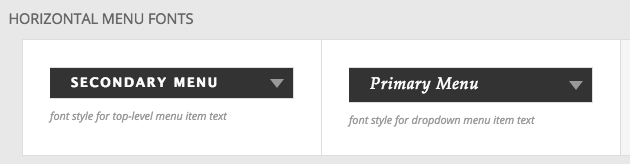
A font selection area for horizontal menus
The benefit of this process it that it makes it much easier to view at a glance and maintain all the font styles used in your site. A site-wide font update can be accomplished in just a few clicks. Any changes to the font style will be reflected anywhere that font style is used. The layout area allows for overriding a general font style in a more specific area. As explained in our layout appearance guide font styles cascade from the most global “site” level to block, row, and column – each level offering more override specificity.
Font styles can be used in many places or just in one particular place. You can set them all up at the beginning of your design process or create them as needed. Make as many you need!
14 fonts are automatically available for selection and more can be added via by uploading .woff font files or as Google fonts.



