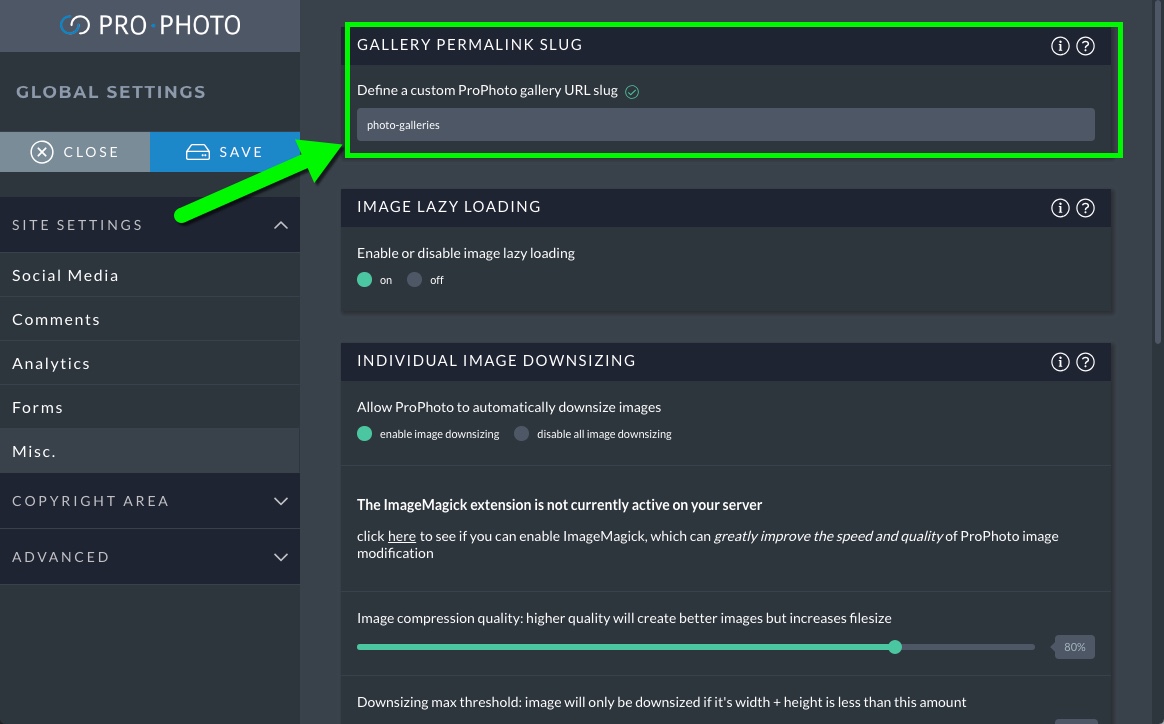Photos are the heart of a great website, so ProPhoto adds powerful photo gallery features to the standard WordPress capabilities. You can upload or select a collection of photos and create a ProPhoto gallery that can display as a slideshow, a thumbnail grid, a carousel strip, or a manual slider gallery.
There are several areas in your dashboard where you can create and work with galleries:
- in the WordPress editor when you work on your posts and pages
- in the special Galleries area added along the left in the WordPress dashboard
- in ProPhoto’s layout editor in the Elements > Galleries sidebar
Each ProPhoto gallery lives in WordPress as a “custom post type” and you are able to manage all your galleries in a special area within the WordPress dashboard:
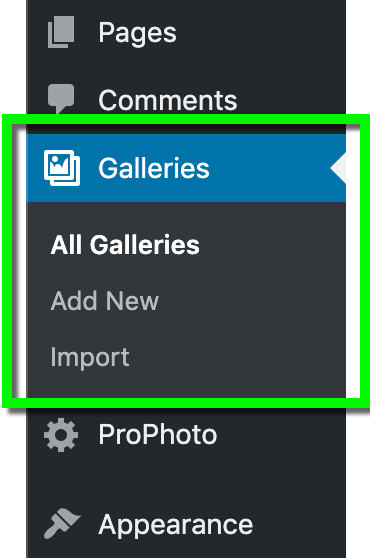
Since ProPhoto galleries are stored as a special type of page in WordPress, they have their own unique address that you can customize. Linking to a gallery URL will display that gallery as a standalone page.
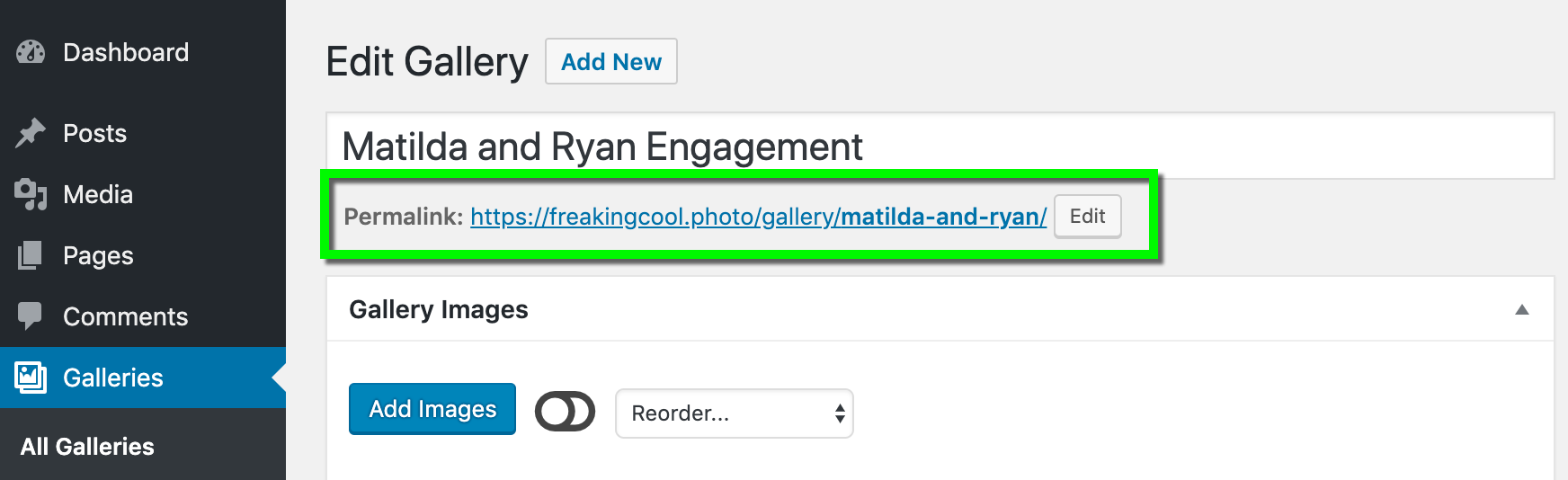
Galleries can also be inserted in the content your posts, pages, and may even be placed in ProPhoto page layouts. Much like fonts, ProPhoto offers gallery styles that are used by your galleries. A style is used by every gallery when it is viewed.
Below we have some general info about photo galleries, followed by links to our guides about how to create and work with galleries.