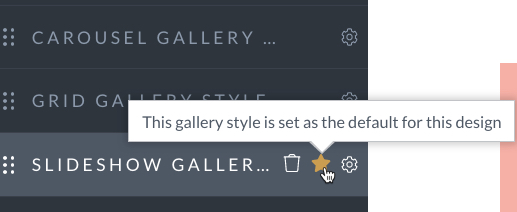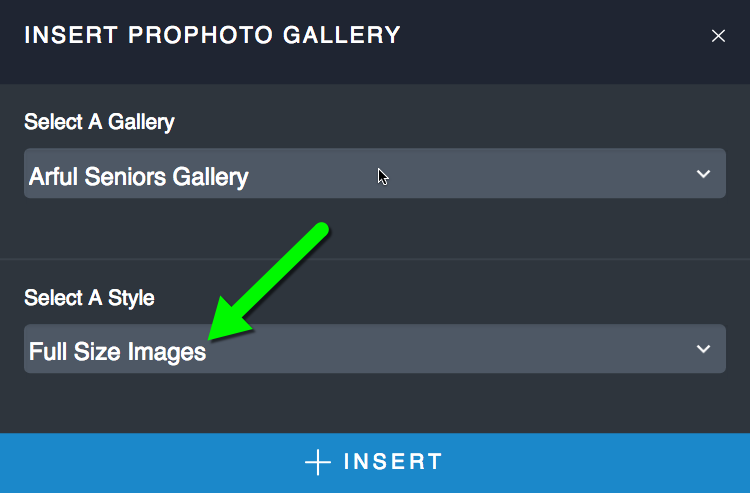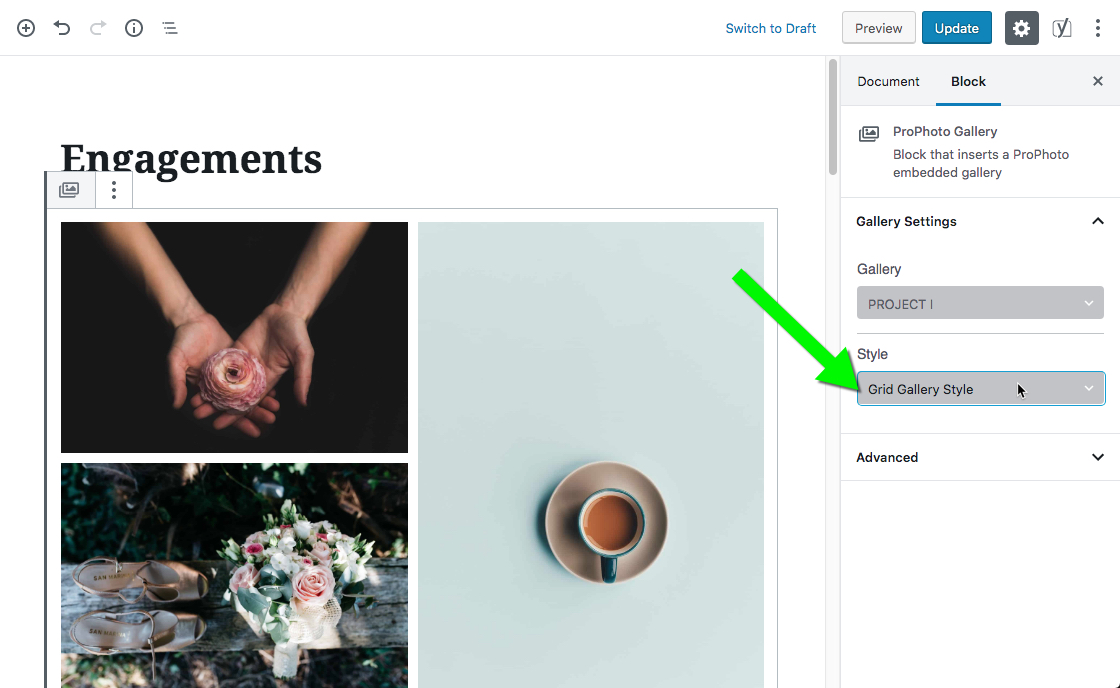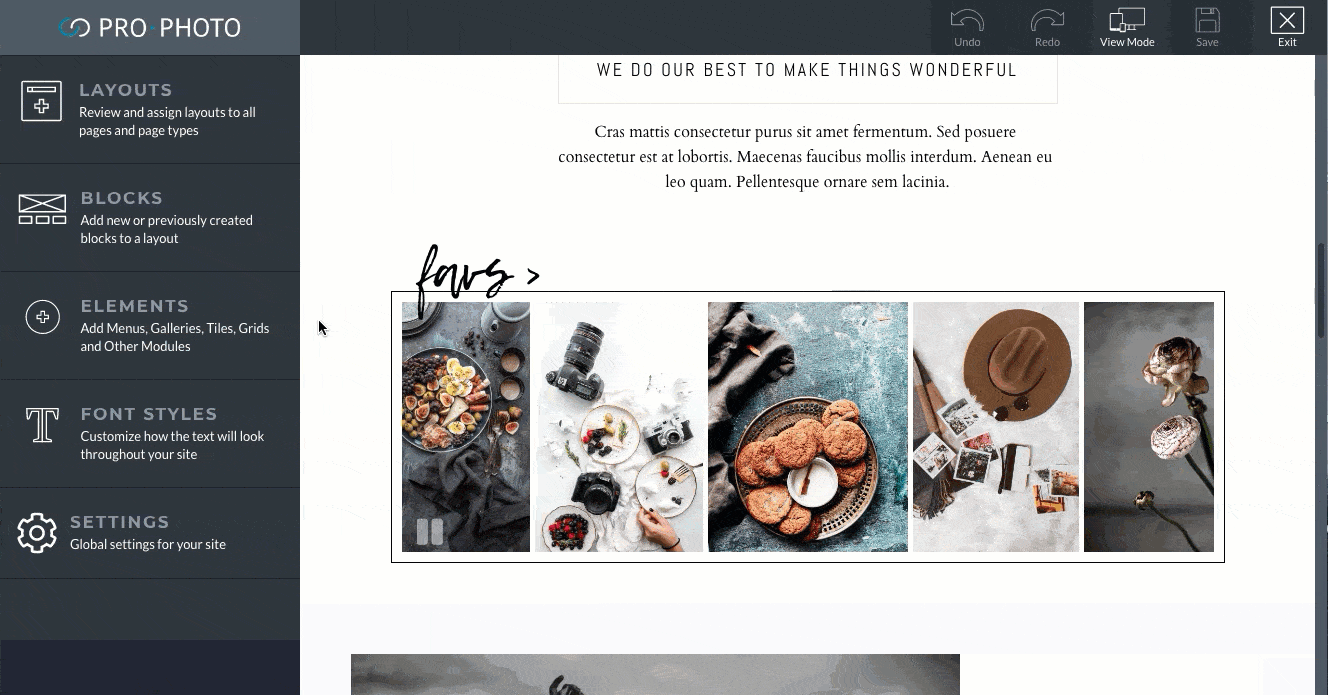
Each appears with a specific gallery style applied. Work with your gallery style presets the Visual Builder in “Elements > Galleries > Styles ”
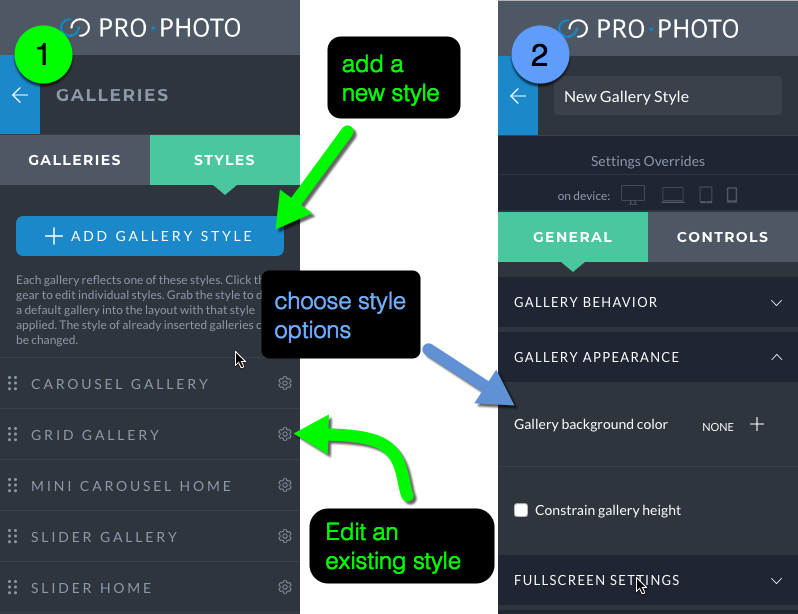
In order for a gallery to appear a certain way, or with certain controls you create a style that includes your desired options. Here you can edit or create an existing style. Give your styles descriptive names so you can tell them apart later and for when you assign them.
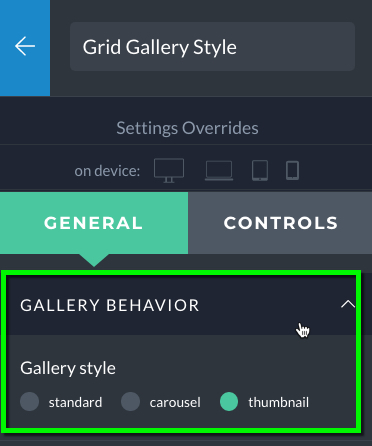
The Gallery Behavior section offers three main types of galleries. The standard style shows one image at a time. Use this for slider or slideshow galleries. A carousel style is a fixed height strip of images with the previous and next images visible. A thumbnail style galleries is what you choose if a grid of images is desired.
Each style has a lot of options so make sure to peruse the settings in both the General and Controls tabs when setting up a style.
All free and paid designs come with at least one pre-existing gallery style and most have at least three.
Choose a default gallery style by clicking the star next to a style. This style will be what is automatically used by any new gallery modules, all gallery pages (from “Galleries > All Galleries”) and any gallery that is inserted into a page or post. Your default style should be the style you want to use most often. This default style can always be overridden for individual galleries.