The ability to work on non-live designs opens up a ton of cool possibilities — including the ability to use a simple P6 design as a coming soon or under construction placeholder. We designed and included a simple “Coming Soon/Maintenance Mode” design for P6. Find it as one of the included designs in “ProPhoto > Manage Designs”.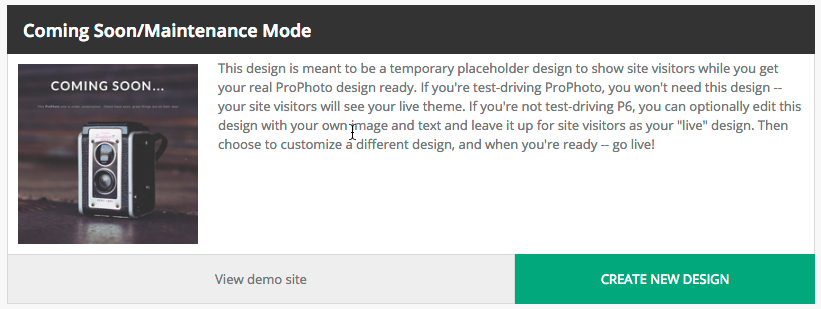
This design is meant to be used along with the customizing design feature — the idea is to show this design to your site visitors as the live design while you work on your real P6 design. When set up properly you’ll see the Coming Soon design in the live design spot and the one you are working on in the customizing design spot. 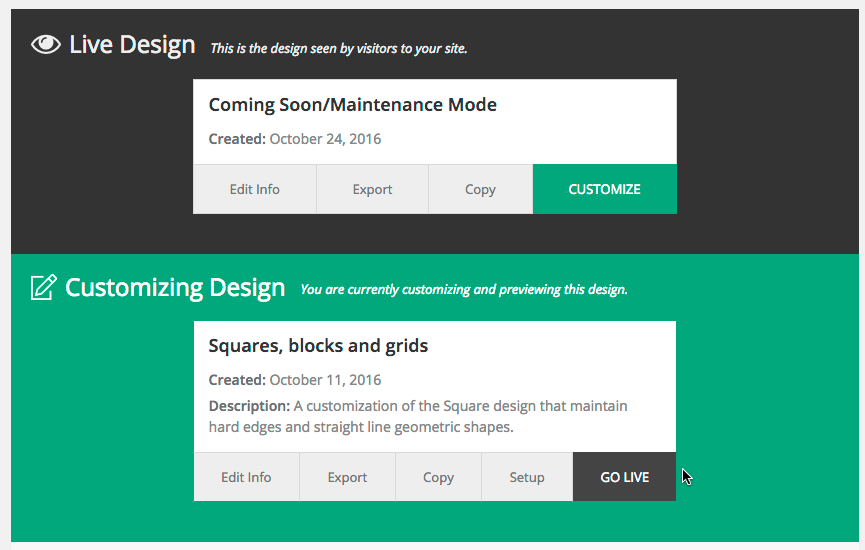 By default it looks like this on the front end.
By default it looks like this on the front end.
The design itself is simple and it’s customized like any other design. There is just one template which you can conveniently edit with the ProPhoto Bar. The main background image is the background image for the block called main block. Any widget added to that block will display on top of the image. Here is what you’ll see in the template layout in the back end.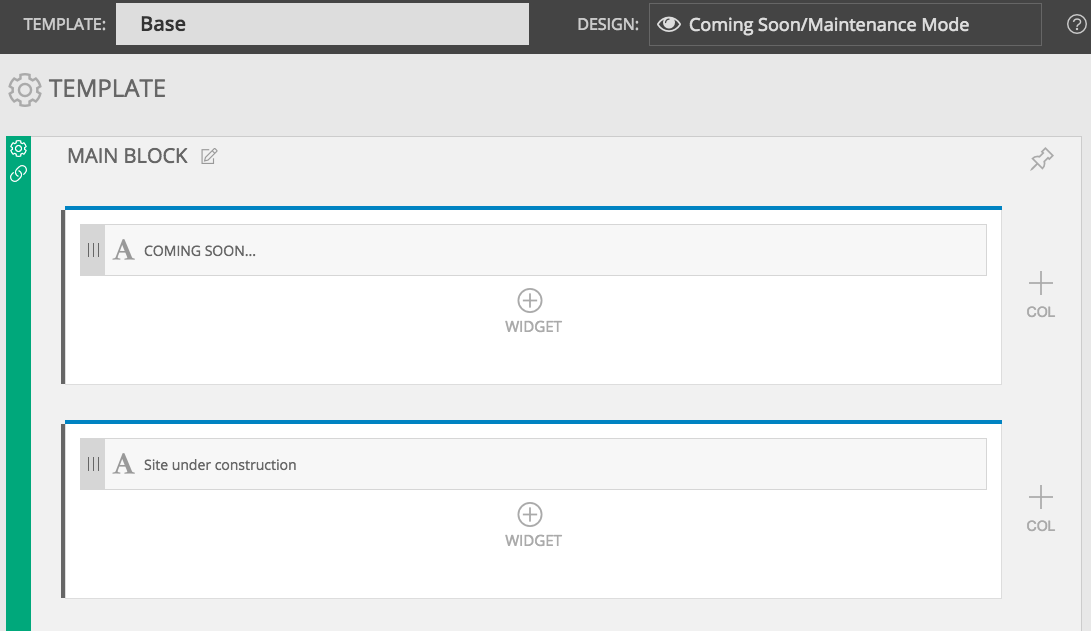 With a few clicks you can make it your own, by swapping out the background image and text:
With a few clicks you can make it your own, by swapping out the background image and text: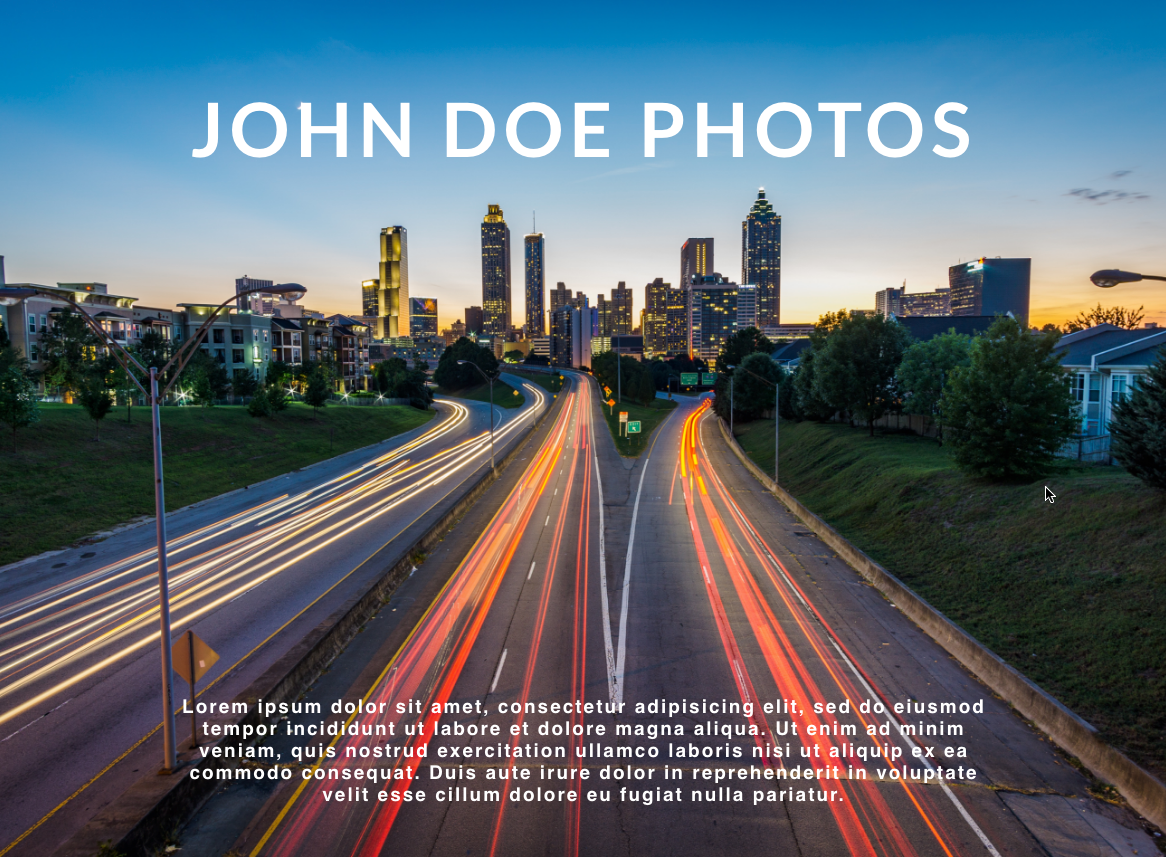
One important note: feel free to customize the “Coming Soon” design, but don’t use it as the basis of building your permanent design. You shouldn’t do this because the Coming Soon design includes some code to hide all of your site content, so that every page only shows the coming soon message.



