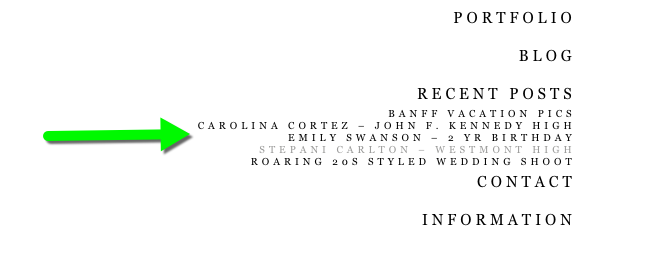Use the recent posts dropdown if you want a dropdown of your of your most recent posts from the menu. 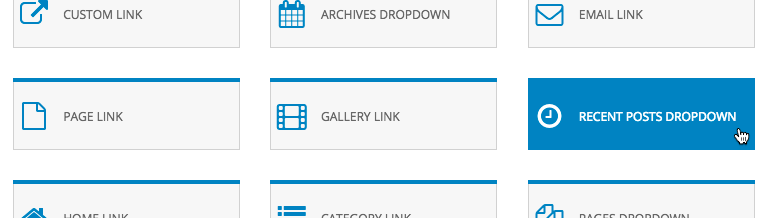 After selecting the menu item type you add link text and choose how many of your recent posts you want to include in the dropdown.
After selecting the menu item type you add link text and choose how many of your recent posts you want to include in the dropdown. 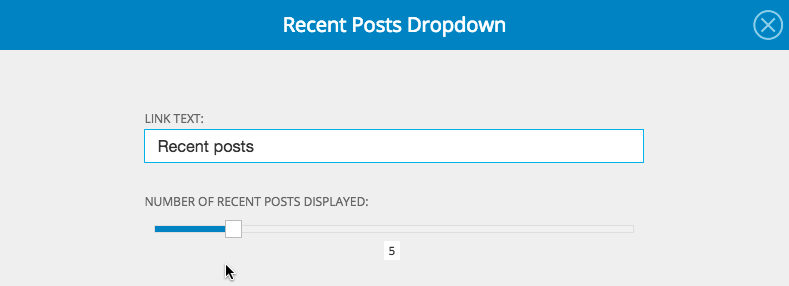
The links in the dropdown will automatically change as you publish more posts so that the most recent ones are there. Use it in a horizontal menu for quick access to recent posts or possibly in a sidebar or footer.  Note: When a recent posts dropdown menu link is used with a vertical menu there will not be a flyout dropdown. The recent posts will appear as 2nd level sub-links under the primary link. Here is an example using the same link as shown above.
Note: When a recent posts dropdown menu link is used with a vertical menu there will not be a flyout dropdown. The recent posts will appear as 2nd level sub-links under the primary link. Here is an example using the same link as shown above.