This option area gives the user some site wide control over the integration of Facebook and his/her site. Below we explain the function of each numbered option.
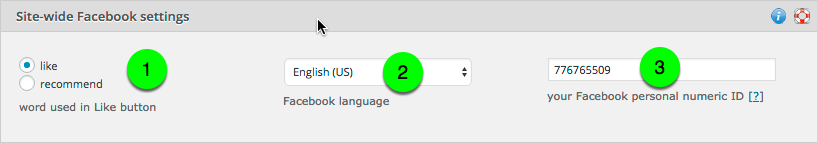
1. Like/Recommend
This is where you will be able to choose whether you want your Facebook “like” button to say “like” or “recommend.” See our Facebook guide to learn how to use a like button.
2. Facebook language
You can display your Facebook buttons and links in any language you want using this built in dropdown.

A Facebook like button in Spanish
3. Facebook Personal Numeric ID
If you don’t know your Facebook personal numeric ID, you can click on the “?” and use our tool to grab it for you.
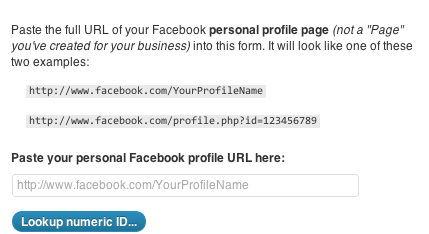
Entering your ID here allows your Facebook account to be the ‘moderator’ of any Facebook Comments left on your site. See our Facebook guide to learn how to use Facebook comments.



