Use the Category link to take visitors to a blog page which is filtered to show only the posts added to the one chosen post category.
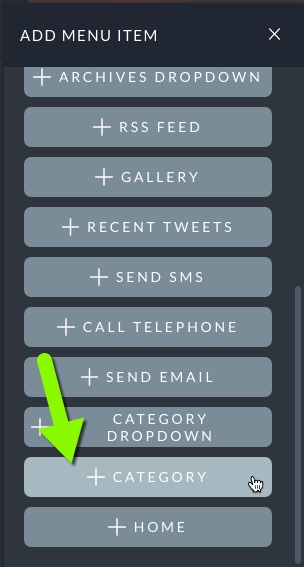
All you need to do is select your Category and the Text field will pre-populate with the category name.
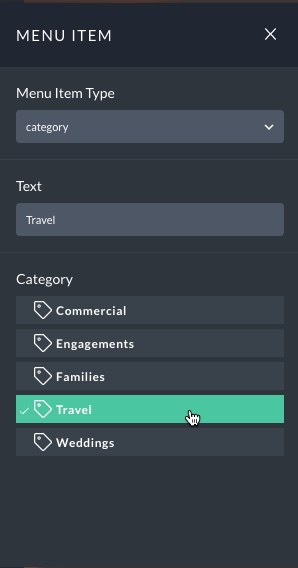
When a visitor clicks to view your category, they’ll see a page listing all the posts added to that category in WordPress. Learn how to organize posts with categories if you have not used them before. Create as many category links as you need, one-by-one.
If you need to link to many categories, consider using the automatic categories dropdown menu item instead.
I don’t see my category in the dropdown
Since it only makes sense to link your menu to categories which actually have posts added, your category dropdown will not show categories which have been created but have no posts assigned.
Simply apply your category to at least one blog post that has been published, and that category will become available in the category dropdown menu link.



