Use the Custom link in your menu to link to URL you want. This can be helpful when wanting to link to a 3rd party site.
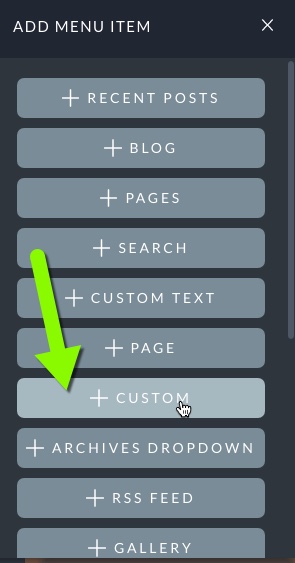
In the popup box, complete the Text field for what will be shown in the menu and fill in the URL address of anything you want to link to. Be sure to add the https:// portion of the website address to prevent issues with your link.
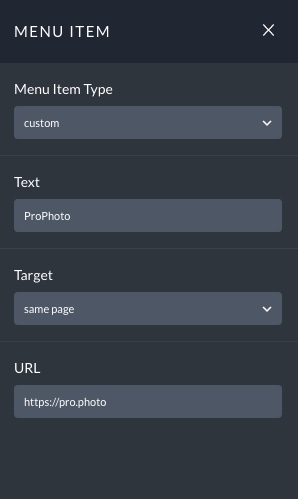
When not to use the custom link
If you’re trying to link to something on your own site, chances are this isn’t the link you want. As you’ll notice in the Menu Item popup, there are lots of other menu item types. The most common one to use is the Page link item which takes visitors directly to the page on your own site.
Also, you can use the Custom text item menu item if you want a menu item that does not behave like a link at all, and only serves as a sort of container for other menu items.



