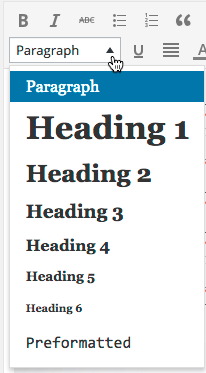
“Body text” refers to text that you enter into the content of a post or a page. You can apply an HTML style from the style dropdown in the WordPress visual editor, shown on the right. By default, text in WordPress is giving the “paragraph style.” But you can also apply one of the “heading” styles if it serves your purposes. In “ProPhoto > Customizer > Content > Post Body Text” you can apply any of your ProPhoto font styles to the both paragraph and heading text. This applies to all your posts and pages.
Post body text
The post body text font style will apply to all paragraph text in posts and pages.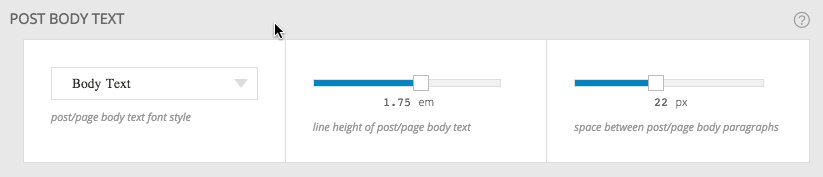
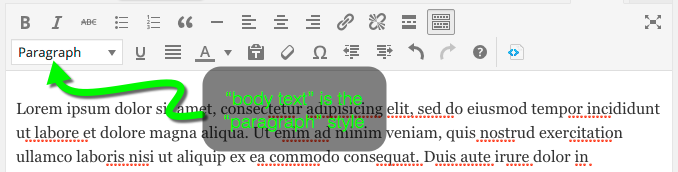 You also have the ability to adjust the line height and space below each paragraph.
You also have the ability to adjust the line height and space below each paragraph.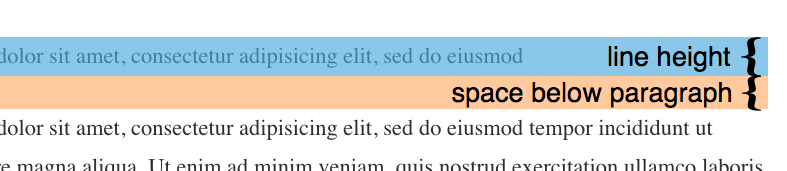
Post headline text
The post headline font styles will apply to whatever text is given the corresponding headline style.
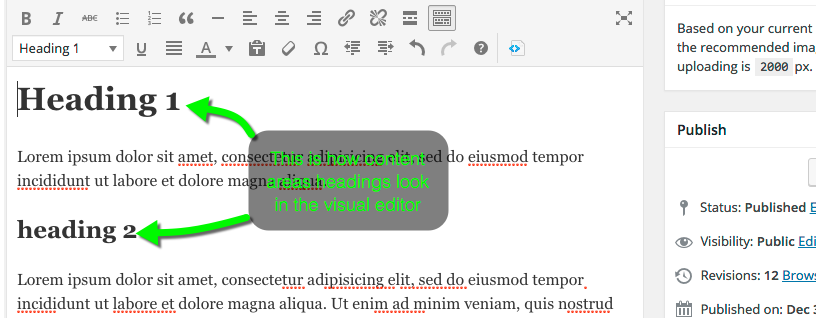
visual editor of a post
Below you can see the h1, h2 and h3 font styles applying to headline text on the front end of a post.
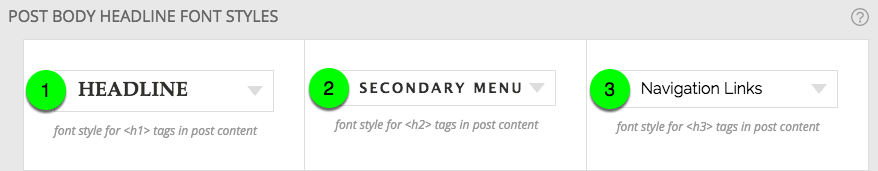
font styles from “Customizer > Post Body Text”
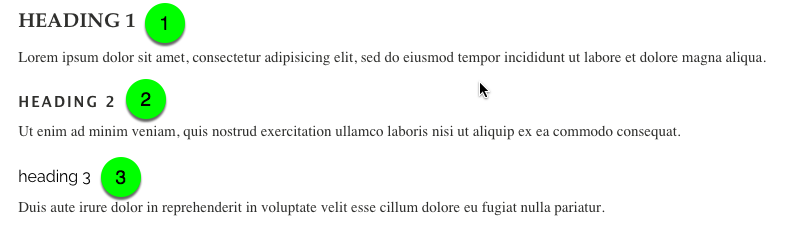
Here you see h1, h2, and h3 headlines separated by paragraph text



