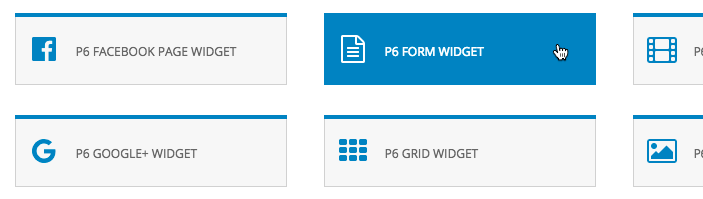 Use the Form Widget to add any previously created form from “ProPhoto > Customizer > Forms” to a template column.
Use the Form Widget to add any previously created form from “ProPhoto > Customizer > Forms” to a template column.
After selected form widget choose from a few extra options at the top: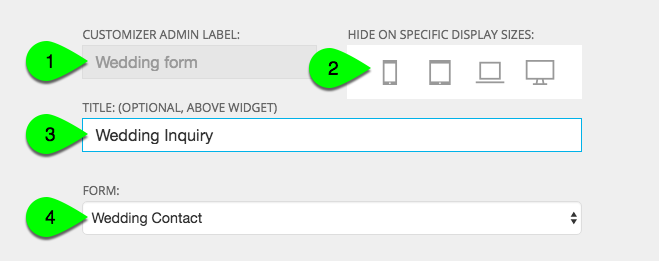
- Customizer admin label – this is only for your organization, since you’ll only see this label in the “Customizer > Layout” area in ProPhoto, and never on your site
- Hide on specific display sizes – hide individual widgets at certain browser sizes by clicking any of these buttons (mobile phone size disabled in the example above)
For more information on this topic, see our help about breakpoint visibility - Title (optional, above widget) – text entered here will appear above the widget (see example below) and will be styled by your widget font style headline settings
- Form – Choose the form type you want to use with with widget. You can create multiple forms in “ProPhoto > Customizer > Forms”.
Click create widget to add the widget to your template.



