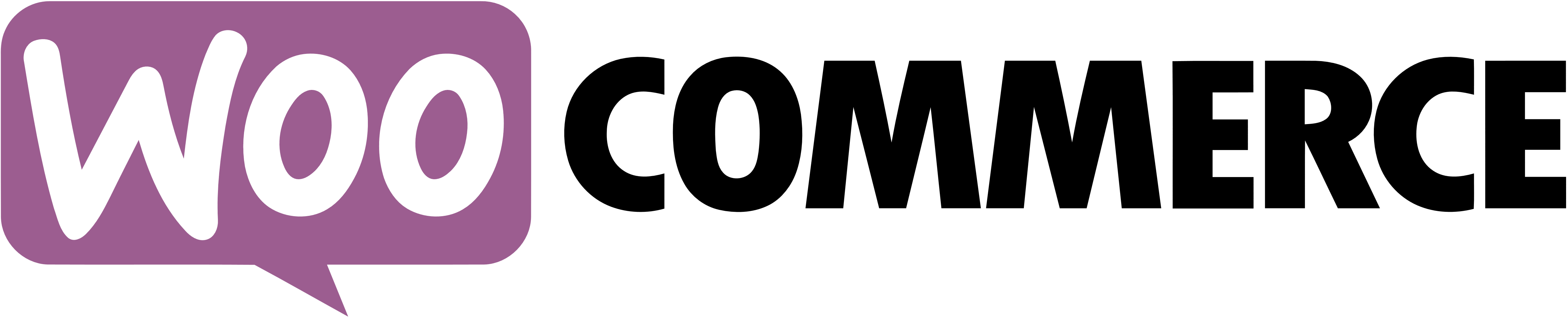 ProPhoto 7 supports the popular e-commerce plugin WooCommerce. WooCommerce utilizes WordPress custom post types and WordPress pages for it’s functionality, both of which ProPhoto 7 supports natively for layout assignments and overrides. This means that you can easily create custom ProPhoto layouts for WooCommerce items like the store, cart, checkout, and even individual products. We think ProPhoto 7 might be one of the most flexible themes to support WooCommerce for those looking to truly customize and tailor their e-commerce experience without being a programmer.
ProPhoto 7 supports the popular e-commerce plugin WooCommerce. WooCommerce utilizes WordPress custom post types and WordPress pages for it’s functionality, both of which ProPhoto 7 supports natively for layout assignments and overrides. This means that you can easily create custom ProPhoto layouts for WooCommerce items like the store, cart, checkout, and even individual products. We think ProPhoto 7 might be one of the most flexible themes to support WooCommerce for those looking to truly customize and tailor their e-commerce experience without being a programmer.
For help with setting up and using WooCommerce, you will need to check out their support documentation (or contact their support team). But there are a couple things to be aware of when using the plugin with ProPhoto .
Assigning layouts to WooCommerce products and page types
Products within WooCommerce utilize WordPress custom post types, which function very similarly to WordPress blog posts. This means that by default, whenever you create a new product within WooCommerce, it will receive whatever ProPhoto layout is being applied to individual blog posts. Similarly, WooCommerce uses WordPress pages for other page types (Shop, Cart, Checkout, etc.), so all of those pages will by default receive whatever ProPhoto layout is being applied to WordPress pages.
If you would like to create/assign unique layouts for your WooCommerce products and/or pages, you can do so in the Layouts area of ProPhoto. When assigning a layout, you will see two new tabs, specific to WooCommerce:
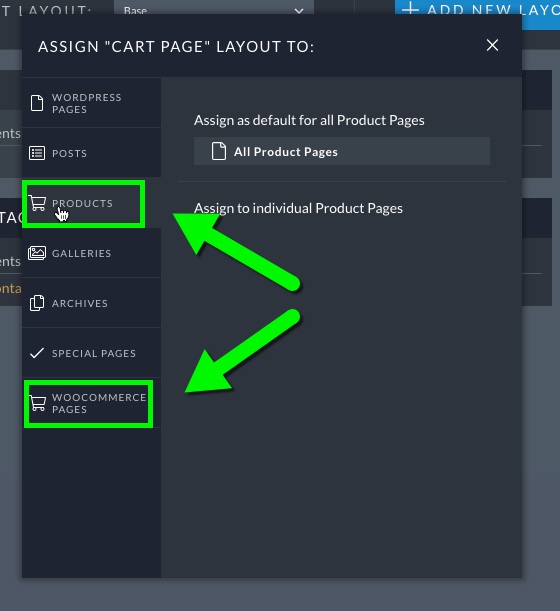
Just like WordPress blog posts and pages, you can assign layouts to all WooCommerce products/pages, or individual products/pages.
Displaying WooCommerce content in your layout
If you do decide to create a unique layout for your WooCommerce products/pages, you just need to make sure that your layout contains a WordPress content module. Because WooCommerce generates it’s content just like the content of a WordPress post or page, a WordPress content module will be necessary to display the plugin’s content (product information, shopping cart, checkout page, etc.).




