A meta description is often used in search engine results and will display below the page’s title tag in search results. For example:

Here is the meta description of the pro.photo homepage.
In the “ProPhoto > Settings > Advanced > SEO” area, you can create a custom description for your own site’s homepage.
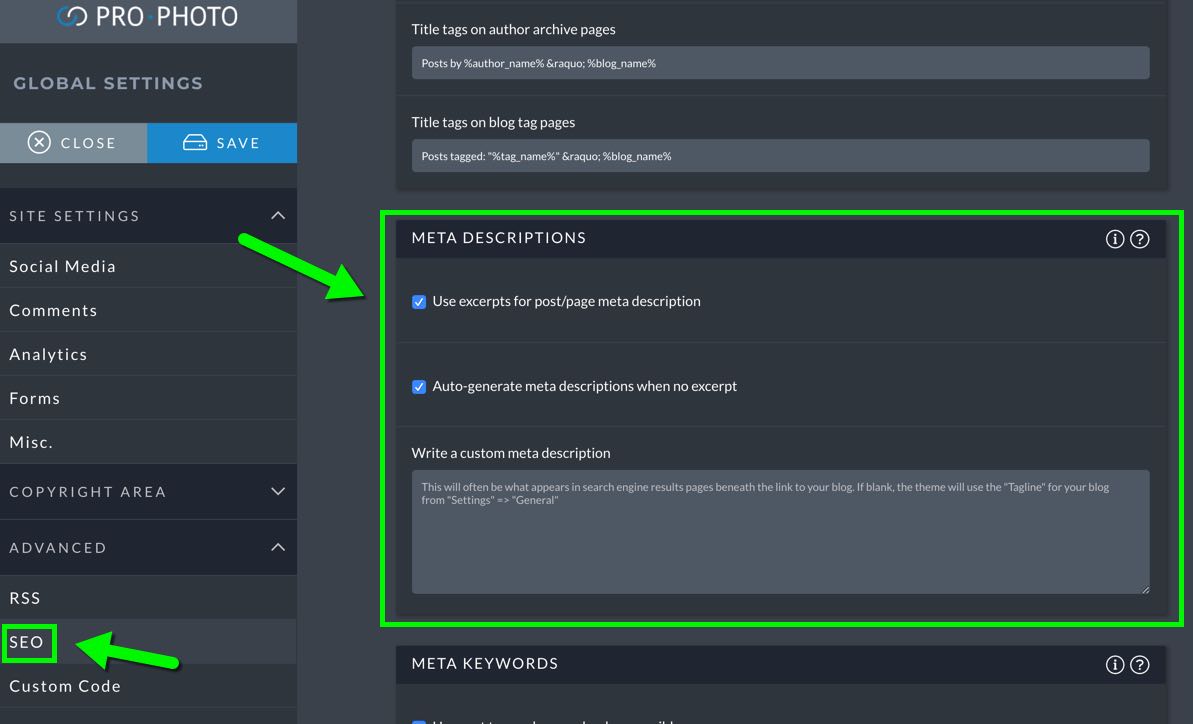
Using ‘excerpts’ for post meta descriptions
Check the “use excerpts…” box in this settings area (see screenshot above) and ProPhoto will use any custom excerpt text as the description of your post. To create custom excerpt text, just look for the Excerpt box in your editor screen when you’re working on your post. Typically, it is found below your editor main content area and looks like this:
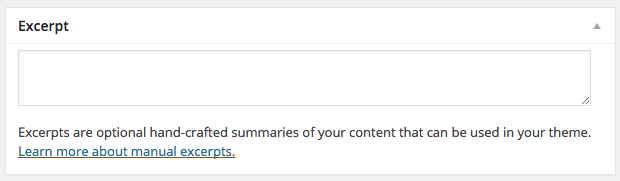
type your own custom text in the “Excerpt” box in WordPress for any post or page you create
If you don’t see the Excerpt box in your editor, you may need to use the “Screen Options” tab at the top-right of your screen to turn on the Excerpt pane in WordPress – just check the Excerpt option, seen here:
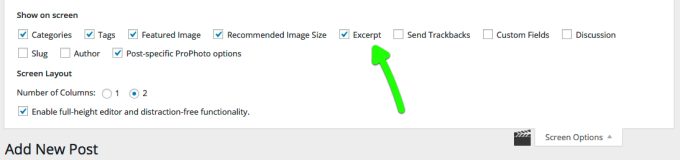
use the Screen Options tab at the top of the editor screen to show the Excerpts pane
When you fill in custom Excerpt text for your posts, and you’ve checked the option to use excerpts as your meta description, you’ll have specific per-post control over the text shown in search.
NOTE: custom Excerpt text is also used by the Excerpt blog layouts.
Auto-generate meta descriptions when no excerpt
While you can create custom excerpts for posts, custom page excerpts are not the default in WordPress. So check the “auto-generate meta description” box (see screenshot above) and ProPhoto will use the first few lines of post/page text when Excerpt text hasn’t been supplied manually by you. Static pages don’t have a per-page meta description option so keep in mind that the description will consist of the first few lines of text in the page. If left unchecked, ProPhoto will simply use whatever text you enter into the custom description box on each page as its meta desription.
If you prefer to be able to set meta descriptions on a per post/page basis, then you may want to look into an SEO plugin that give this more granular control, like Yoast SEO.



