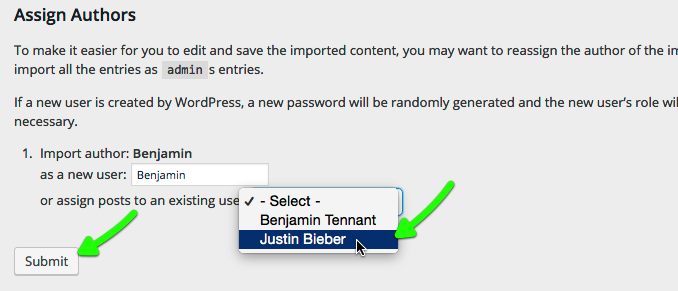Step 1: Export your Blogger blog
First you need to export the content of your Blogger blog as an XML file.
- To do this go to the “Setting” > “Other” page in your blogger dashboard. Click the “Export Blog” link.
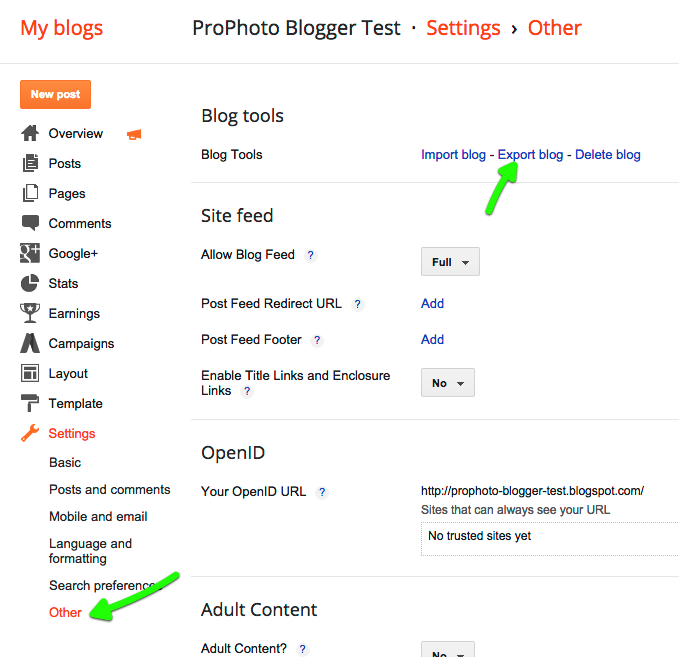
- In the popup that triggers click “Download Blog”
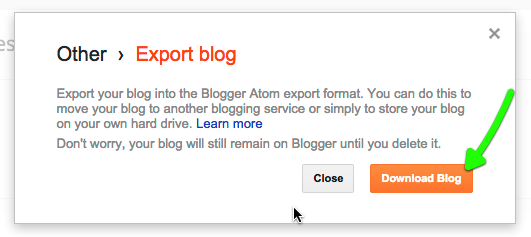
- This will trigger a download to your computer of an XML file which is what you will import into your WordPress site.
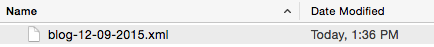
Importing a Blogger Blog
- Open up your new WordPress blog’s admin area, and go to “Tools” > “Import”
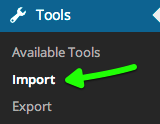
- Click, “Blogger” in the Import list.
- If you don’t already have the Blogger importer plugin installed, you will be prompted to install the plugin. Click “Install Now” to load the plugin.
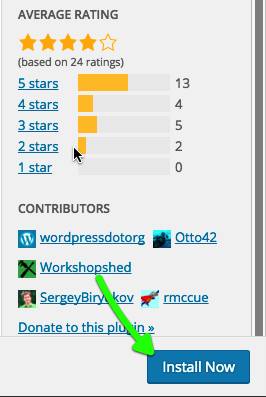 After installing the plugin, click the link to “Activate Plugin & Run Importer“
After installing the plugin, click the link to “Activate Plugin & Run Importer“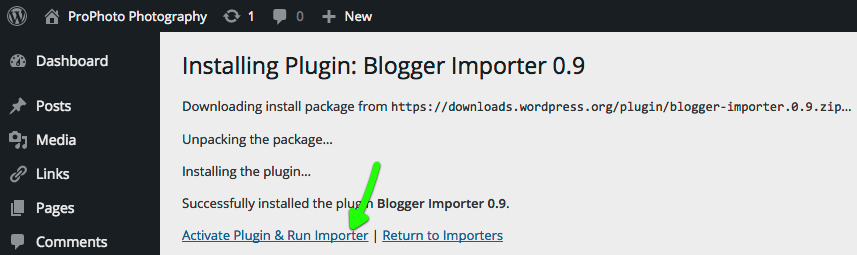
- Choose the XML file you downloaded in step 1 and upload it
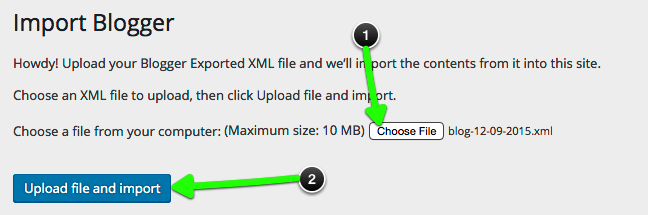
- Select what WordPress user you want to have as the author of your imported posts. If you haven’t created the WordPress user to whom you want to connect the imported posts you can open a new tab in WordPress, create users in “Users” > “Add new” and come back to this screen.