Use the gallery link to take visitors to view one ProPhoto gallery you have published.
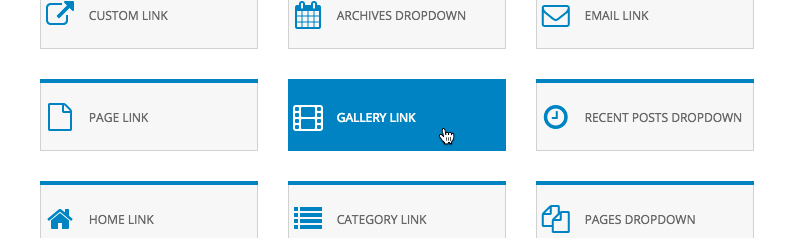
All you need to do is provide the link text and select any gallery you’ve made.
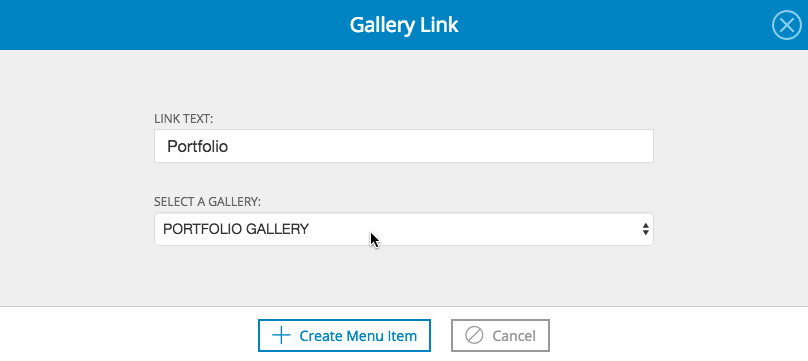
When a visitor clicks to view your gallery, they’ll see it appear in a pseudo-page which isn’t an actual page of your site, but is simply created as a place to show your gallery.
I don’t see my text or content
If you have placed a photo gallery inside a WordPress page, and you don’t see the rest of the content from your page, then you probably meant to use a different menu link. Instead of linking directly to your photo gallery, consider using a page link instead so that your visitor will see the content you’ve created along with your photo gallery.
My gallery is shown in the wrong style
When your gallery is viewed, the appearance is based upon the gallery style you’ve selected when creating your gallery.
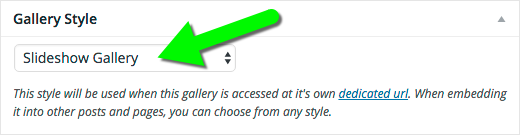
You may edit the appearance settings of your gallery style for a different look, or you may edit the gallery and use the dropdown to select another saved style.



