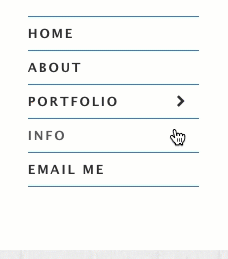Use a pages dropdown link if you want to easily link to a lot of pages in a dropdown. 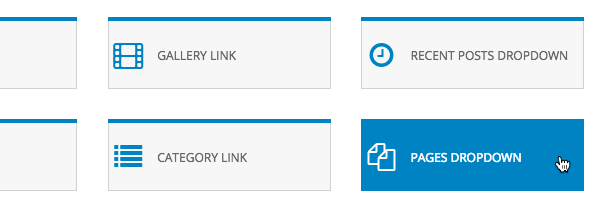
You may provide the link text, omit specific pages from the dropdown menu, and provide an optional URL link address for the dropdown.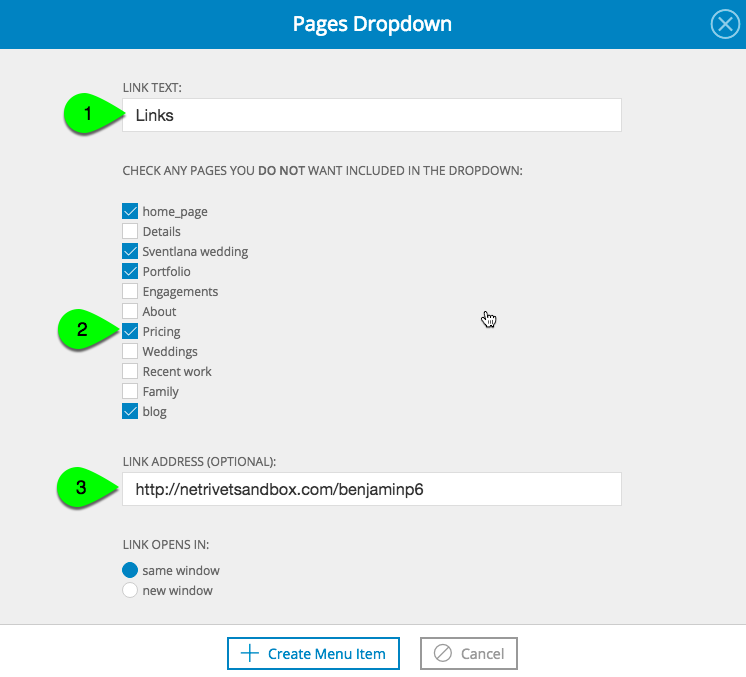
- Link text is displayed as the top-level menu item seen in your menu. Hovering over or tapping this link will display a dropdown menu which lists automatically all the published pages on your site – including their parent-child hierarchy.
- Checkboxes allow you to omit individual pages from the dropdown. Be aware that if you omit a page which is the parent of other pages, those child-pages will be omitted as well.
- Link address is an optional URL link for the top-level text seen in your menu. Paste a full URL address copied from your web browser address bar into this box, and visitors will be taken there if they click the top-level text.
Here is what the above settings produces on my site.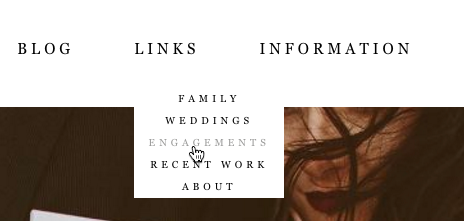
*Be aware that there is no hover on touch screens (tablets, phones, some computers) so this link cannot be accessed on these devices. Instead, tapping on the top-level item will simply open the dropdown list.
New pages you create will automatically appear in this dropdown unless you edit your menu item and check the box to omit it. So if you want to link to only one or page or don’t want new pages automatically showing up in this dropdown, consider using the manual page link menu item instead.
How can I create a dropdown that does not automatically include new pages?